Operation, Gas burners operation, Switching on manually – Siemens EC645PB90E User Manual
Page 7: Switching on automatically
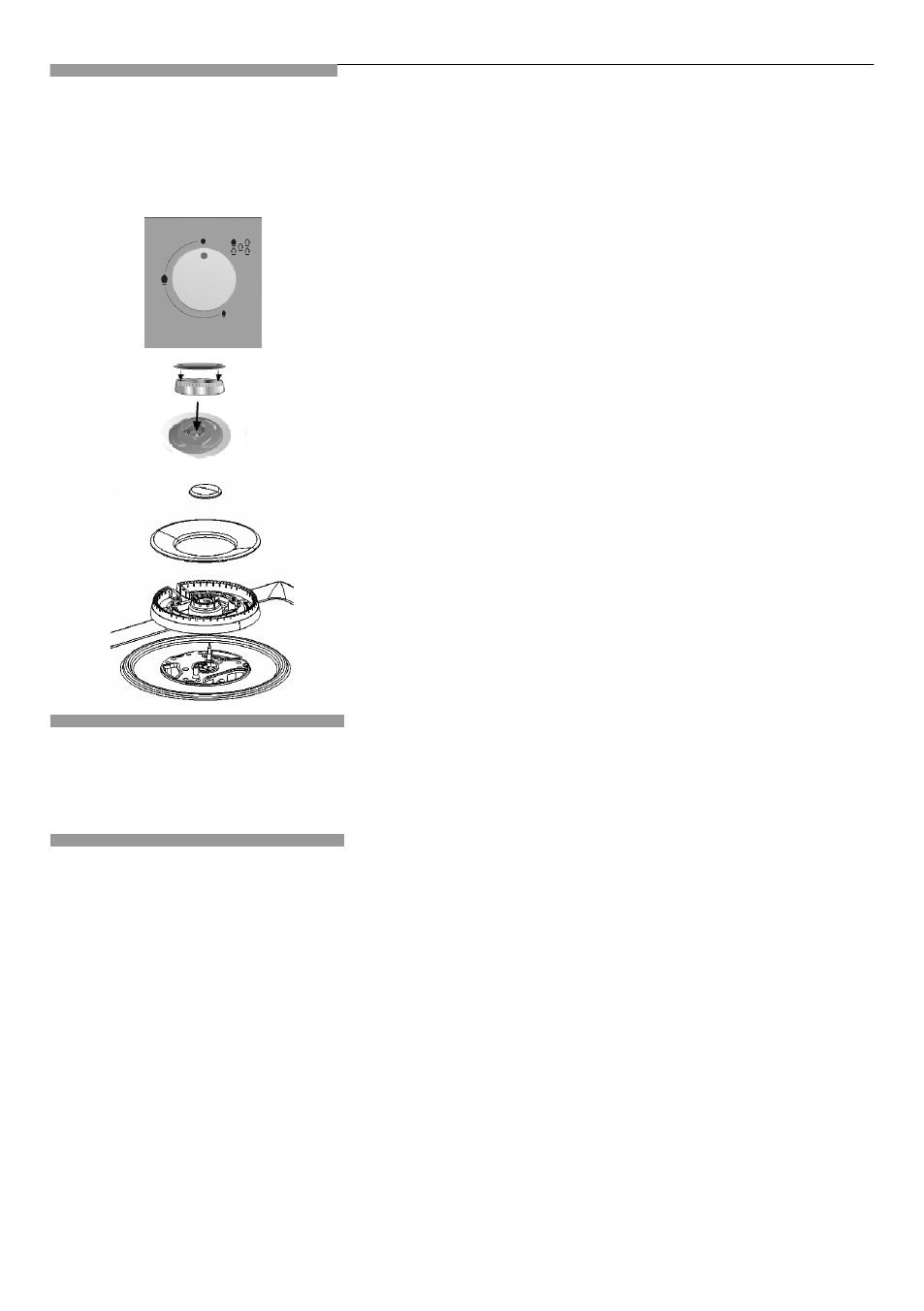
8
Gas burners
Operation
There are indications to show which burner each control
knob operates. Fig. 1.
It is essential to ensure that all the burner parts and pan
supports are correctly installed for the appliance to work
correctly. Fig. 2-3.
Switching on manually
1. Press the chosen burner control knob and turn it
anticlockwise to the required setting.
2. Use any type of lighter or flame (cigarette lighter,
matches, etc.) and bring it close to the burner.
Switching on
automatically
If your hob can be switched on automatically (ignition
sparkers):
1. Press the chosen burner control knob and turn it
anticlockwise to the maximum power setting.
While the control knob is still pressed down, sparks are
produced on all burners. The flame ignites (it is no longer
necessary to press down the control knob).
2. Turn the control knob to the required setting.
If it does not come on, turn the control knob to the off
setting and repeat the steps above. This time, press and
hold the control knob for longer (up to 10 seconds).
Warning! If after 15 seconds the flame does not ignite,
switch off the burner and open a nearby window or door.
Wait at least one minute before trying to switch the
burner on.
Fig. 1
Fig. 2
Fig. 3
