On-site preparation for the upgrade, Accessing the s8300 – Avaya S8300 User Manual
Page 675
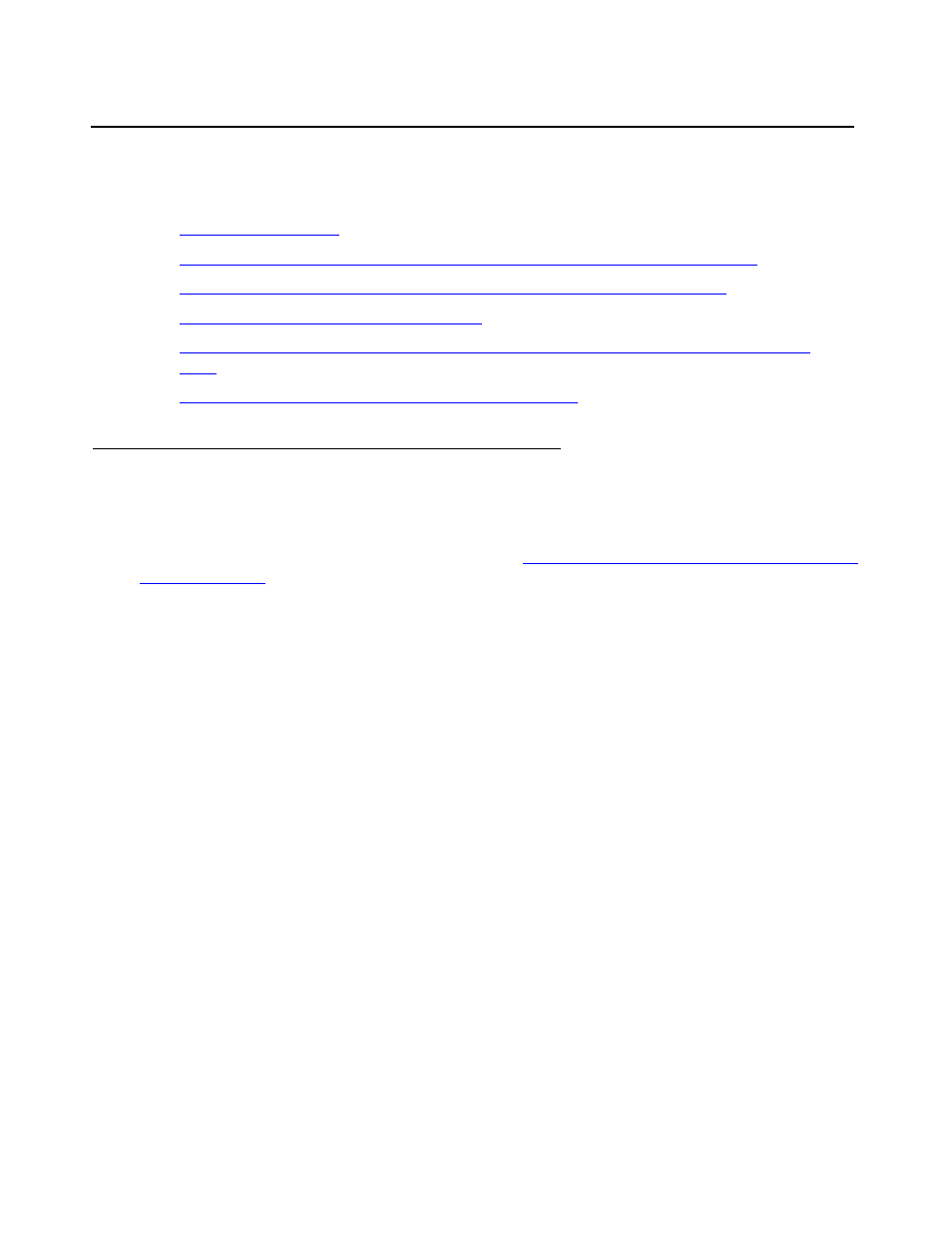
On-site Preparation for the Upgrade
Issue 9.1 June 2006
675
On-site Preparation for the Upgrade
Perform the following tasks before starting the software upgrade on the S8300:
●
●
Completing pre-upgrade tasks — If the target S8300 is the primary controller
●
Getting IA770 (AUDIX) Data and Stopping IA770 (if IA770 is being used)
●
Backing up S8300 recovery system files
●
Copying and installing the service pack files to the media server (starting from R2.x
only)
●
Copying the software and firmware files to the server
Accessing the S8300
To perform the installation and upgrade procedures you will need to connect your laptop to the
S8300 Services port using a crossover cable. For a direct connection to the S8300 Services
port, your laptop must be properly configured. See
Laptop configuration for direct connection to
You will use both telnet and the Maintenance Web Interface to perform the procedures.
To access the S8300 using telnet
1. Click Start > Run to open the Run dialog box.
2. Type telnet 192.11.13.6 and press Enter.
3. Log in as craft or dadmin.
To access the S8300 using the Maintenance Web interface
1. Launch the Web browser.
2. Type 192.11.13.6 in the Address field to open the Logon page.
3. Log on as craft or dadmin when prompted.
4. Click Launch Maintenance Web Interface to get to the Main Menu.
To access SAT
1. From the bash CLI, type SAT and press Enter.
Or, to open SAT directly from your laptop,
Click Start > Run, type telnet 192.11.13.6 5023, and press Enter.
