Testing the ds1 span from the smart jack, Testing the ds1 span from the loopback jack, To the smart jack – Avaya S8300 User Manual
Page 426
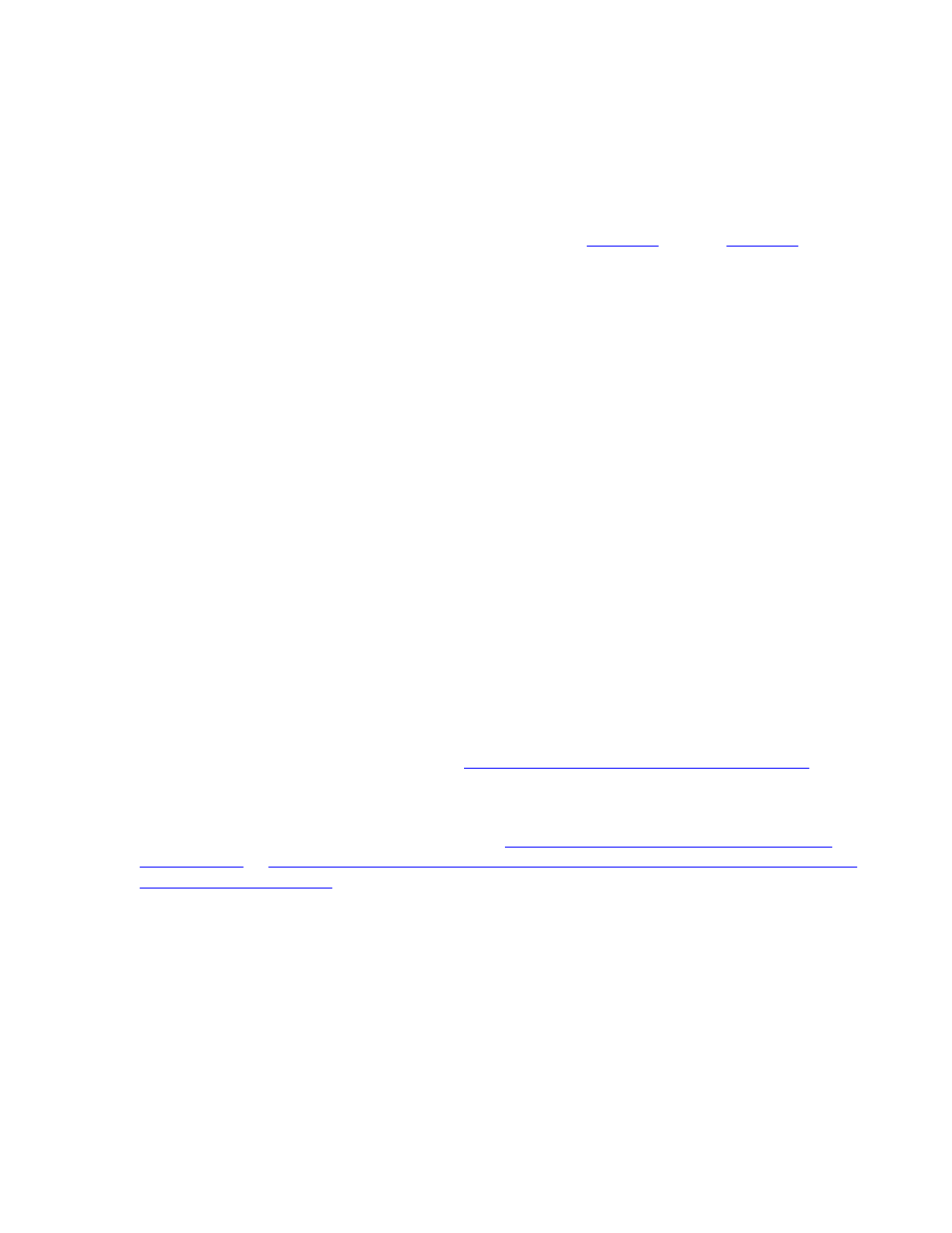
Telephones and adjunct systems
426 Installing and Upgrading the Avaya G700 Media Gateway and Avaya S8300 Media Server
Testing the DS1 span from the smart jack
to the network interface termination or fiber multiplexer (MUX)
To test the DS1 span from the smart jack to the CO:
1. Have the service provider run a smart-jack loopback test against the network interface
wiring that links the smart jack to the CO (section 3 in
through
).
2. If the tests fails, there is a problem on the network side.
Have the service provider correct it.
Testing the DS1 span from the loopback jack
to the smart jack
Note:
Note:
This test cannot isolate the problem if there are problems in the wiring between
the far-end CO and the far-end ICSU. You must coordinate this test with the DS1
service provider.
Test the short length of customer premises wiring between the loopback jack and the smart jack
(Section 2 in the following 3 figures) using a loopback that overlaps this section of the span.
To test the DS1 span from the loopback jack to the smart jack:
1. Have the DS1 service provider at the CO end run a local ICSU line loopback test.
2. Have the DS1 service provider at the CO end run a local DS1 payload loopback test.
3. Run a far-end MM710 line loopback, using the following procedure:
a. From the SAT, type test ds1-loop XXXVS far-csu-loopback-test-begin
, where XXX is the administered number of the G700 (for example, 002), and VS is the slot
number on the G700 of the Media Module (for example, V3).
b. Examine the bit-error counts, as in
Testing the integrity of data sent over the loop
c. Type test ds1-loop location end-loopback/span-test to terminate the test.
If the tests fails and the there were no problems
Testing the DS1 span from the ICSU to the
or
Testing the DS1 span from the smart jack to the network interface termination
, there is a problem between the loopback jack to the smart jack. Work
with the service provider to isolate the fault.
