Avaya S8300 User Manual
Page 360
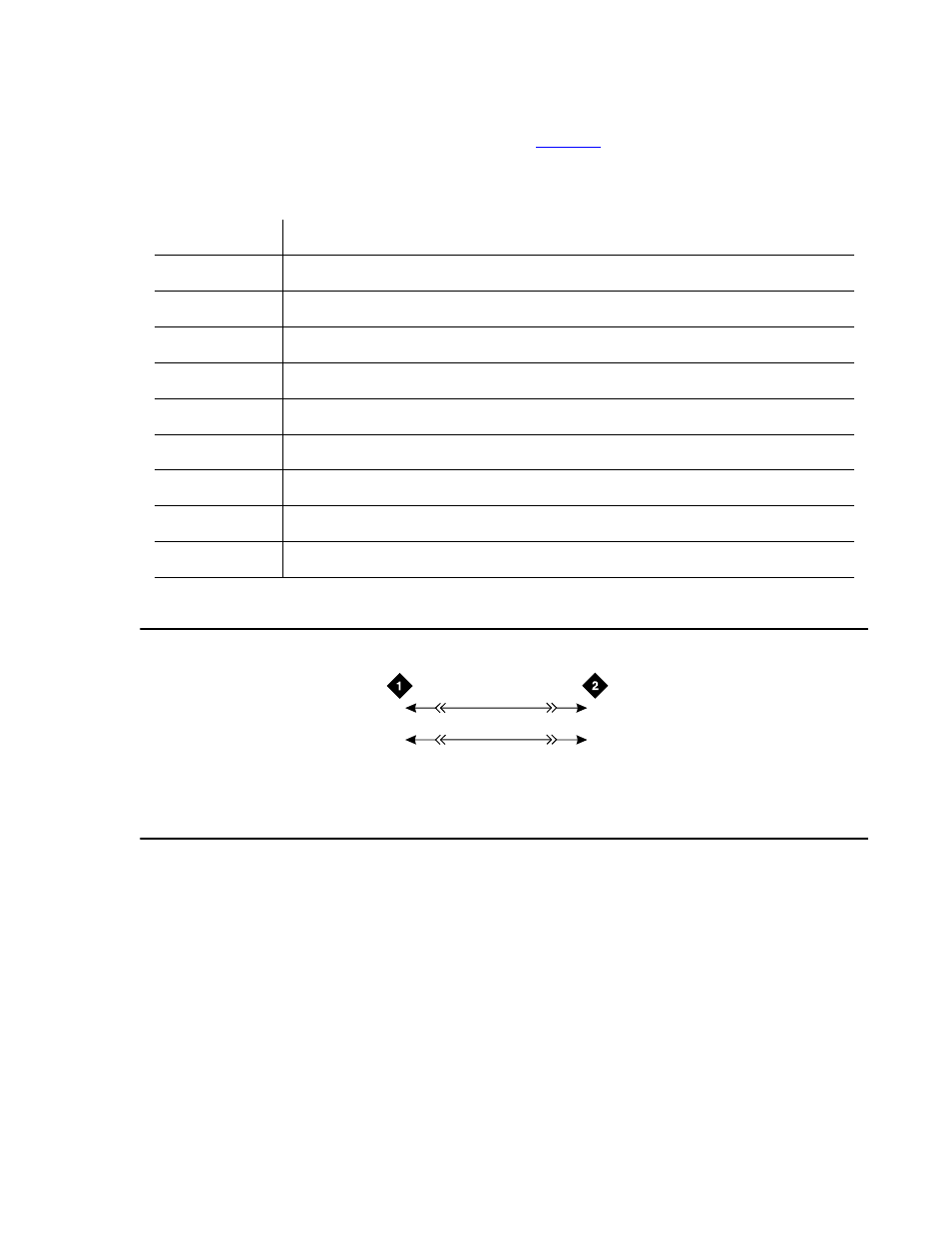
Telephones and adjunct systems
360 Installing and Upgrading the Avaya G700 Media Gateway and Avaya S8300 Media Server
4. Install cross-connect jumpers to connect the pins from the 2-wire digital station to the
appropriate pins on the MM711 Media Module.
shows a pinout chart for two-wire
stations.
5. Administer using Administrator Guide for Avaya Communication Manager, 03-300509.
Figure 23: 2500-Type Analog Telephone Wiring
Table 20: Two-Wire Station Pinout Chart
Jack Name
1
2
3
4
5
6
7
8
BRI-T
+TX
+RX
-RX
-TX
-V
GND
ADJUNCT
+Vadj
T0
-V
GNDVoice
RRVoice
+V
S0
TTVoice
DSS (QUEST)
DTX
DRX
OKdig
-V
+V
DSS (ISDN)
BRI-A
GND
TX
RX
-V
BRI-U
TX
RX
-V
GND
DCP
TX1
TX2
RX1
RX2
-V
+V
ANALOG
TIP
RING
HANDSET
-TX
+RX
-RX
+TX
Figure notes:
1. 2500-Type Analog Station
2. MM711 Analog Media Module, Position 1V301
2500wire RBP 071996
3
28
03
2
T
R
T.3
R.3
