Avaya S8300 User Manual
Page 167
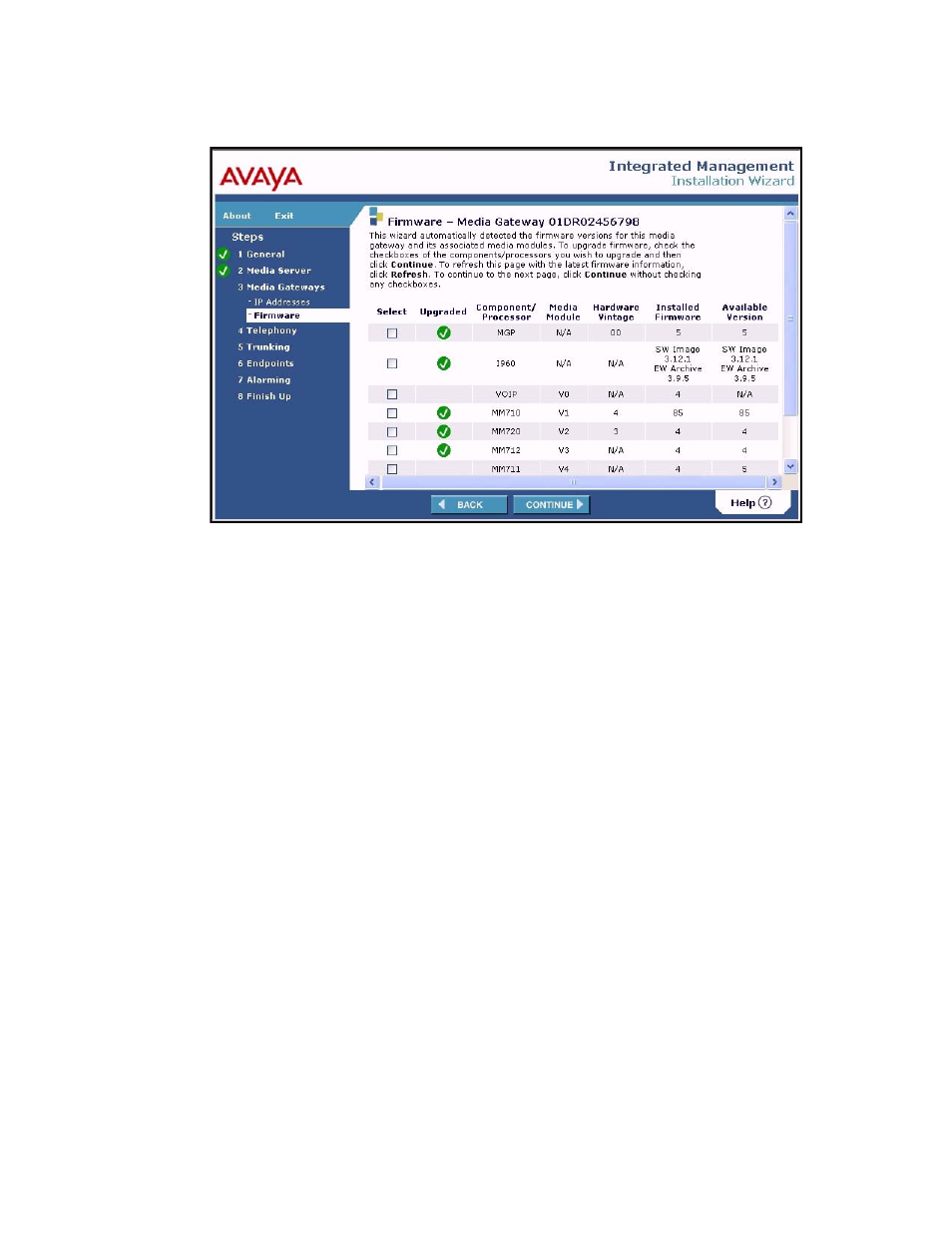
Using the Avaya Installation Wizard (IW)
Issue 9.1 June 2006
167
Firmware - Media Gateway <serial number> screen
This screen shows for both the Media Gateway and its media modules the firmware resident on
the component and the available versions of firmware present in the /tftpboot directory on the
media server.
Note:
Note:
New firmware can be uploaded from the previous screen. Click Back to return to
that page.
From the Firmware screen, click Upload firmware. The Firmware File Upload screen
displays.
This manual is related to the following products:
