Copying authentication files to the lsps, Gateway firmware to a tftp or http server, Gateway firmware to the server – Avaya S8300 User Manual
Page 321: Skip to, Server
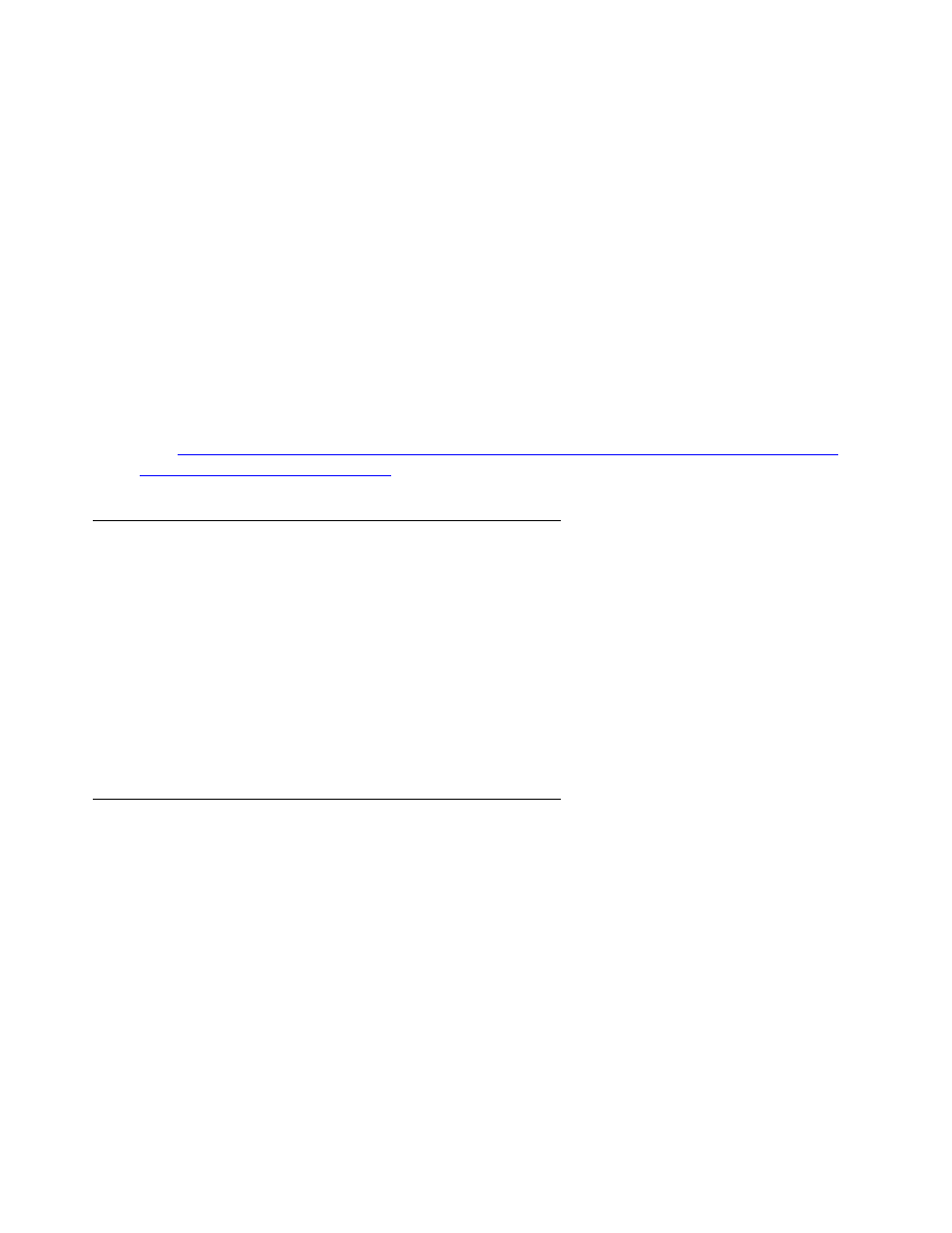
On-site Preparation for the Upgrade
Issue 9.1 June 2006
321
4. Locate the customer's license (.lic) file.
5. When you have selected the .lic file, click Open in the dialog box.
6. Click Browse for the second field.
7. Locate the customer's .pwd file on your laptop.
8. When you have selected the .pwd file, click Open in the dialog box.
9. When you have finished entering the files to be copied, click Download.
When the files are successfully transferred, the system displays the status screen.
Copying authentication files to the LSPs
The Upgrade Tool cannot install authentication files. Therefore, copy the authentication files to a
computer that can connect to the customer’s network. From that same computer, log into the
Web pages for each LSP and use the Download Files screen to download the authentication file
(see
Copying license, authentication, and post-upgrade service pack files to the S8300 hard
drive, including licenses for LSPs
Copying the Communication Manager software and media
gateway firmware to a TFTP or HTTP server
If you want to remotely copy Communication Manager software to LSPs without physically
inserting the CD-ROM into the CD-ROM drive of each LSP, you must post the software on the
TFTP or HTTP server you set up earlier. To post the software, use whatever tools are available
in the customer’s network for file transfer.
If there are media gateway firmware files that you are installing that are more recent than those
on the Software CD-ROM, post these individual files on a TFTP server. This TFTP server can
be the /tftpboot directory of an S8300 Media Server.
Copying the Communication Manager software and media
gateway firmware to the server
Normally, during an upgrade of the primary controller, you will have the Communication
Manager Software Distribution CD-ROM that contains the latest software to install. The latest
software for the S8300 has a file name that reflects the most recent load of software (For
example only, 013-01.0.640.1). The latest service pack software for Communication Manager
also reflects the most recent load of software (for example only, 03.1-01.0.640.0).
These files also contain the most recent firmware for the G700 Media Gateway, the various
media modules, and the P330 Stack Processor.
