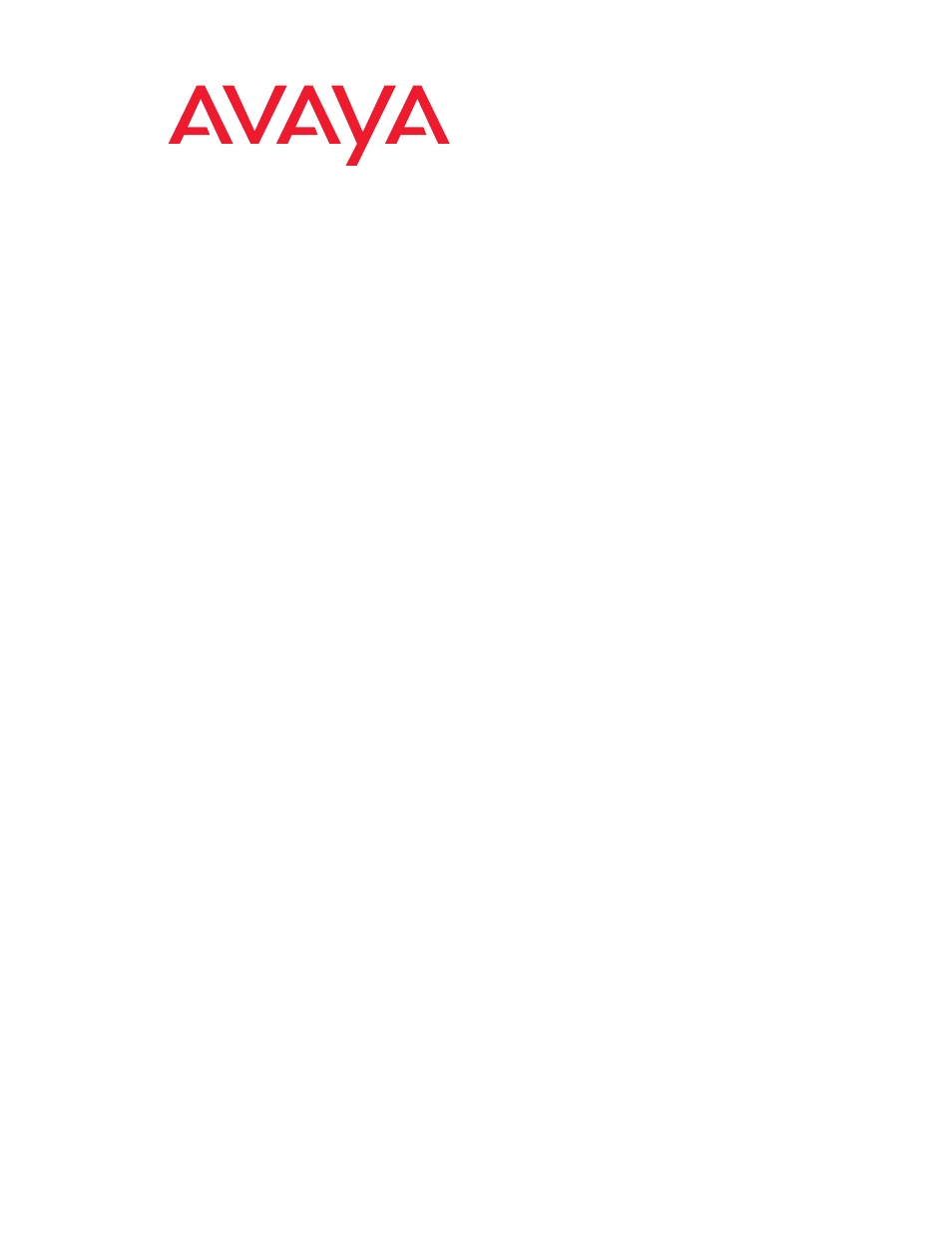Avaya S8710 User Manual
Avaya Home Theater Systems
Table of contents
Document Outline
- Installing and Configuring the Avaya S8700 or S8710 Media Server
- Contents
- About This Documentation
- 1 Introduction
- 2 Configuring the hardware in the rack
- Configuring the SNMP modules in the UPS
- Configuring the SNMP subagent in the Avaya Ethernet switch (if used)
- Configuring the media server
- Clearing the ARP cache on the laptop
- Powering up the media server
- Accessing the media server
- Setting up Telnet
- Installing Avaya Communication Manager
- Using the Installation Wizard
- Verifying media server connection to the customer’s LAN (if provided)
- Configuring the modem
- Testing the media server LEDs
- Disconnecting from the media server
- Configuring second media server
- 3 Translating the IPSIs
- 4 Connecting to the IPSIs
- 5 Completing the installation administration
- Verifying translations
- Setting daylight savings time rules
- Setting locations (if necessary)
- Verifying date and time
- Resolving alarms
- Enabling and disabling Ethernet switch ports
- Backing up files to the compact flash media (S8710 only)
- Backing up files to the PCMCIA flashcard (S8700 only)
- Telneting to media server
- Enabling alarms
- Registering the system
- 6 Installing the media gateways
- 7 Testing the media server installation
- A Accessing the media server
- B Troubleshooting an installation
- Index