1 connecting up the vi-m1, Connecting up the vi-m1, Digital recorder – Videoswitch Vi-M series User Manual
Page 8
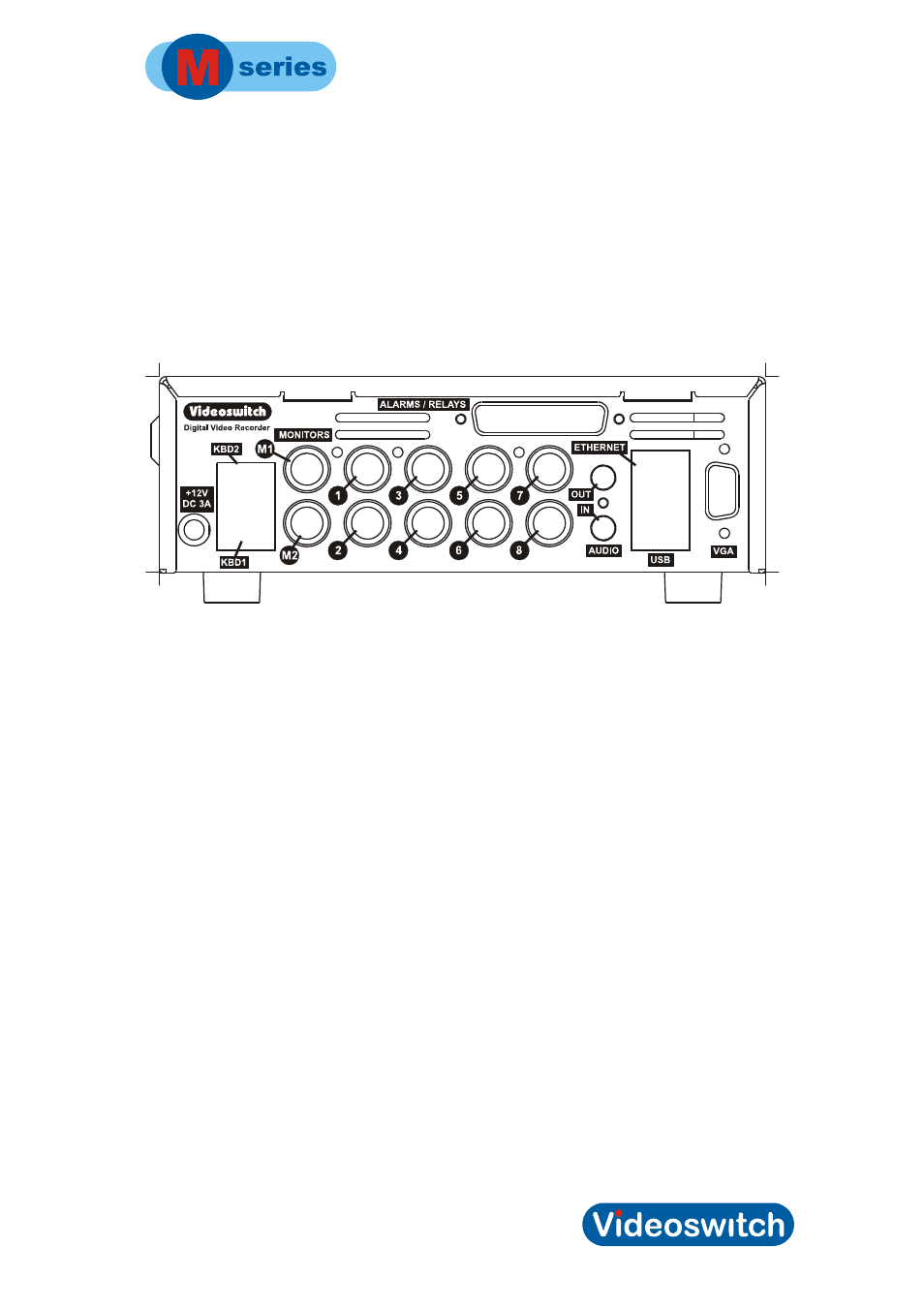
Digital Recorder
1.1
Connecting Up the Vi-M1
For a standard digital recording system you will need
• The
Vi-M1
recorder
• Some cameras with lenses
• A video monitor (with BNC composite video input) or a VGA monitor
• BNC
cables
• Connect the monitor output (M1) of the Vi-M1 to a Video Monitor using a BNC
cable. Alternatively or additionally, connect a VGA monitor to the VGA output
• Make sure that the monitor termination is switched on (i.e. to 75 Ohms)
• On 8-camera models, a spot monitor may also be connected, to output M2
• Connect a camera to Camera Input 1 on the Vi-M1 using a BNC cable
• Connect further cameras to Inputs 2,3,4 etc
• Make sure that the mains supply is rated at the correct mains voltage. In UK and
Europe this is normally 230Vac
• Connect the mains power using the mains cable provided
2
