5 quality, 6 auto retention, 7 custom rate per camera – Videoswitch Vi-M series User Manual
Page 29: 8 alarm rate per camera, 10 record audio, 3 display, 11 titles, 9 server, Quality, Auto retention
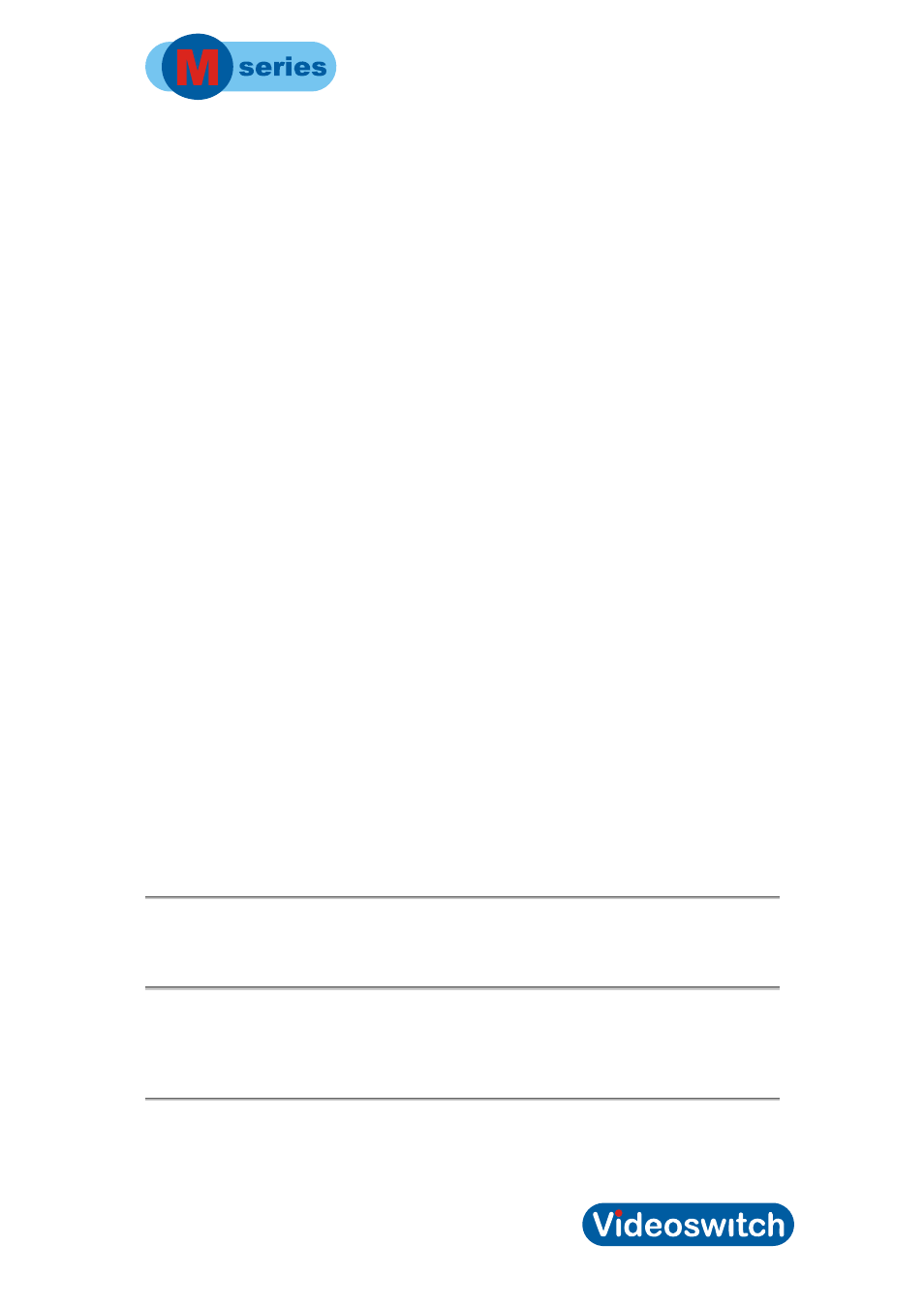
Digital Recorder
mode.
• 4CIF
This is the highest resolution (also known as D1) and provides the
maximum detail in the recorded images. Because it depends on two
interlaced fields, there can be interlacing artefacts displayed on
replay, particularly with fast moving subjects. The maximum record
rate is a quarter of that available in CIF mode.
1.1.1.5 Quality
As well as the resolution that is specified by the format, the degree of compression may be
set in the quality setting. This affects the level of detail recorded. The higher the quality, the
larger the image sizes and the slower the record rate for a given number of days image
retention.
1.1.1.6 Auto
Retention
If Auto mode this option specifies the number of days that the DVR will be able to retain
video for before overwriting. Bear in mind that this is approximate, as the size of the
compressed video images depends on what the cameras are looking at. The software
continuously calculates the rate on the basis or hard disc capacity, image size, number of
cameras and requested number of days image retention.
1.1.1.7
Custom Rate per camera
If you have selected Custom mode, set the Custom rate per camera to the rate that you
require. The rate is set separately or each group of four cameras. Note that it is not possible
to set the rate of individual cameras.
The Actual rate per camera is shown and this may be lower than the requested (if the
specified rate is impossible). The estimated Retention is also shown so you can see if you
have specified a rate that results in a suitable number of days data retention.
1.1.1.8
Alarm rate per camera
The Alarm rate per camera is the rate at which the DVR attempts to record when an alarm
condition occurs. If a rate is specified that is not possible, the DVR will record as fast as it
can.
1.1.10 Record
audio
Specify here whether you want to record audio or not. There will be a small benefit in disc
capacity if you do not require audio and turn this option off.
6.3 Display
1.1.11 Titles
Titles allow meaningful descriptions to be entered identify the DVR and the cameras.
1.1.1.9 Server
This text string describes the DVR or its location. This is useful when remotely accessing
the DVR via Ethernet as it confirms the identity of the DVR.
23
