Evc/epc controller, With sae j1939 interface – High Country Tek epc, Electronic Pump Controller - A Multi-Function SAE J1939 Compatible Module User Manual
Page 44
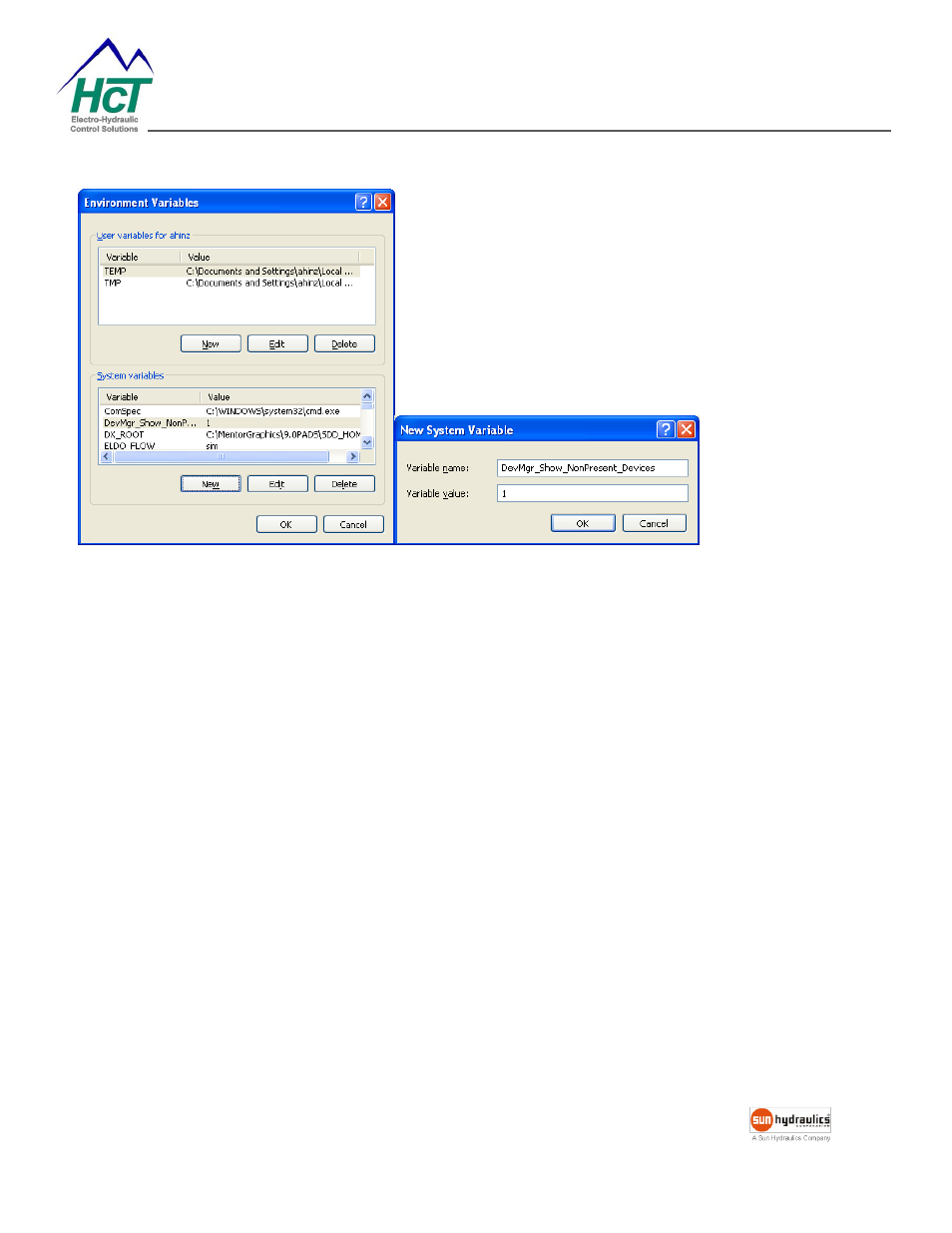
023-00354-Rev1.6
evc/epc User Manual
44
Copyright © High Country Tek, Inc.
– 2013
evc/epc Controller
With SAE J1939 Interface
"DevMgr_Show_NonPresent_Devices" and set the value to 1, then click OK.
Close the System Properties panel.
Open the Device Manager
"View”
Show Hidden Devices".
Device Manager will show all hidden and phantom devices.
Uninstall the phantom devices by right clicking on them, and 'delete'.
Reboot the PC.
When you connect PC to the unit, give the computer time to find and install the driver.
Option 2
In control panel,
“Add or Remove Programs”
Remove old versions of FTDI software.
Remove Windows Driver Package - FTDI CDM Driver Package.
This manual is related to the following products:
