Cub4v signal input, Voltmeter scaling, Cub4i signal input – Red Lion CUB4V User Manual
Page 3
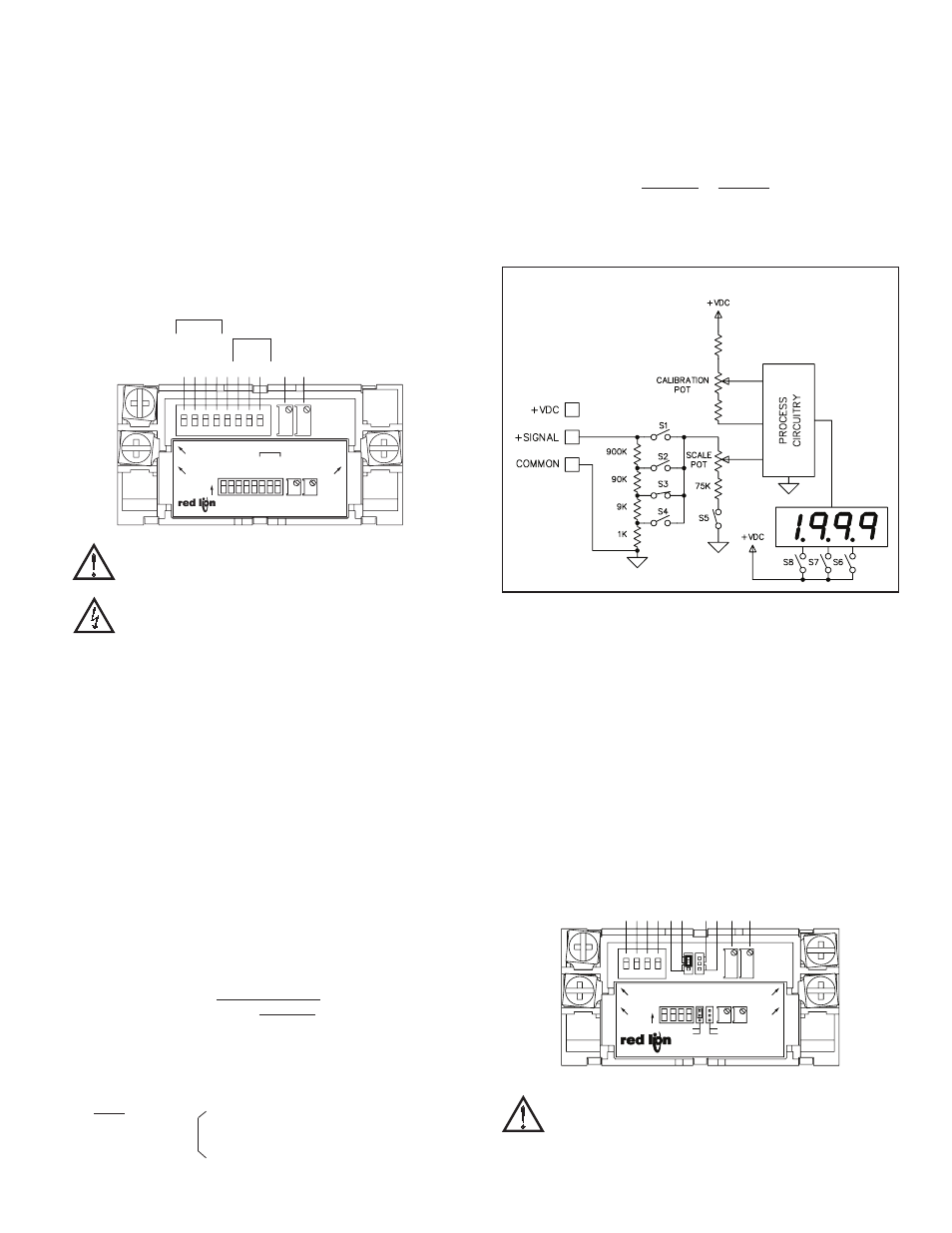
3
CUB4V SIGNAL INPUT
The voltage range is selected by setting one of the DIP switches S1 to S4 for
the desired input voltage. The unit will indicate the direct readout for the range
selected.
Note: Only one Voltage Range switch (S1-S4) should be selected (ON).
The SCALE DIP switch (S5) and the Scaling Potentiometer are used when it
is necessary to scale the display to indicate other engineering units. The Scale
switch should be left in the “OFF” position when the application requires direct
voltage readout on the display.
The Calibration Potentiometer has been set at the factory and should not be
adjusted unless the unit is being re-calibrated with an accurate voltage source.
The power supply common and signal common are connected internally at
the same screw terminal marked COMM. The power supply common, and the
signal common must be at the same voltage potential. The voltmeter cannot
measure a voltage with a reference that is different than the power supply
common.
Caution: The Maximum Voltage for each switch position must not be
exceeded or the unit may be damaged (See Specifications).
Caution: 9 to 28 VDC power circuit is not isolated from the
signal circuit.
VOLTMETER SCALING
In many industrial applications, a voltmeter is required to display a reading
in terms of PSI, RPM, or some other unit of measure. The signal voltage being
measured is normally generated by a transducer which senses the variable and
delivers a linear output voltage. To provide the desired readout at the specified
voltage, the voltmeter must be scaled. The Scale switch, when in the “ON”
position, enables the Scale Potentiometer. The Scale Potentiometer is used with
a voltage range to provide a method of scaling the unit. The voltage DIP
switches are used to select one of the four coarse Division Factor ranges and the
Scale Potentiometer is a fine scale adjustment within the selected range. The
chart below shows the division factor range associated with each range
selection switch.
DIVISION FACTOR RANGE SELECTION CHART
S1: 0-199.9 mVDC (0.1 D.F. 1.2)
S2: 0-1.999 VDC (1.2 D.F. 10.5)
S3: 0-19.99 VDC (10.5 D.F. 100.5)
S4: 0-199.9 VDC (100.5 D.F. 1300)
Note: Enabling the Scale Potentiometer does NOT affect the calibration of
the unit.
To determine the proper voltage range for an application requiring scaling,
the “Division Factor” required to provide the proper display reading must first
be determined by using the following formula.
USING THE FORMULA:
D.F = VT x D.D.P.
D.R.
WHERE:
VT
= Maximum Transducer Output
D.D.P. = Display Decimal Point
D.F.
= Division Factor
D.R.
= Desired Reading
D.D.P.
0.000 = 1
The DISPLAY DECIMAL POINT (D.D.P.)
00.00 = 10
is determined by the desired decimal
000.0 = 100
point placement in the readout.
0000 = 1000
POINTS
DECIMAL
SWITCHES
VOLTAGE
CAL. POT.
SCALE POT.
8
7
6
5
4
3
2
1
0.000
0.00
0.
0
SCAL
E
199.9VDC
19.99VDC
1.999VDC
199.9mVD
C
4
199.9VDC
YORK, PA.
RED LION CONTROLS
1 COM
3 SIG.+
1.999VDC
199.9m
V
19.99VDC
ON
2
1
3
CALIB
.
SCAL
E
0.
0
SCAL
E
0.000
0.00
MADE IN U.S.A.
6
5
7 8
D.P.
V+ 2
CUB4V
M1508F
After the Division Factor for the application has been calculated, the proper
voltage range switch that will provide for the Division Factor is set to the “ON”
position. Use the “Division Factor Range Selection Chart” to choose the proper
DIP switch setting.
Note: Only one voltage DIP switch should be turned on. Set the switch before
the voltage signal is applied.
EXAMPLE: A relative humidity transducer delivers a 7.0 VDC voltage at a
relative humidity of 75%.
D.F. = VT x D.D.P. = 7.0 x 1000 = 93.3
D.R. 75
This Division Factor is between 10.5 and 100.5, therefore DIP switch
position S3 is set to the “ON” position. The Scaling Potentiometer is then
adjusted for the desired readout at a known relative humidity.
CUB4I SIGNAL INPUT
The CUB4 Current Meter has four current ranges that are selected by
positioning the jumper in the proper location on the male header strip.
The SCALE DIP switch (S1) and the Scaling Potentiometer are used when it
is necessary to scale the display to indicate other engineering units. The Scale
switch should be left in the “OFF” position when the application requires direct
current readout on the display.
When the power supply is floating (unreferenced) to the desired measurement
points, the (-) signal input and the power supply common should be connected.
If the power supply is not floating (referenced), the common mode voltage
between the (-) signal input and power supply common terminal must not be
greater than 1.0 V peak. A common mode voltage higher than 1.0 V peak will
result in a measurement error.
The Calibration Potentiometer has been set at the factory and should not be
adjusted unless the unit is being re-calibrated with an accurate current source.
Caution: The Maximum Current for each jumper position must not
be exceeded or the unit may be damaged (See Specifications).
BLOCK DIAGRAM CUB4V
19.99m
A
199.9m
A
199.9µA
1.999m
A
CAL. POT.
SCALE POT.
4
3
2
1
0.000
0.00
0.
0
SCAL
E
YORK, PA.
RED LION CONTROLS
3 SIG.-
1 COM
1.999mA
199.9uA
SCAL
E
ON
1
0.00
0.00
0
3
0.
0
2
4
199.9mA
19.99mA
MADE IN U.S.A.
CALIB
.
SCAL
E
V+ 2
SIG.+ 4
