G3dn o, Ommunicating, Ption – Red Lion G3DN User Manual
Page 3
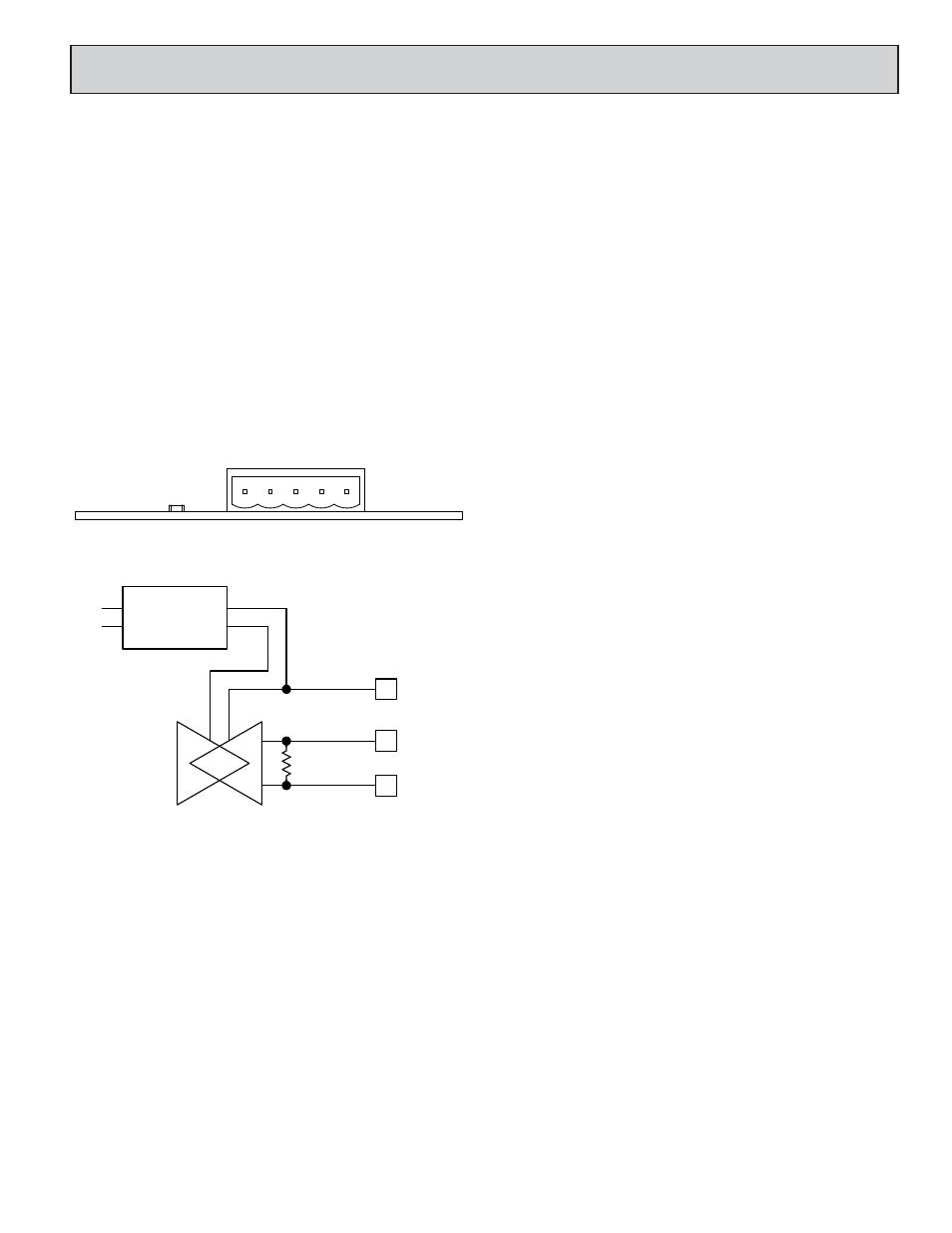
3
CONFIGURING A G3DN OPTION CARD
The G3DN is configured using Crimson software. Crimson is available as a
free download from www.redlion.net/g3, or it can be ordered on CD. Updates to
Crimson for new features and drivers are posted on the website as they become
available. By configuring the G3DN using the latest version of Crimson, you are
assured that your unit has the most up-to-date feature set. Crimson software can
configure the G3DN through the RS232 PGM port, USB port, Ethernet port or
CompactFlash socket on your G3 operator interface. Additional information can
be found in your G3 hardware bulletin and the Crimson user manual.
DeviceNet PORT PROTOCOLS
The G3DN option card has one DeviceNet port. This port may be configured
for various DeviceNet protocols. Check www.redlion.net/g3 for currently
supported protocols.
V-
Position 1 of the pluggable connector provides a CAN ground connection.
This terminal is isolated from the HMI unit.
CAN_L
Position 2 of the pluggable connector provides the CAN_L bus line (active
low). This terminal is isolated from the HMI unit.
SHLD (CAN SHIELD)
Position 3 of the pluggable connector is provided for shield connections. This
position is available to tie shield wires to earth ground. The SHLD position is
internally tied to the G3 enclosure.
CAN_H
Position 4 of the pluggable connector provides the CAN_H bus line (active
high). This terminal is isolated from the HMI unit.
V+
Position 5 of the pluggable connector is provided for optional 24 VDC
connections. This position is available only to tie 24 VDC wires together. The
G3DN card neither provides 24 VDC power nor uses 24 VDC power through
this connection. The V+ position is not connected to any circuitry internal to the
G3DN option card or G3 HMI unit.
C
OMMUNICATING
W
ITH
THE
G3DN O
PTION
C
ARD
G3DN PORT PIN OUTS
LED
SHLD
V+ (N/C)
V-
CAN_L
CAN_H
Figure 3
TX/RX
2
4
1
V-
CAN_H
CAN_L
+
-
ISOLATING
DC : DC
