List of serial commands, Table 5, Serial port commands – Vaisala HMT130 User Manual
Page 32
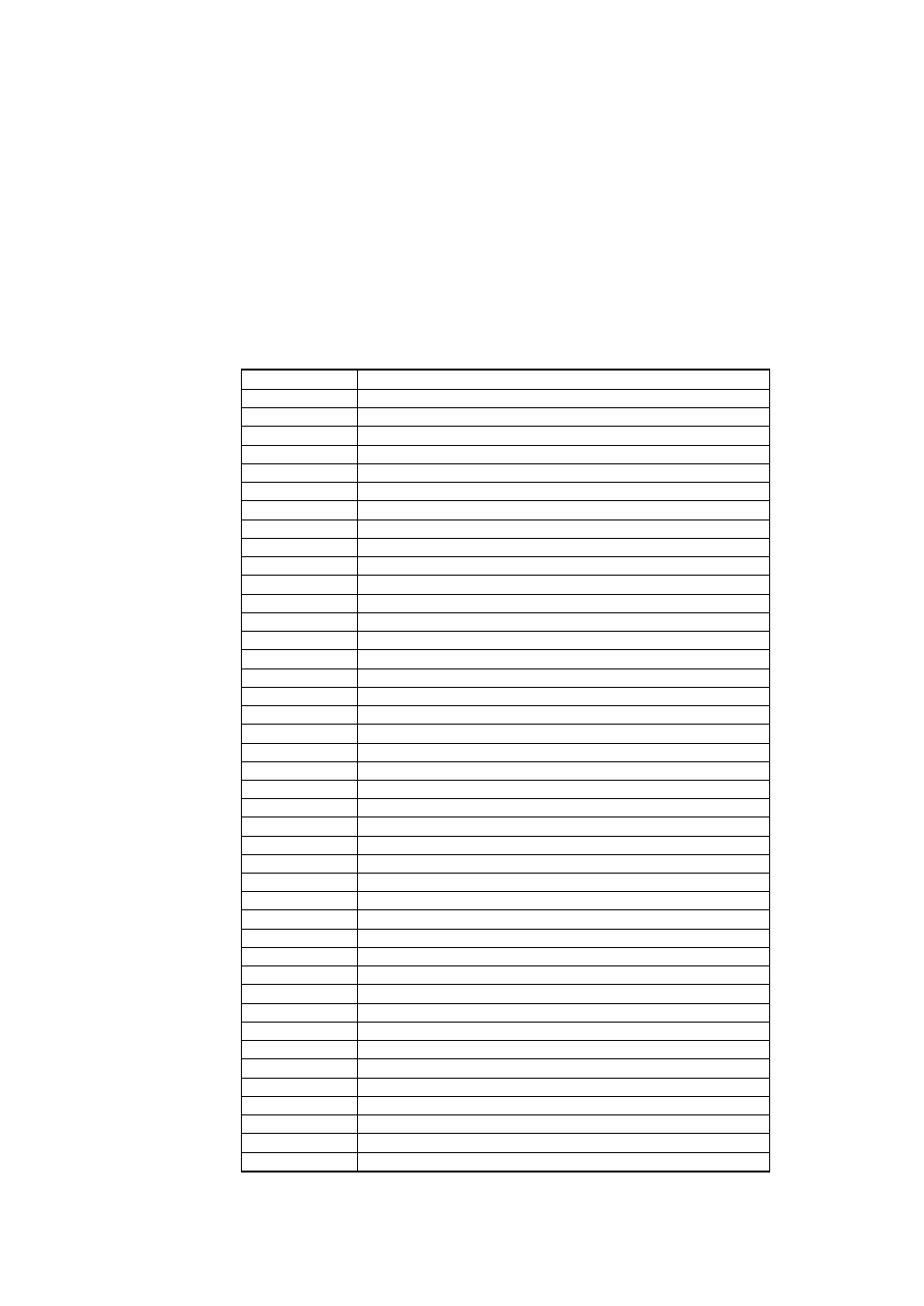
User's Guide _______________________________________________________________________
30 ___________________________________________________________________ M211280EN-B
List of Serial Commands
All commands can be issued either in uppercase or lowercase. The
notation
computer keyboard. Enter a
starting to enter commands.
Whenever you change any of the parameters and want to store the
changes permanently, use the SAVE command.
Table 5
Serial Port Commands
Command
Description
?
Show transmitter information
??
Show transmitter information (POLL mode)
ACAL
Calibrate analog outputs
ADDR
Set/show device address
AERR
Set/show analog output error levels
AMODE
Set/show analog output mode
AOUT
Show analog output status
ASEL
Set/show analog output quantities and scaling
ATEST
Test analog outputs
CALCS
Set/show measured quantities
CDATE
Set/show calibration date
CLOSE
Start POLL mode
CRH
Calibrate probe RH
CRHCLR
Restore probe RH factory calibration
CT
Calibrate probe T
CTCLR
Restore probe T factory calibration
CTEXT
Set/show calibration info
DSEL
Set/show displayed quantities
ECHO
Set/show terminal echo mode
ENV
Set/show environmental parameters
ERRS
Display active errors
FORM
Set/show output formatting
FRESTORE
Restore all transmitter settings to factory defaults
HELP
List available commands
INTV
Set/show the continuous output interval
OPEN
Stop POLL mode
R
Start continuous outputting
RESET
Reset transmitter
RESTORE
Restores the latest saved settings
RMODE
Set/show relay operating mode
ROUT
Show all relay-related parameters
RSEL
Set/show relay quantity
S
Stop continuous outputting
SAVE
Save changed settings to FLASH memory
SDELAY
Set/show RS-485 turnaround time for User Port
SEND
Output the reading once
SERI
Set/show Port settings (Default: 19200 N 8 1)
SERI2
Set/show User Port settings (Default: 19200 N 8 1)
SMODE
Set the serial interface mode
SYSTEM
Show transmitter information and build date
UNIT
Set/show output unit
VERS
Show firmware version of the transmitter
