Serial line operation, Using the service port, Installing the driver for the usb cable – Vaisala HMT130 User Manual
Page 29: Chapter 4, Chapter 4, serial line operation
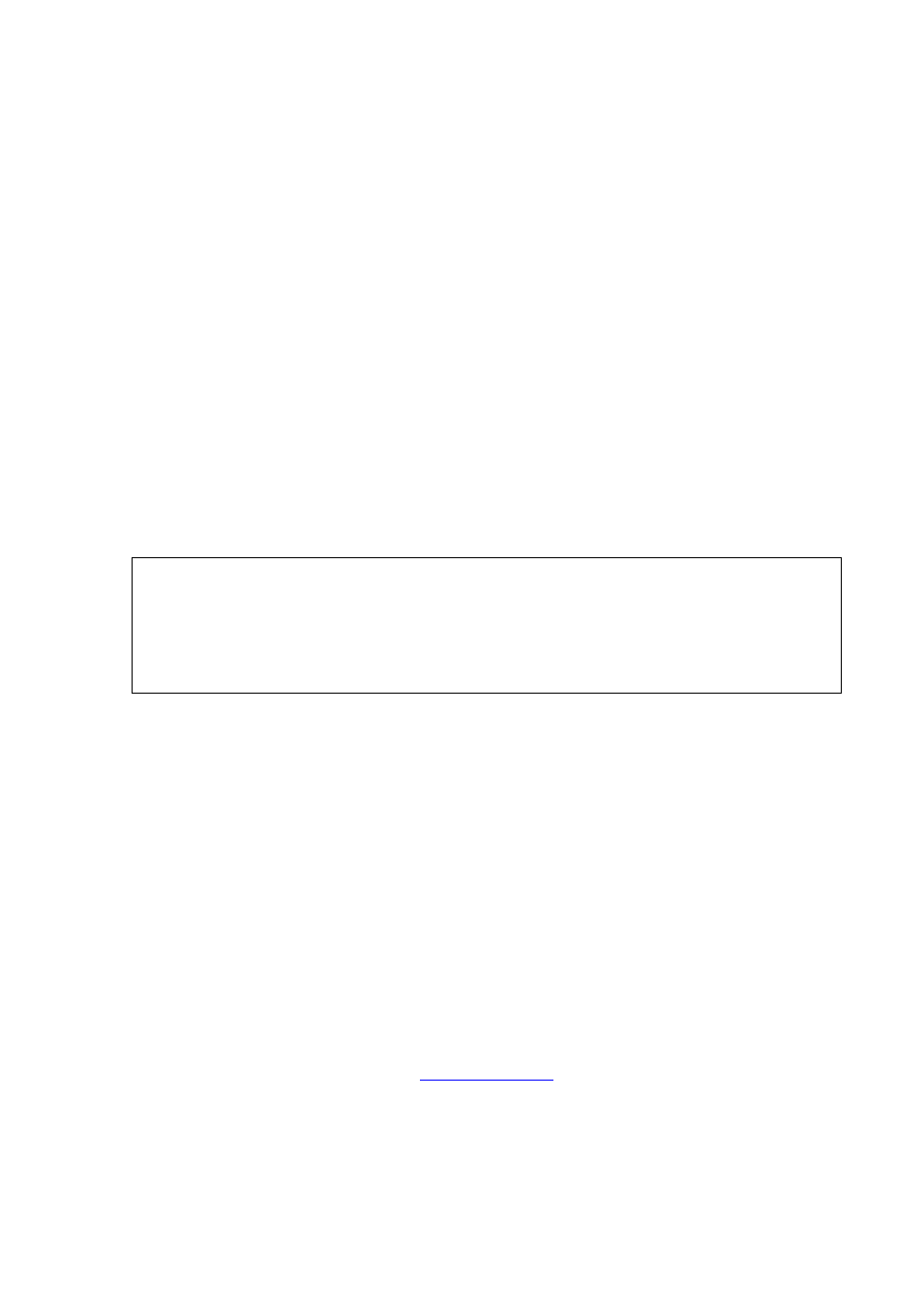
Chapter 4 ________________________________________________________ Serial Line Operation
VAISALA ________________________________________________________________________ 27
CHAPTER 4
SERIAL LINE OPERATION
This chapter contains information for operating the RS-485 bus
(user port) and the service port of the HMT130.
Using the Service Port
HMT130 motherboard has an 8-pin RJ-45 connector for service use.
Service port uses RS-232 signaling levels. Vaisala offers an optional
USB cable (Vaisala order code 219685) for connecting the transmitter to
your PC.
NOTE
The service port is intended for short-term use such as calibration. For
permanent installation, use the analog output or the RS-485 serial line.
Connecting a PC to the service port may cause erroneous analog output
because of a possible ground loop. Use the service port for service only,
and disconnect the PC after the service operation.
The cable can also provide operation power to the transmitter, so the
wires at the screw terminals need not to be connected in order to operate
the transmitter.
If you have not used the HMT130 USB cable before, install the driver
that came with the cable. Refer to section Installing the Driver for the
USB Cable below for detailed instructions.
Installing the Driver for the USB Cable
Before taking the USB service cable into use, you must install the
provided USB driver on your PC.
1.
Check that the USB service cable is not connected. Disconnect the
cable if you have already connected it.
2.
Insert the media that came with the cable, or download the latest
driver from
3.
Execute the USB driver installation program (setup.exe), and
accept the installation defaults. The installation of the driver may
take several minutes.
