Technical assistance – PortaTree Eliminator Super 2000 Competition-Firmware Ver. 4.11 User Manual
Page 9
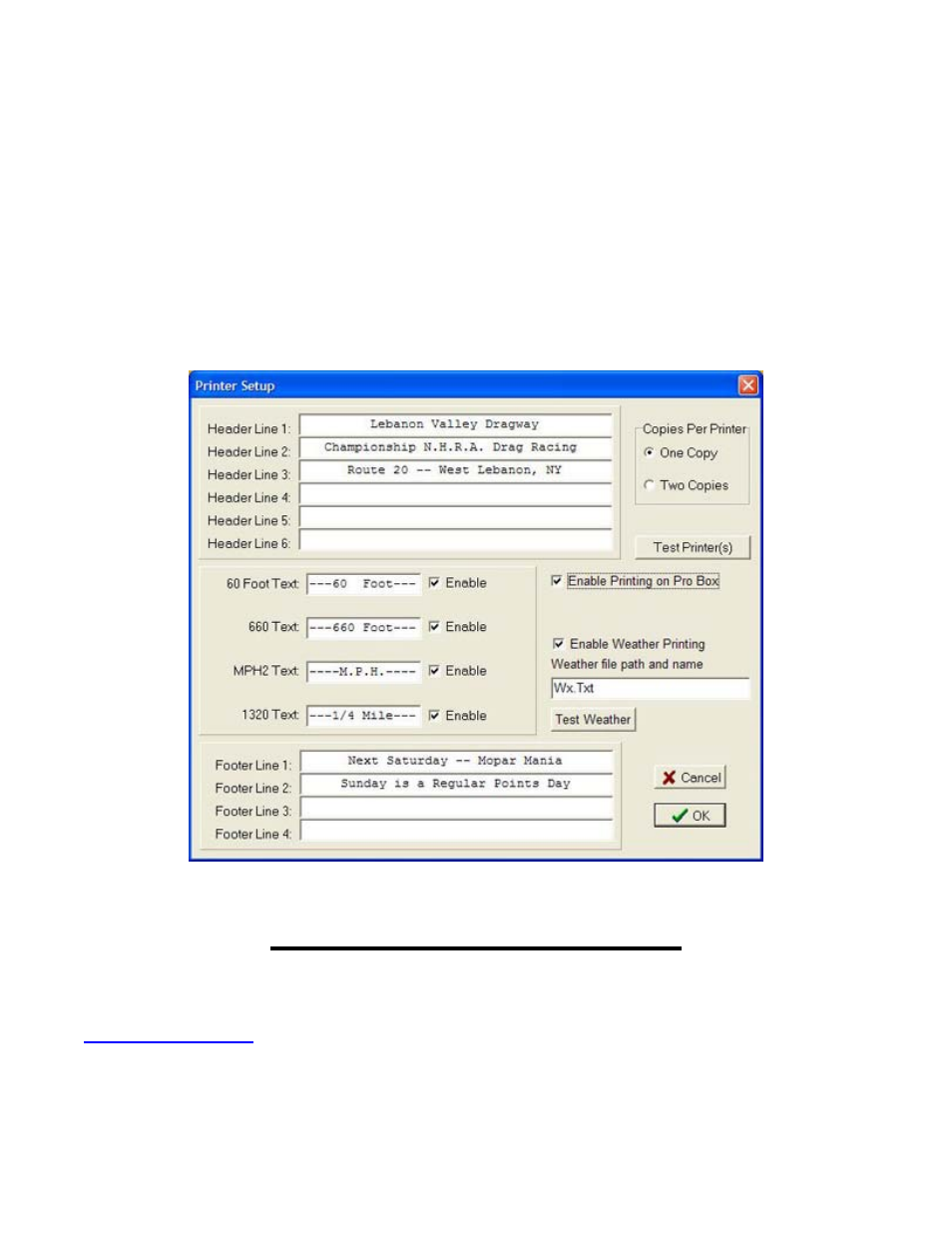
each line of information and we usually use dashes “----“ before and after the information text
lines so that they make the information easier to read for the racer. See the time slip setup
screen on the previous page. You can select 1 copy (if you have duplicate time slip paper) or
2 copies (if you have single sheet paper or 2 printers).
If you have purchased the Portatree Weather Station and have it connected on another
P.C., then you will be able to network the drive where the weather information is being stored,
and the printer will automatically print the weather data on the time slip. You can test the
connection by clicking on the “Test Weather” Button. Make sure that the enable weather-
printing box is checked. The weather information will display Temperature, Absolute Pressure,
Humidity, Corrected Altitude, Wind Speed, and Wind Direction (affect on Race Car). If you are
printing from another P.C., it will pick up the weather information from the results file so it very
important that you connect to the weather station on the Drag Race Computer and make sure
that it is connected and working properly.
Technical Assistance
Due to the large number of tracks that Portatree services, it is important that any
technical assistance be provided in an efficient manner. If you have any difficulty with this
software, you should list out your questions 1 at a time and then E-Mail them to
. If you have an emergency, you should fax or call shortly after the E-Mail
is sent and bring it to our attention that you require assistance. If you E-Mail is specific, we
can get a head start on helping you. All calls to the tech department should be made on 508-
278-2199 and then ext 508.
012210
