PortaTree Eliminator Super 2000 Competition-Firmware Ver. 4.11 User Manual
Page 7
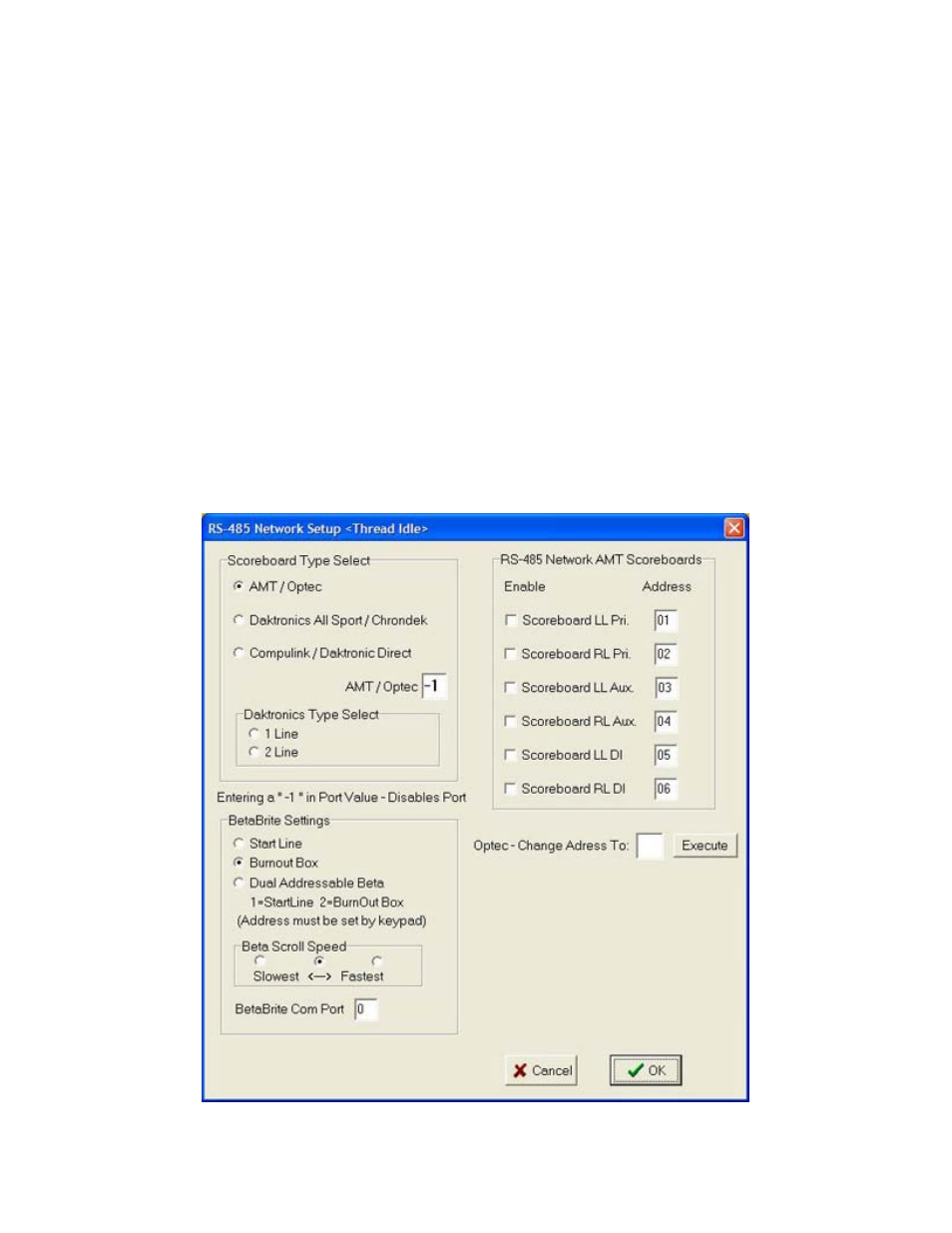
As the race progresses, the information appears on the screen as it is reported from
the Eliminator Competion. The MPH (KPH) is calculated by the P.C. and appears instantly
after the 660 foot or 1320 foot is captured. If a driver “Red Lights” the background on that lane
will changed to Red. If the Panic Lights are illuminated, the outside of the screen turns Red.
You also have the ability to start the Tree (like a starter’s switch) on the screen above the
Bump Que Button.
SCOREBOARD/DIAL-IN Port Setings
When you first start up the Drag Race Program, you would “Click On” Setup and then
“RS-485 Network” to set the addresses and activate the devices that you will be using at your
track. This section is for setting up the com ports to drive scoreboards or betabrite Dial In
Boards.
The AMT Scoreboards have 8 dip Switches inside the back cover of the display. The
first 3 dip switches are preset at the factory for the type of display and the 5 dip switches that
are left are for addresses 0 to 31. The address selection starts at dip switch 8 and goes down
to dip switch 4. When dip switch 8 is ON and 7,6,5,4 are OFF the display is set for address 1.
You can check this out be depowering the display and restarting it. On Power Up, the
scoreboard will show you the current address setting. Address 2 is set by turning dip switch 7
ON and turning 8,6,5,4 OFF. Address 3 is set by turning dip switch 8 & 7 ON with 6,5,4 OFF.
Address 4 is set by turning dip switch 6 ON and turning 8,7,5,4 OFF. This is a binary format
