PortaTree Eliminator Super 2000 Competition-Firmware Ver. 4.11 User Manual
Page 2
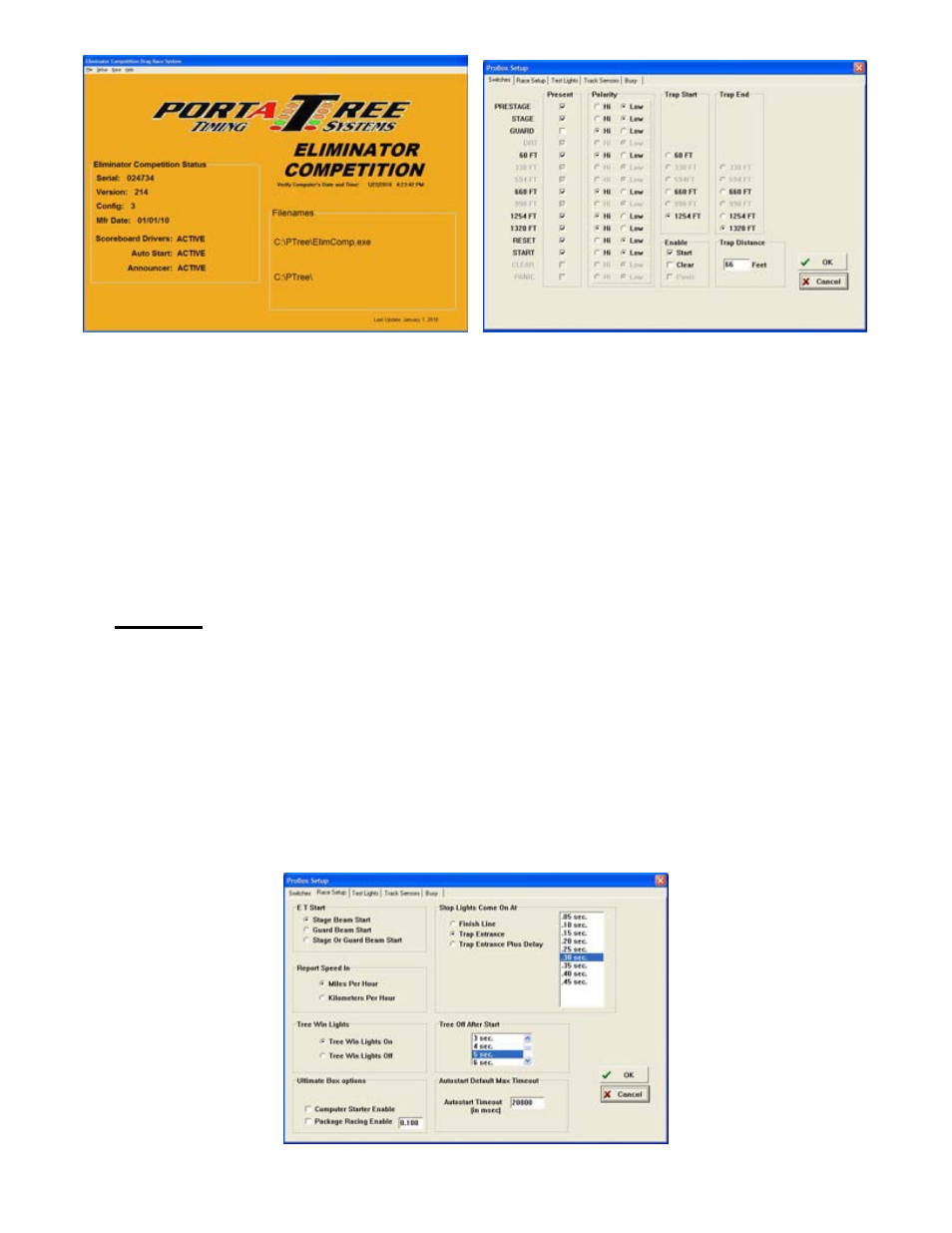
Setup Screen Showing it is connected ! Pro Box Setup Screen Set for Full 1/4 Mile
SETTING UP THE PRO BOX
At the Main Menu click on “Setup” and then “ProBox” and you will see the screen above
right (this is the Switch Setting Screen) with 6 tabs labeled Switches, Race, Lights, and Test
Lights, Track Sensors, and Busy. The Switch settings shown are for a ¼ mile Asphalt track.
Note that all down track locations (Guard, 60 Ft, 330 ft, 594 ft, 660 ft, 990 ft, 1254 ft, 1320 ft )
the polarity is set to HIGH. This is true on an asphalt track only using Banner SBL1 (Yellow)
Infrared Sensors. If you are running a Sand, Dirt, or Mud Track you would set the polarity to
LOW because you are using the Silver Light Source Photo Cells. The Pre-Stage and Stage
Polarity is always set "Low". On the side marked “Present” you should have check marks next
to the sensors that are on your racetrack.
NOTE:
The 1320 is always the FINISH LINE even if your track is only 60 feet long !!
The 1254 is the MPH trap for the 1320 and the 594 is the MPH trap for the 660 foot. If you
were running an 1/8 mile track the finish would be the “1320” sensor and the MPH trap would
be the “1254”. A 330 foot on an 1/8 mile trap would be the “660”. On a 300 foot Dirt Track the
“1320” would be the FINISH and the “1254” would be the MPH trap even if the trap was only
10 feet long !! These numbers are only labels as to which sensor that we are referring. The
Trap Distance can be changed to the distance used on your track from 10 to 132 feet. If you
are using Kilometers, it can go from 3 to 40 meters (Kilometers Per Hour can be set on the
“Race” Tab).
The screen below left is used to setup the stop lights and also to activate win lights on
the tree or to shut them off.
