Battery use and changing, Home use warranty, Hold harmless – PortaTree Eliminator 2000 Plus Version 3.00 Series User Manual
Page 6
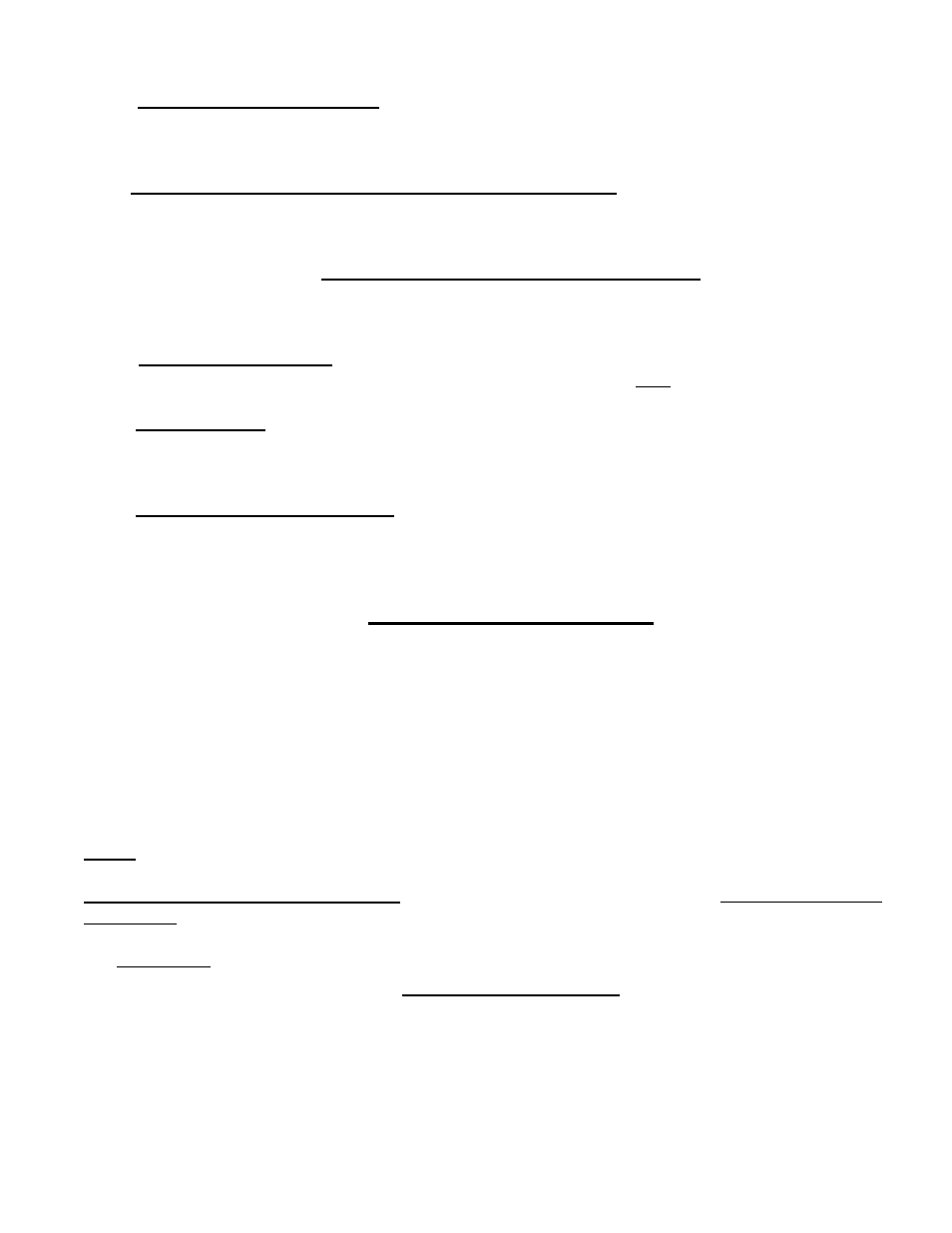
6
returns. The LOG ON feature will definitely help in reducing problems related to letting a
friend use your unit.
B) Resetting Factory Settings – You can reset the factory settings by depressing the
“PREF” key and then depressing the STAGE/ENTER key until you see DEFAULTS [No].
Use the Up arrow key to change to “Yes” and then depress the STAGE/ENTER Key. This
will automatically reset all settings to the original settings set at the factory.
C) When to Send the ELIMINATOR to Portatree for Repair. If your unit does not power up
it will definitely have to come back for repair. Most other problems are related to improper
settings and can be remedied by calling Portatree at 1-508-278-2199 for help.
BATTERY USE AND CHANGING
The batteries WILL NOT be charged by the Wall Transformer that was supplied with your
ELIMINATOR. The batteries are used to power the ELIMINATOR when you are not using
the110 volts A.C. Adapter or a Cigarette Lighter Adapter.
A) To Change Batteries: Remove the back cover of the ELIMINATOR (4 screws). The
Batteries will be located at the bottom and you can use 1 or 2 -- new 9 Volt Alkaline batteries.
Two batteries will last about twice as long as one.
B) Low Batteries: If your ELIMINATOR only displays 4 lights in the LEFT lane when turned
on (2 ambers, green, and red) then you have bad batteries. If the unit resets (STARTS OVER)
after you run a race, then you probably have low batteries. Try the A.C. Adapter supplied with
the unit or the Cigarette Lighter Adapter accessory available from Portatree to verify.
C) When using a Full Size Tree: When using your Full Size Christmas tree you must use
the Wall Transformer supplied with your Eliminator or the cigarette lighter adapter
shipped with your tree to power up your Eliminator. The Eliminator powered up with 2 - 9
Volt Alkaline Batteries will not drive your Full Size Tree.
HOME USE WARRANTY
Portatree Timing Systems, Inc. warrants the ELIMINATOR for one year against any
defects that are due to faulty material or workmanship. All Test Track systems including photo
cells, cables, connections, etc. are warranted for thirty (30) days. Please return the complete
unit, transportation and insurance prepaid, to the seller or direct to Portatree Timing Systems,
Inc. for free replacement or repair at our option (Proof of purchase may be required). This
warranty gives you specific legal rights and you may have other rights which vary from state to
state. Should you have any questions, contact:
Portatree
Timing
Systems,
Inc.
594 Blackstone Street - - P.O. Box 206
Uxbridge, MA 01569
NOTE: Every unit sent back for repair must have a note describing the problem, a contact
telephone number, and a complete return address.
YOUR WARRANTY WILL BE VOID: IF YOU TRY TO CONNECT YOUR TRANSBRAKE OR
LINELOCK WITHOUT PORTATREE'S TRANSBRAKE VEHICLE ADAPTER. 12 Volts inputted
thrugh the Stage Port will destroy the microprocessor. This will cause the ELIMINATOR to stay
on "PRACTICE" even when you depress "START". You will be charged for this repair.
HOLD HARMLESS
Portatree is in no way responsible for the safety of any vehicle being tested on a
Portatree Test Track. Usage of Portatree Equipment for testing purposes is solely the
responsibility of the User to take the necessary and proper safety precautions regarding the use
of a racing vehicle.
Portatree does not recommend the use of any ELIMINATOR product for competition
racing applications. Many groups insist on an economy system and select the ELIMINATOR.
We strongly recommend the Portatree Professional Track Computer for racing applications.
