Track mode, Display mode, Trouble shooting – PortaTree Eliminator 2000 Plus Version 3.00 Series User Manual
Page 5
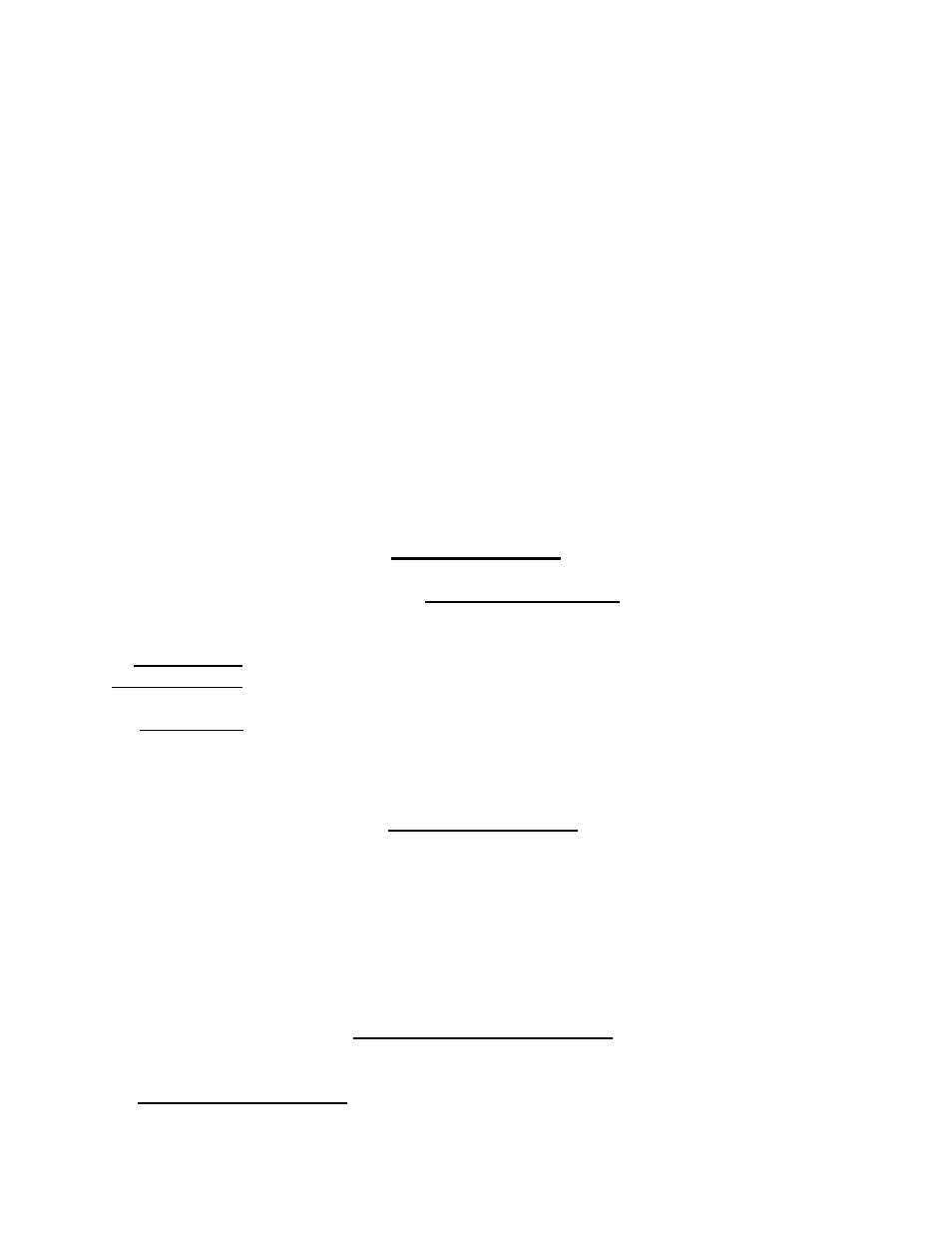
5
for each lane. Use the numeric keypad to enter the numbers, the left / right arrow keys to
navigate, the down arrow key (to Reset (then depress enter) or Turn Off (then depress enter)),
the STAGE / ENTER Key to save the changes and exit, or the STAGE / ESCAPE key NOT to
save the c
hanges and exit.\
H. “RESET”
Key:
The “RESET” Key is used to manually reset after each race if not in automatic reset
mode or to override automatic reset. It is also used to zero out numbers in many of the
number edit screens or eliminate a user in the LOG ON screens. It is also used in some
screens to reflect a minimum value.
I.
“DATE / TIME” Key:
This is not functional at this time.
J.
“STAGE / ENTER” Key:
The STAGE / ENTER Key is used to stage up in the right lane, it is used to save and
store information, or it is used to step through the different menu items.
K.
“STAGE / ESCAPE” Key:
The STAGE / ESCAPE Key is used to stage up in the left lane, it is used to exit without
saving information, or it is used to go back to the practice mode from various menu items.
L. “ARROW”
keys:
The Up and Down arrow keys are used to turn various menu items on and off, cycle
through the alphabet in user logo on, and to scroll through various menus ( up and down ).
The Left and Right arrow keys are used to navigate in edit mode to different locations where
information has to be modified.
TRACK MODE
At the Main Menu, depress the down arrow key until you have “TRACK” highlighted and
then depress the STAGE / ENTER key. Test Track 1, 2, and 3 are used as listed below.
Use the Up / Down arrow key to select which option you wish to enter and then depress the
STAGE / ENTER Key. There is a special Auto Start with fixed delay which is not in Practice.
1) Test Track 1, which is a starting line only for 2 Lanes (Prestage & Stage).
2) Test Track 2 provides a Start and Finish in 2 Lanes with Reaction Times and Elapsed
times and Win Lights.
3) Test Track 3 is Single Lane only and provides Reaction Time, 60 Foot Time, Mid Track
Time (or M.P.H. but not both), and Elapsed Time.
If you have purchased a Test Track from PORTATREE, then a special instruction sheet and
video covering all aspects of the Test Track features will be included.
DISPLAY MODE
The ELIMINATOR has a display mode for displaying all types of different Tree
sequences. This is nice if you have a FULL SIZED Portatree Christmas Tree on display in a
showroom, museum, or sales booth. If you have a Large External L.E.D. display, then a special
advertising message can also be displayed.
At the Main Menu, depress the up / down arrow keys until you see “DISPLAY” highlighted
and then depress “STAGE / ENTER” Key to begin the display mode. In order to return to the
MAIN MENU, you must wait until you see Reaction Times on the screen and then depress the
“RESET” Key.
TROUBLE SHOOTING
Trouble Shooting can be done by telephone by calling 1-508-278-2199. If we can not get
you up and running by phone, you will be instructed to send your unit back for testing and repair.
A) Most Common Problem - - The most common problem is low batteries. The second
most common problem is improper Rollout Settings. The third most common problem is
someone letting a friend use their ELIMINATOR and the settings are changed when it
