PortaTree Eliminator 2000 Plus Version 3.00 Series User Manual
Page 3
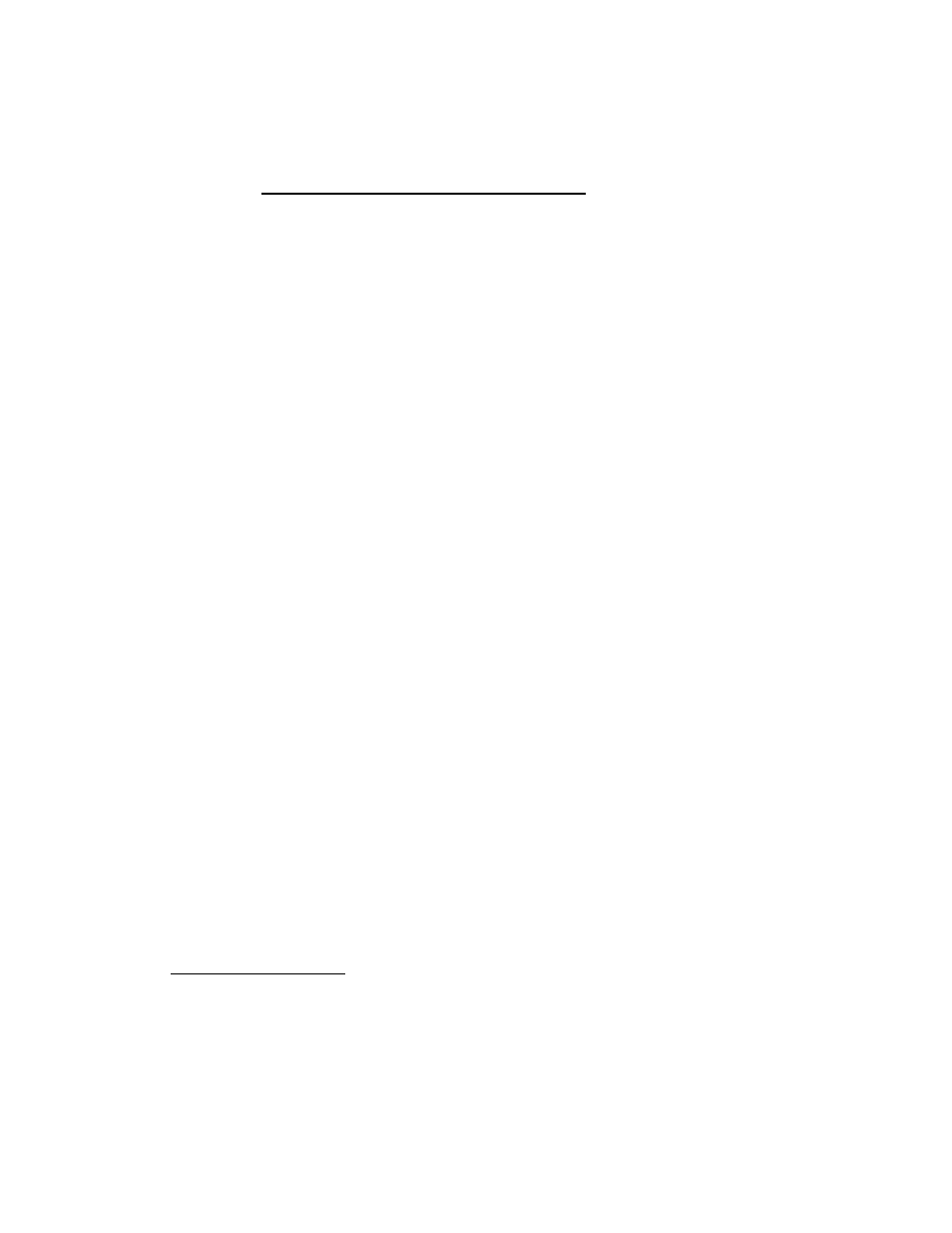
3
8. STAGE TO START TIME [ .700] Auto Start This is the fixed amount of time from
when you are staged, until the auto random start is begun. The auto random start is anywhere
between .000 and .300 seconds after the stage to start time is finished.
9. CROSS OVER -- Use the Up or Down arrows to turn On or Off. This is a feature
that allows you to leave on the competitor's side of the tree during a handicapped race. When it
is turned on, it automatically calculates the difference.
10. SHIFT -- How to use the SHIFT LIGHT feature -- Turn the Shift Light feature “On”
or “Off” using the Up or Down Arrow Keys. Right after your reaction time has been tested, the
shift light feature will begin. The first Shift Point is triggered at a set time after the last user
clocks reaction time and the “TOP 2 AMBER” lights on the “ELIMINATOR 2000" will illuminate.
Depress the external hand switches as quick as you can. The “MIDDLE 2 AMBER” lights will
come on next at the Preset Shift 2 Point. Again, depress the hand switch as quickly as possible.
Finally the “BOTTOM 2 AMBER” lights come on at the Preset Shift 3 Point. Again, depress the
external hand switches as quick as possible. After you have completed the test, the SHIFT
LIGHT Reaction Results will be displayed. The lights on the tree will cycle down with the
corresponding Reaction Times. A great time is .180 seconds and consistency is the most
important part of this test!
If you miss a Shift, you will get 0.000 seconds - - Maximum time is .500 seconds.
Depress the “UP” Key to review your results or “Reset” to try again.
This feature will help racers who use shift lights and tachometers in their race vehicles
and depend on them to manually shift their vehicle. It is also a lot of fun. If you turn this feature
on, it will stay on even after the next time you start up the ELIMINATOR. See “How to Use the
Eliminator” for instructions.
1) Shift Point 1 is the first shift point setting and it can range from 0.000 seconds to .500
seconds less than Shift Point 2.
2) Shift Point 2 can range from .500 seconds more than Shift Point 1 to .500 seconds less
than Shift Point 3.
3) Shift Point 3 can range from .500 seconds more than Shift Point 2 to 9.999 seconds.
B.
“PREF” Key:
After making a change in this section, you must depress the “STAGE / ENTER” Key to
confirm and move to next MENU item or “STAGE / ESCAPE” to return to Practice Mode. If you
use the “STAGE / ESCAPE” key without confirming the entry, the change will NOT be saved!!
1. Practice -- Single / Dual User – Use Up or Down Arrow to toggle
2. Perfect Tree -- On / Off --- When "Off", a perfect reaction time is reported as a .400
or .500 time. When "On", the reaction times report as a .000 perfect reaction time
and early leaves are reported in negative numbers. A -.001 is equal to a .399 or
.499 depending on a Pro or Full Tree.
2. Reset -- Auto / Manual -- Use up or down arrow to toggle
Automatic Reset resets in 5 seconds. You can still reset Manually with the button.
The Manual reset feature requires that you Depress the Reset button after every test.
3. Random Dial On / Off -- Use up or down arrow to toggle
By turning this feature “ON” and returning to the Practice Mode, the tree will
Handicap at Random!
4. Beta Bright On / Off -- Use up or down arrow to toggle
This must be turned on when using the optional 2" X 15 Character Color Display.
This feature is usually used in conjunction with a Large Christmas Tree. It is best
turned off when not in use.
5. L.E.D.’s -- On / Off -- Use up or down arrow to toggle
When you are using a full sized Christmas Tree, you have the ability to shut off
the L.E.D.’s on the face of the Eliminator.
