10 gigabit slot and port numbering, 10 gigabit expansion modules and token usage, Slot numbering – Alcatel-Lucent OMNISWITCH 6800 User Manual
Page 61: Port numbering
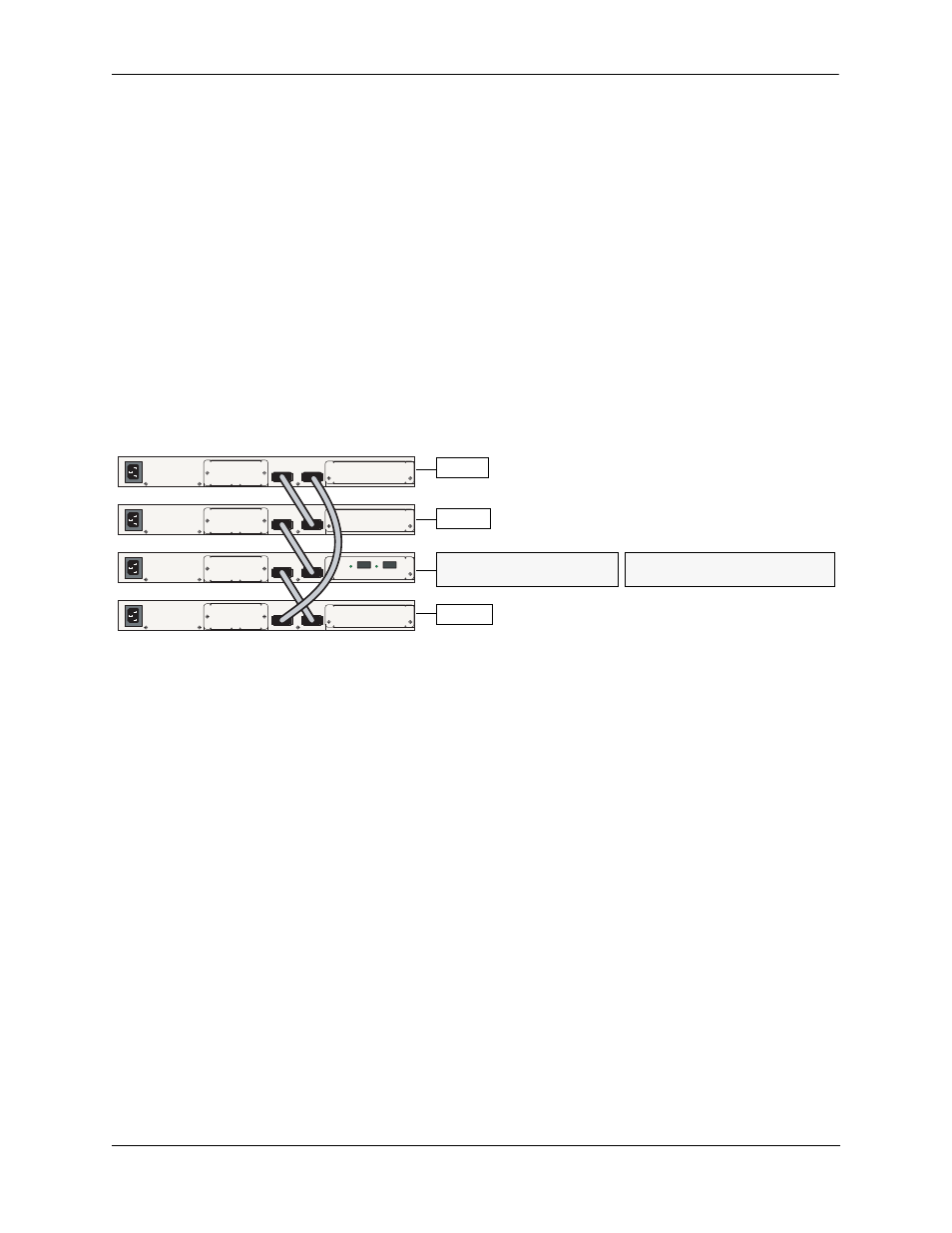
OmniSwitch 6800 Series Chassis and Hardware Components
OS6800-XNI-U2 10 Gigabit Expansion Module
OmniSwitch 6800 Series Hardware Users Guide
June 2007
page 2-35
10 Gigabit Slot and Port Numbering
Slot Numbering
The slot number for the 10 Gigabit expansion module is defined by the position of the OS6800 chassis in a
stacked configuration. For example, if a switch is assigned slot 3, an expansion module installed in the
same chassis is also designated slot 3. For stand-alone switches, the default slot number is 1.
To verify a switch’s current slot number, refer to the slot number LED on the chassis front panel or issue
the
show module long
command and locate the module with the relevant 10 Gigabit expansion module
installed.
Port Numbering
The port numbers for the 10 Gigabit expansion module are defined by a switch’s chassis type. 10 Gigabit
ports installed in OS6800-48 and OS6800-48L switches are assigned port numbers 49 and 50; 10 Gigabit
ports installed in OS6800-U24 switches are assigned port numbers 25 and 26.
Expansion Module Slot/Port Numbering Example
10 Gigabit Expansion Modules and Token Usage
As with OmniSwitch 6800 and OmniSwitch 6800L switches, 10 Gigabit expansion modules also use
tokens for budgeting stack ASIC resources. Each expansion module operating within a stack uses two
tokens. No more than five expansion modules can operate within a stack of OS6800 or OS6800-L
switches at any time.
Refer to the “Managing OmniSwitch 6800 Series Stacks” chapter for more information on tokens.
Slot 2
Slot 1
Slot 3
Slot 4
Stack A
Stack B
Stack A
Stack B
Stack A
Stack B
Stack A
Stack B
10 Gigabit module installed
Slot/port numbering for the
10 GigE ports is 3/49 and 3/50.
In this example diagram, OS6800-48/OS6800-48L
chassis types are shown. The OS6800-U24 chassis
does not support stacking.
