DAVIS DriveRight VMS Getting Started Guide (8180, 8185) User Manual
Page 16
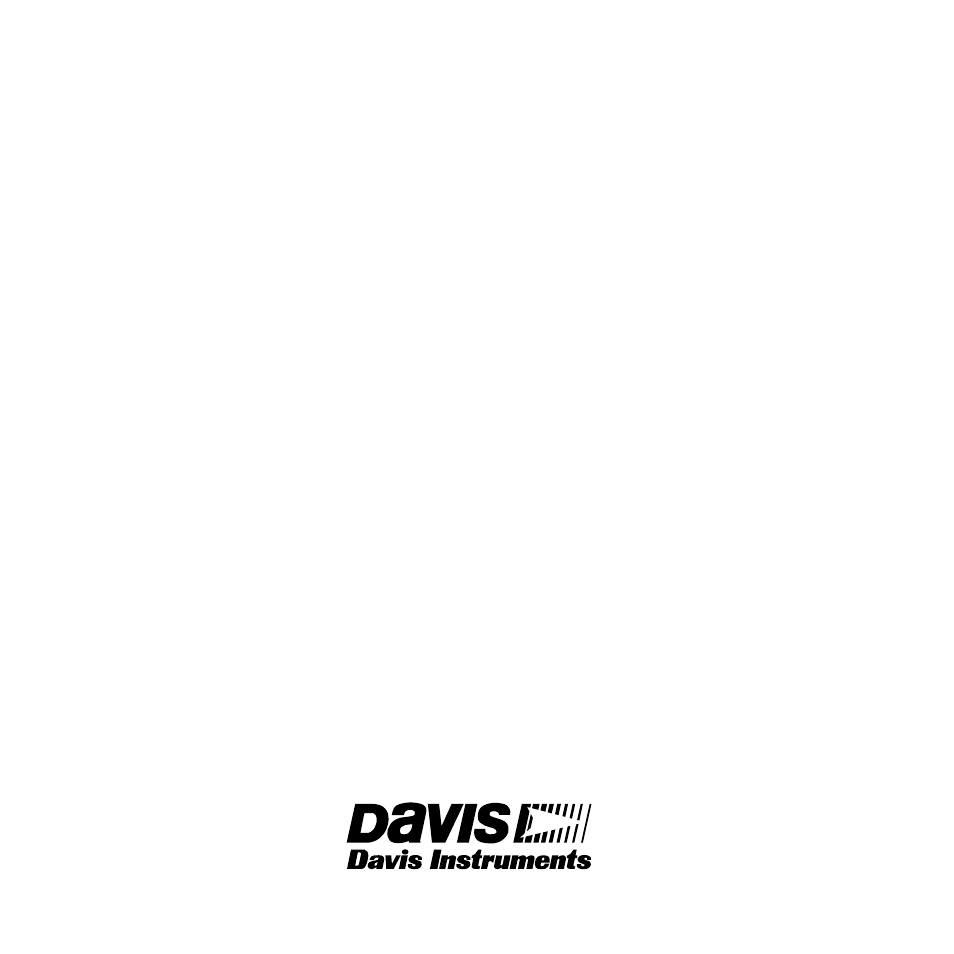
3465 Diablo Avenue, Hayward, CA 94545-2778
510-732-9229 • Fax: 510-732-9118
E-mail: [email protected] • www.davisnet.com/driveright
Importing Data From a Prior Version
If you are upgrading from a prior version of DriveRight soft-
ware, use the File|Import|Dos Data… menu item to convert
existing Dos data to this new Windows version.
The dialog will prompt you to indicate the location of the
existing data and ask you if you would like to add each vehicle
it identifies. If a vehicle already exists, you will have the
option of adding more data to it. For each new vehicle added,
a new driver is also added. Information you entered in the
Setup/Vehicles of the old software is automatically transferred
to the new software. Software preferences (units, time format, etc.)
are not transferred.
Trip Records
With the DriveRight Trip Computer, simply download trip
data to the PC and then specify the address you visited.
With the DriveRight Trip 500AL, you may specify the address
you are planning to visit at the start of your trip using the 4-
digit Location ID. Activate the Use DriveRight ID Code as:
option (in File|Preferences|Automation Options) to have VMS
automatically add addresses when trips are downloaded.
Make sure you give each address a unique 4-digit location ID.
If you print the Reports|Database Reports|Addresses (Short
List)... and take it with you on your trip, you can enter the
Location ID into the DriveRight display. You may also set the
500AL to warn you when no code is entered.
You may print the trip records using the Reports|Trip Tax
Report... option. As the software has already combined the
addresses with the trips, just print the data and send it as part
of your report to the appropriate tax agency. For more help,
see the online help guide.
NOTE: In order to make a reasonable tax case for the trip records, we
advise saving fuel tickets, tickets from service stations, etc. You
could be asked to send these in as well.
