Mounting with customer-provided mounting plate – DAVIS SmartCard Users Guide (8105, 8108, 8112) User Manual
Page 9
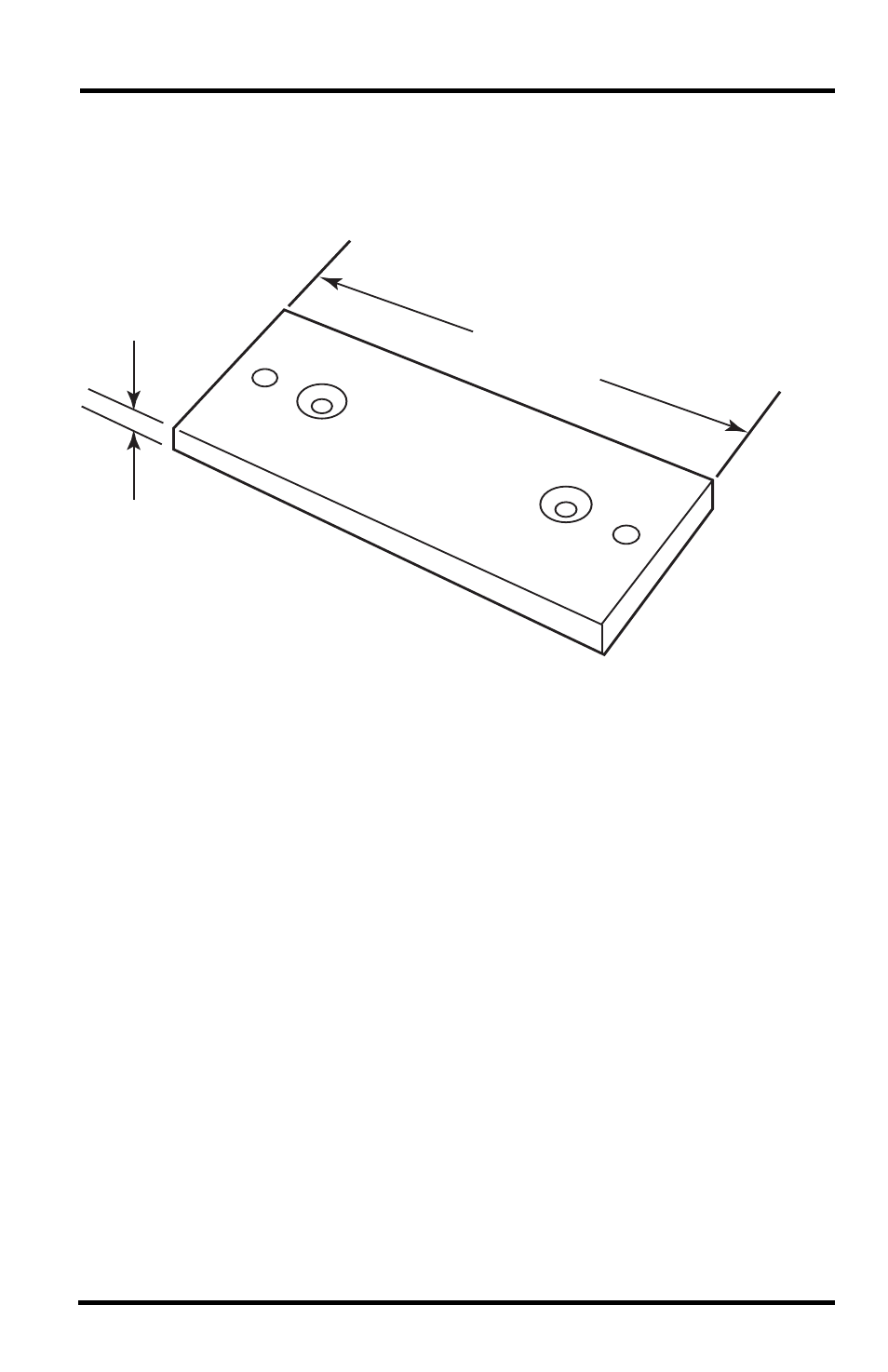
7
M o u n t i n g t h e O n - B o a r d R e a d e r
Mounting with Customer-Provided Mounting Plate
If the other mounting options do not work for you, you can create your own
mounting plate using the following diagram:
This diagram depicts a mounting plate 4'' wide, 1-1/2'' tall, and 1/4'' thick. The
mounting plate sizing can vary depending on mounting and installation needs.
The one requirement for creating the mounting plate is that the inner holes
should be drilled so that their centers are spaced exactly 2.25'' (57.2 mm) away
from each other to line up with the pre-drilled holes on the back of the On-
Board Reader.
To ensure that the mounting plate lies flat on the mounting surface, the holes
should be created with countersinks so that the flat head self-tapping screws
lie flat in the mounting plate.
The outer holes should be spaced far enough from the inner holes that they are
accessed easily once the On-Board Reader is mounted on the plate.
.
4" (102 mm)
Width
1-1/2" (39 mm)
Height
1/4" (7 mm)
Thick
