Take the card out when the green indicator lights, Adjusting the clock, Using the desktop reader – DAVIS SmartCard Users Guide (8105, 8108, 8112) User Manual
Page 13: Installing the starter interrupter kit
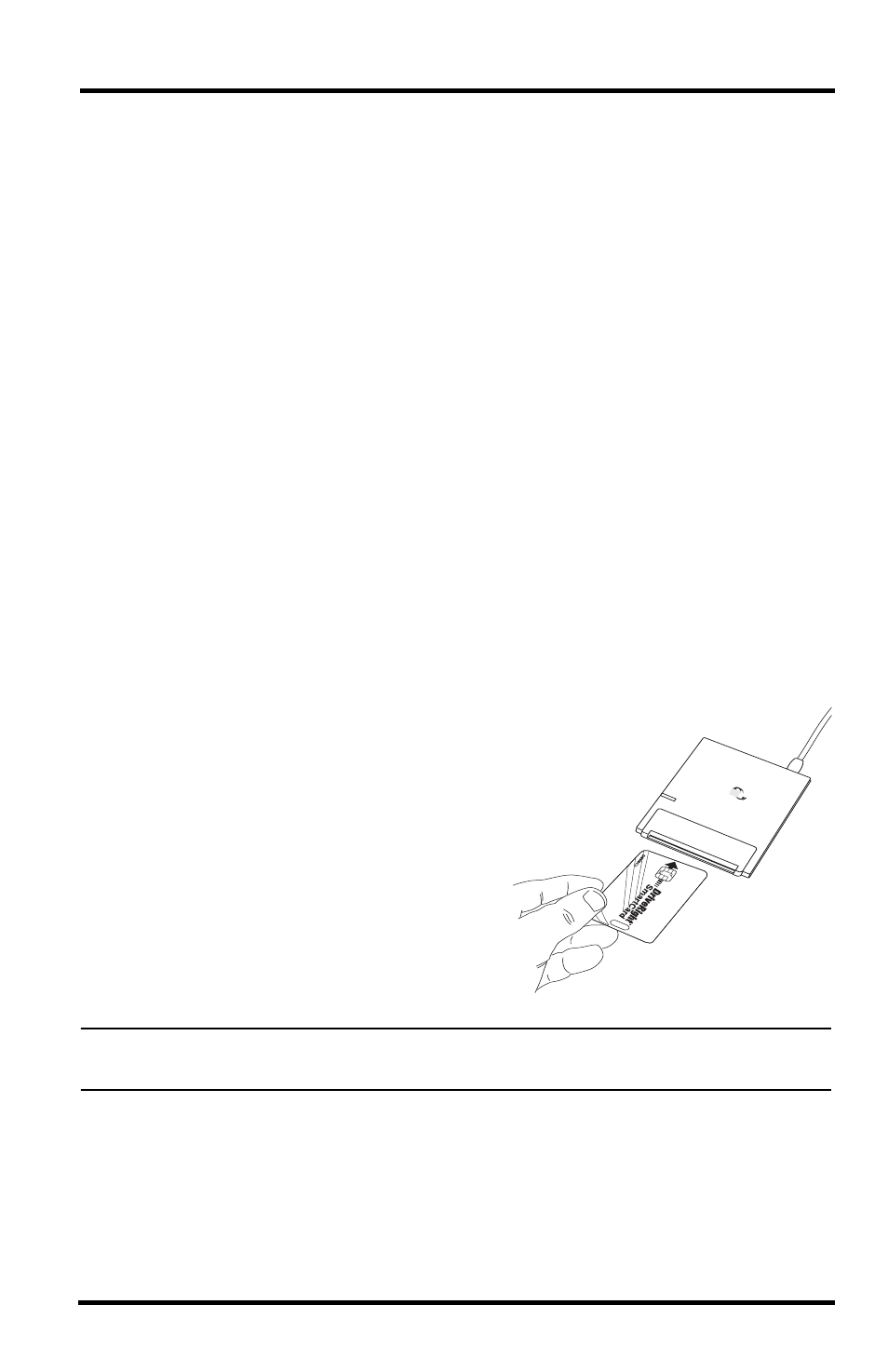
11
U s i n g t h e D e s k t o p R e a d e r
ight. Use the Administrative SmartCard to change settings on multiple Driv-
eRight devices in sequence.
To upload configuration information to a DriveRight:
1. With the vehicle stopped and the motor off, insert the administrative
SmartCard. A blinking yellow light indicates that the upload is in progress.
2. Take the card out when the green indicator lights.
If the red indicator lights and two short beeps sound, the SmartCard did not
upload the information to the DriveRight successfully. Take the SmartCard
out, and reinsert it.
Adjusting the Clock
If the DriveRight device’s internal clock does not display the right time, the
SmartCard can add to or subtract minutes from the DriveRight’s clock. See the
DriveRight Fleet Management Software User’s Manual or Online Help Sys-
tem for information on using the SmartCard to change clock settings.
Every time an administrative SmartCard is inserted, it adjusts the DriveRight’s
internal clock with the offset minutes set by the SmartCard.
The driver SmartCard adjusts the internal clock once.
Using the Desktop Reader
The Desktop Reader connects to any com-
puter with a USB port and is compatible
with DriveRight FMS version 3.3 or later.
FMS sends and receives data to and from
the SmartCard via the Desktop Reader.
See the DriveRight Fleet Management
Software User’s Manual or Online Help
System for information on configuring a
SmartCard and downloading data from a
SmartCard.
Note: Install the DriveRight FMS first before connecting the Desktop Reader to a computer, and
follow the instructions for installing and connecting the Desktop Reader.
Installing the Starter Interrupter Kit
The Starter Interrupter Kit is an optional feature that, when installed with the
SmartCard On-Board Reader, prevents the vehicle from starting if a driver
tries to use a vehicle without a SmartCard or uses a vehicle that the driver is
not authorized to use.
athena
