Smartcard on-board reader – DAVIS SmartCard Users Guide (8105, 8108, 8112) User Manual
Page 4
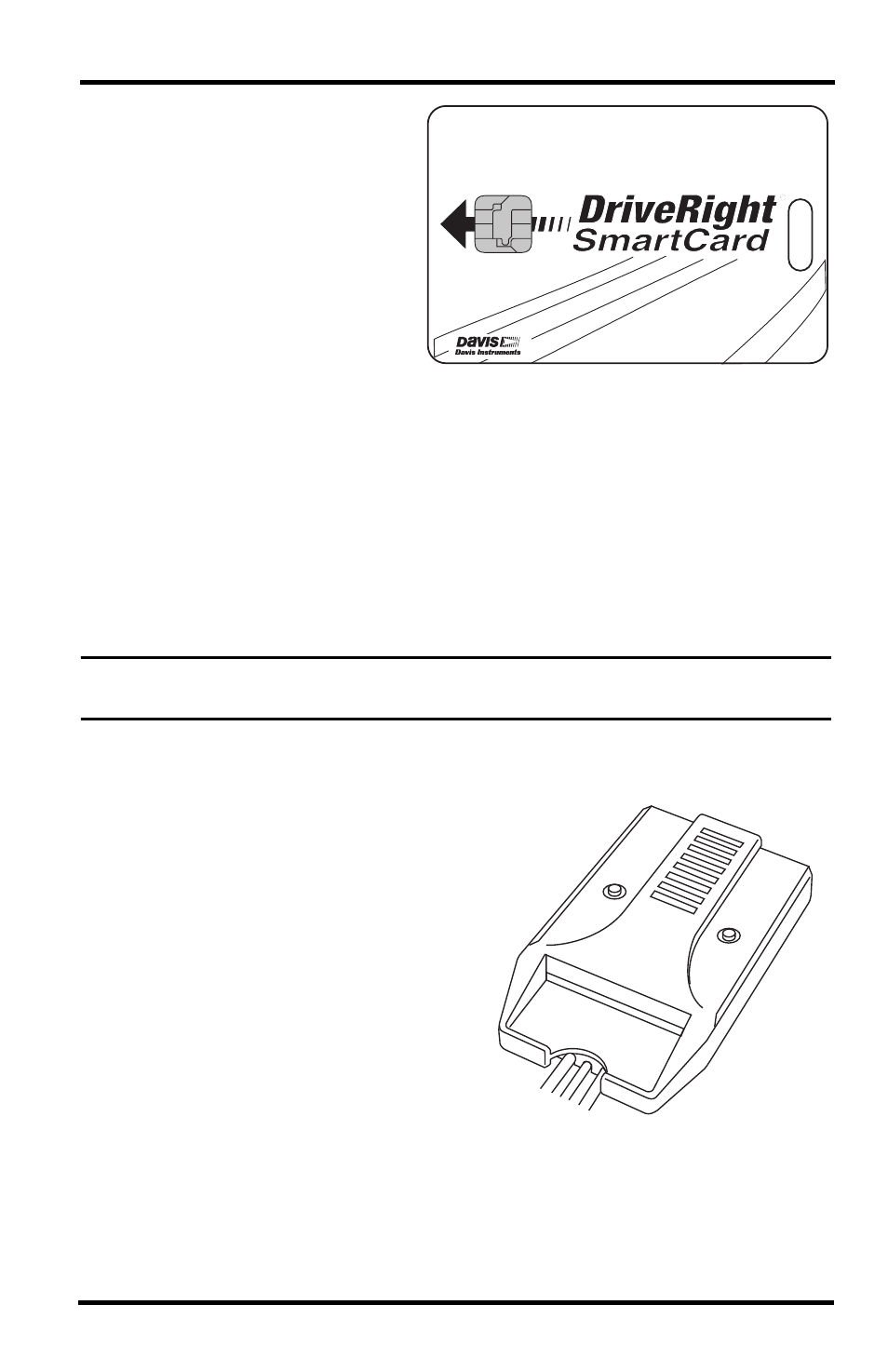
2
T h e S m a r t C a r d S y s t e m
The DriveRight Fleet
Management Software (FMS)
is used to configure the
SmartCard with pertinent
information, such as the
assigned vehicle, Driver ID,
and card type. There are two
card types that can be
assigned to a SmartCard:
• Driver SmartCard — Is
assigned to a driver and
contains a unique driver ID the DriveRight uses to verify authorized
drivers. The card contains the Driver ID and receives downloaded
information from the On-Board Reader by the push of a button. A single
driver card has the same memory size as a DriveRight 600/600E. It can be
worn on a lanyard, clipped to a belt, or carried in a wallet.
• Administrative SmartCard — Is assigned to a fleet manager or fleet
administrator. This card is used to configure a DriveRight device with all
the necessary administrative changes, including driver authentication and
threshold changes.
Note: Configure the SmartCard in the FMS software first before using the SmartCard in the
On-Board Reader.
SmartCard On-Board Reader
The On-Board Reader connects to the
DriveRight device in a vehicle. The
SmartCard is inserted into the On-
Board Reader’s slot before starting a
vehicle. The Driver ID automatically
relays to the DriveRight device for
authentication. If the optional Starter
Interrupter Kit is installed, the vehicle
is allowed to start for an authenti-
cated driver. At the end of the trip, the
driver presses a button on the On-
Board Reader to automatically down-
load data onto the SmartCard.
