Data screens, Current readings screen – DAVIS DriveRight 500AL Manual (8155) User Manual
Page 16
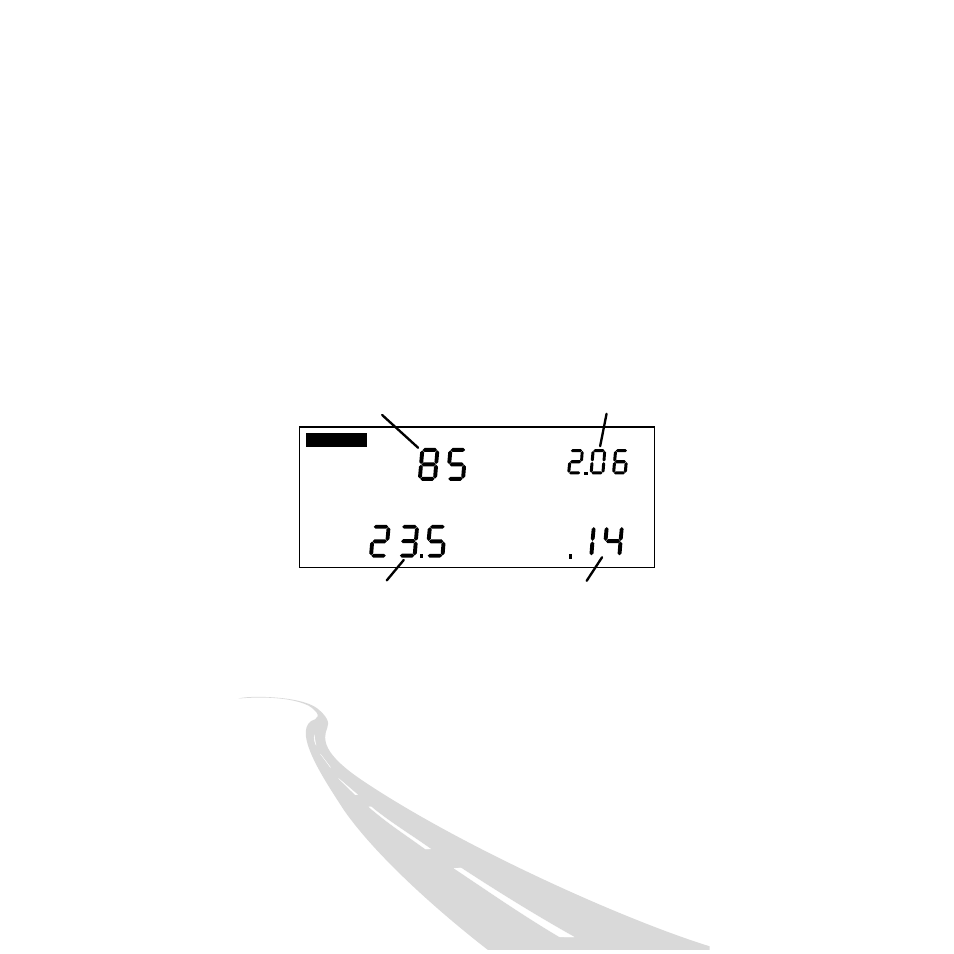
Page 12
D
ATA
S
CREENS
The following section explains all the information and
options available in the various data screens. In addition to
the options listed in the individual sections below, in every
screen you have the following two options:
❏
Move to the next Data Screen
Press and release MODE.
❏
View the Settings Screens
Press and hold MODE.
Current Readings Screen
The current readings screen displays constantly updating (as
long as the car is moving) speed, distance (for the current
trip), and acceleration/deceleration readings (acceleration is
positive, deceleration is negative). The current date (or time)
is also displayed on this screen.
Current Readings Screen
You have the following options from the Current Readings
Screen:
❏
Toggle Between Date and Time Display
You may display either the date or the time.
To toggle between the two, press and release
SET/CLEAR.
❏
Change Units of Measure
To change the units of measure in which
data is displayed from metric to U.S. units
(or vice versa), press and hold SET/CLEAR for
approximately 2 seconds. This does not
change the date or time display format.
km/h
SPEED
ACCEL
G
DISTANCE
Km
CURRENT
Current Speed
Date (or Time)
Distance Travelled
on Current Trip
Current Acceleration
(or Deceleration)
DAY.MO
