DAVIS DriveRight 500AL Manual (8155) User Manual
Page 13
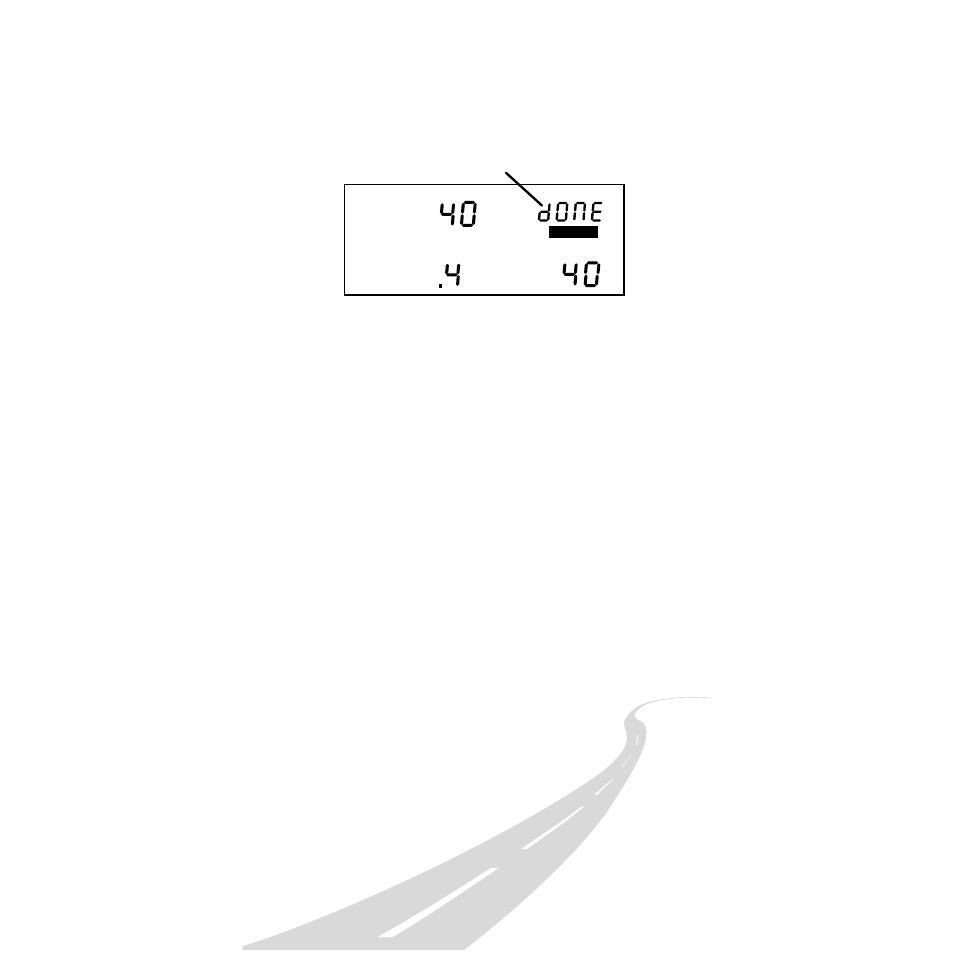
Page 9
5. Continue to hold SET/CLEAR until the unit beeps and the
word “DONE” appears on the display.
This indicates that the unit has finished calibrating. The
speed reading at the top of the display will also change so
that it reads much closer to your speedometer’s reading.
Unit Finished Calibrating
6. Once the calibration is complete, drive the vehicle and
compare the vehicle’s speedometer to the Trip 500AL’s
speed display.
Be aware that the Trip 500AL responds to changes in speed
faster than most vehicles’ speedometers. To accurately com-
pare, you must drive steadily at a speed for a short time.
7. If necessary, “fine tune” the calibration by pressing PLUS or
MINUS.
Each time you press PLUS or MINUS, the Trip 500AL speed
reading adjusts up or down. Depending on the speed of the
vehicle and the calibration, you may or may not see a
change in the speed reading in the calibration screen each
time you press the button.
NOTE:
Pressing and holding PLUS or MINUS down increases the
rate at which the Trip 500AL adjusts the speed reading.
8. Continue to Press PLUS or MINUS until the Trip 500AL’s
speed reading agrees with your vehicle’s speedometer
at a
variety of speeds
.
9. When finished calibrating, press and hold MODE until you
return to the data screen.
When you finish fine-tuning, press MODE to exit the cali-
bration screen. All information will be automatically saved.
Do not press and hold SET/CLEAR in an effort to save the fine-
tuned calibration!
If you press and hold SET/CLEAR, the unit
completely resets the calibration number.Data Screens.
km/h
SPEED
DISTANCE
Km
SETTINGS
Unit Finished Calibrating
