DAVIS DriveRight 500AL Manual (8155) User Manual
Page 12
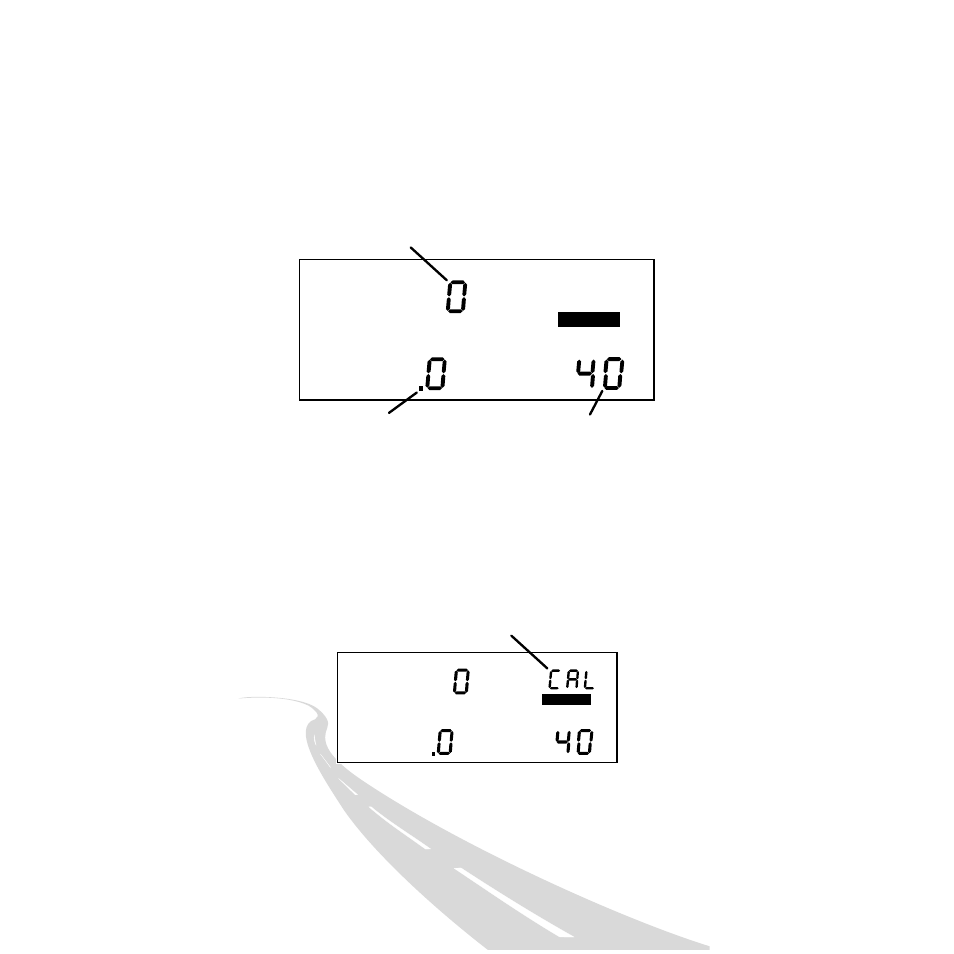
Page 8
2. Press and release MODE until the Calibration screen
appears.
The calibration speed (40 or 25) appears at the bottom
right of the display. The uncalibrated speed reading
appears at the top of the display, along with the unit of
measure (km/h or MPH). Note that until you calibrate the
Trip 500AL this speed reading will be inaccurate. The dis-
tance, which appears in the lower left of the display, is
not necessary for this calibration procedure.
Calibration Screen
3. Drive the vehicle until you reach 40 km/h (25 MPH) and
keep the vehicle steady at that speed.
4. Once the vehicle is moving steadily at the calibration
speed, press and hold SET/CLEAR.
The word CAL appears in the top right of the display
when you press SET/CLEAR. This indicates that the unit is
in the process of calibrating.
Unit Calibrating
km/h
MPH
SPEED
DISTANCE
MILES
Km
SETTINGS
Speed Reading
Distance Reading
Calibration Speed
km/h
SPEED
DISTANCE
Km
SETTINGS
Unit Calibrating
