DAVIS Vantage Vue Integrated Sensor Suite Manual User Manual
Page 5
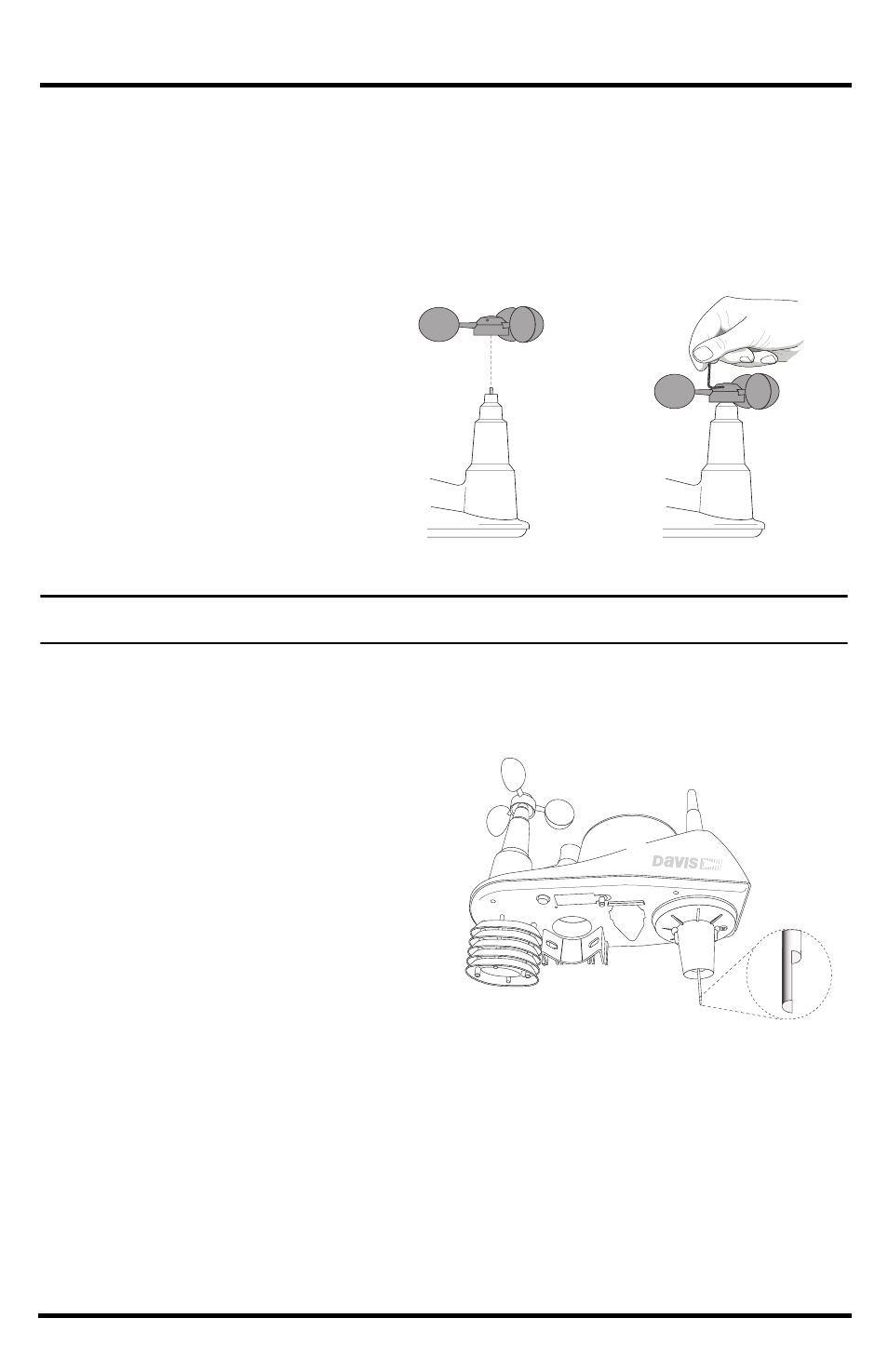
3
Attach the Wind Cups to the Anemometer
The Vantage Vue anemometer measures wind speed. The wind cups are mounted on the
anemometer shaft on the top of the ISS assembly.
1. Gently slide the wind cup assembly
down onto the anemometer’s
stainless steel shaft as far as it will
go, as shown.
2. Use the Allen wrench provided to
tighten the set screw near the top of
the “hub” section of the wind cups,
as shown. Ensure that the set screw
is screwed in fully and is tight.
3. Pull gently on the hub to ensure
that the anemometer is securely
fastened to the shaft.
4. Spin the wind cups to make sure
they spin freely.
Note:
If the wind cups don’t spin freely, loosen the set screw, remove them from the shaft, and repeat the wind
cup installation process.
Attach the Wind Vane
The Vantage Vue wind vane measures wind direction. The wind vane is mounted on a stainless
steel shaft on the opposite side of the ISS assembly from the wind cups.
1. Hold the ISS assembly on its side with
the anemometer and radiation shields
on your left, the wind vane shaft on
your right and the wind cups away
from you.
2. When the ISS is held in this manner,
the wind vane shaft is horizontal, and
will orient itself so that its flat side will
be facing to the right, as shown.
3. Holding the ISS assembly with your
left hand, grasp the wind vane with
your right hand so that the “arrow-
head” end is pointed down.
4. Gently slide the wind vane onto the wind vane shaft, rotating the wind vane slightly left and
right if necessary, until the end of the shaft is visible and protrudes slightly from the bottom
surface of the wind vane.
5. Secure the wind vane to the shaft by firmly tightening the wind vane set screw with the
Allen wrench provided.
Install cups onto
stainless steel shaft.
Tighten set screw
with Allen wrench.
