Hardware, Preparing the iss for installation – DAVIS Vantage Vue Integrated Sensor Suite Manual User Manual
Page 4
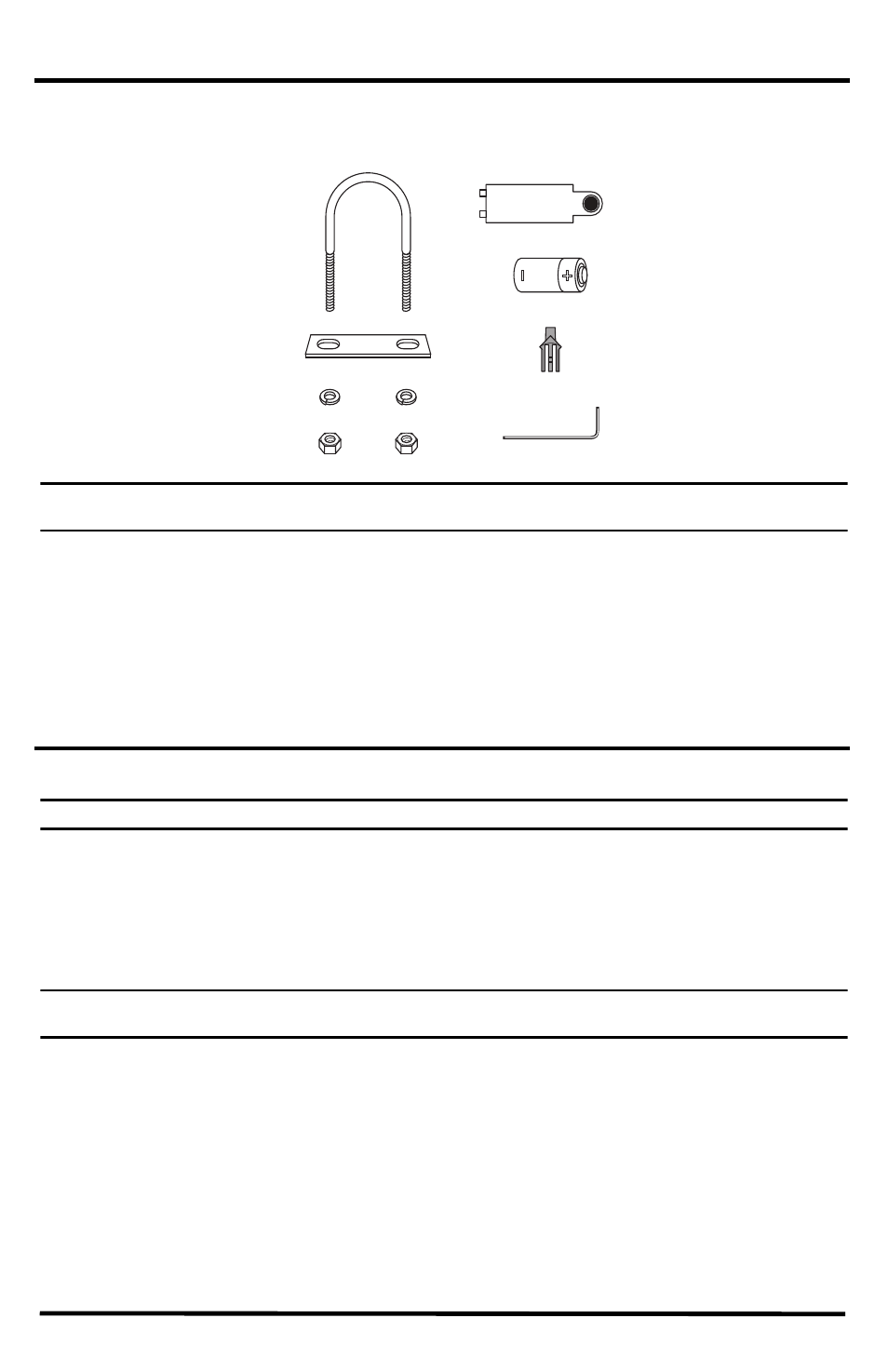
2
Hardware
Hardware included with the Vantage Vue ISS:
Note:
If any of the hardware components are missing or not included, contact Customer Service toll free at
1-800-678-3669 about receiving replacement hardware or other components.
Tools Needed
•
Adjustable wrench or 7/16” (11 mm) wrench
•
Compass or local area map
Preparing the ISS for Installation
Follow the steps in the order; each builds on tasks completed in previous steps.
Note:
Use a clean, well-lit work table or work area to prepare the ISS for installation.
1. Attach the wind cups to the anemometer
2. Attach the wind vane
3. Install the rain collector tipping spoon assembly
4. Install the debris screen in the rain collector
5. Install the ISS battery to apply power
Note:
At this point, we recommend that you set up your console, and then come back to finish the installation of
the ISS. See your Vantage Vue Console Manual.
Additional steps for advanced set up:
•
Verify transmitter ID
•
Change the transmitter ID for wireless communication, if necessary
6. Verify data from the ISS
Backing plate
U-Bolt
1/4” lock washers
1/4” hex nuts
0.05” Allen wrench
3-Volt lithium battery
Debris screen
Battery cover with
thumbscrew
