DAVIS Rain Collector with Grip Grooves and Bird Spikes (flat base) User Manual
Rain collector, Components
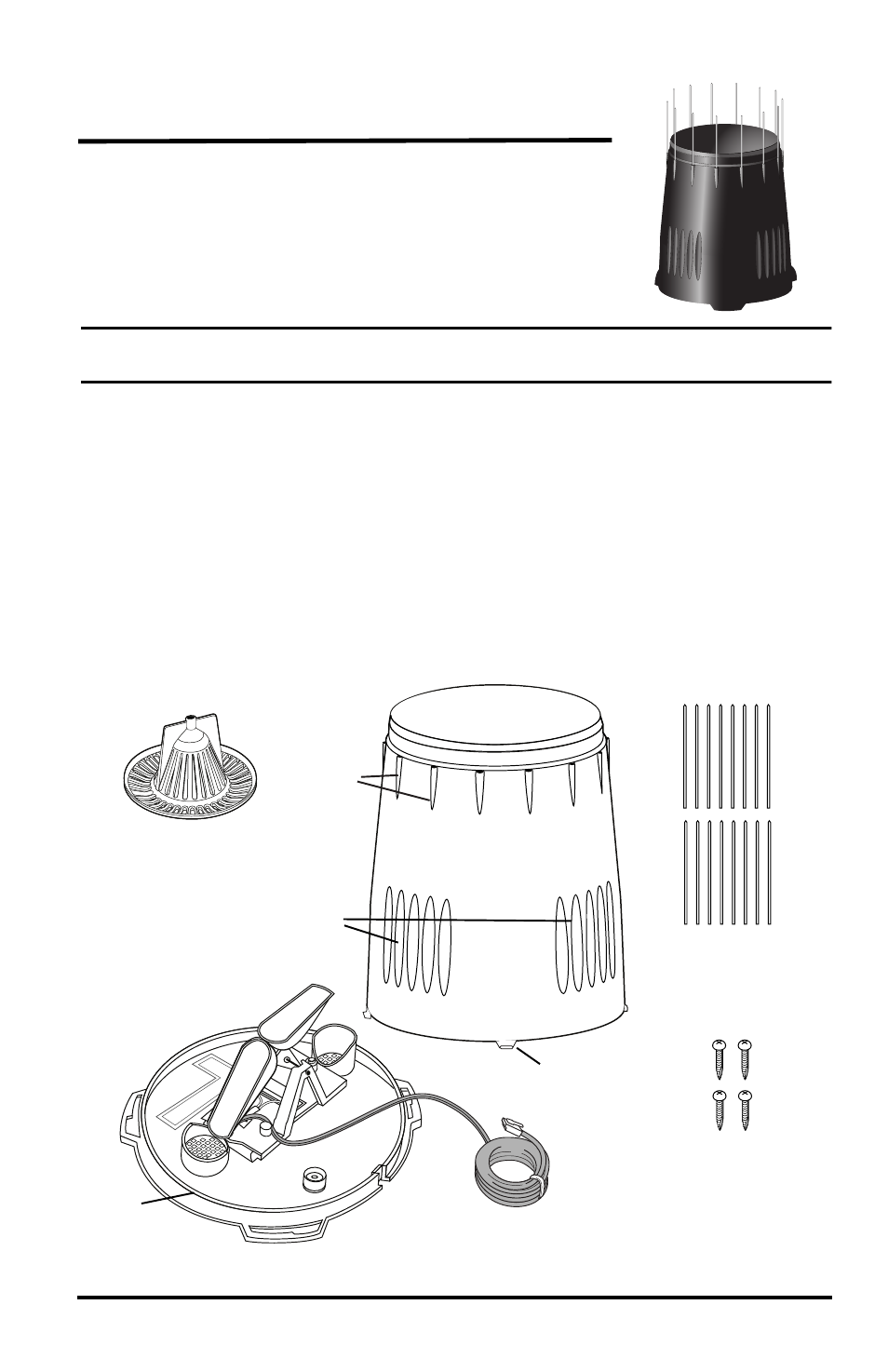
Rain Collector
(# 7852 & 7852M)
This rain collector can be used with Vantage Pro2™
weather stations, including Vantage Pro2,
Vantage Pro2 Plus, and the Anemometer/Sensor
Transmitter Kit.
Note: Model number 7852 is factory-calibrated to take rain measurements in 0.01 inches. The
metric version, 7852M, comes factory-calibrated to take measurements in 0.2 mm.
Components
The rain collector includes the following components. Please make sure you
have all listed components before continuing.
• Rain collector cone latched onto base
• Base with tipping mechanism and 40’ (12 m) cable
• Four #8 x 3/4" screws
• Debris Screen
•16 3.5" bird spikes (optional).
Optional
Bird Spikes
14 Bird Spike
Sockets
Finger Grips
4 #8 X 3/4”
Screws
Debris Screen
(fits snugly
inside cone)
TIPPING
MECHANISM
RAIN
CONE
40’ Cable
Latch
Base
Document Outline
- Rain Collector (# 7852 & 7852M)
- Components
- Prepare the Rain Collector
- 1. Turn the rain collector upside down and remove the cone from the base by rotating the base until the latches on the cone line up with the latch openings in the base then lifting the base away from the cone.
- 2. Carefully cut and remove the plastic tie which holds the tipping spoons in place during shipping.
- Test the Rain Collector
- 1. Open the transmitter shelter on the ISS. Remove the foam insert and feed the rain collector cable up through the opening. Plug the cable to the appropriate connector in the sensor interface (See illustration on page 5.)
- 2. Press the RAINDAY button on your console to display rainfall.
- 3. While watching the display on your console to see if it changes, slowly tip the bucket until it drops to the opposite side. Each tip indicates 0.01" or 0.2 mm of rain. (It may take up to a minute for the first tip to register at the console.) If t...
- Install the Rain Collector
- Note: Climbing on your roof may be hazardous. If you are uneasy about installing your unit please have a qualified professional complete the installation. Davis specifically disclaims any liability for injury or loss resulting from the installation o...
- Choosing a Location for the Rain Collector
- Installing the Rain Collector
- Tip: Manuals are available online at www.davisnet.com in the Weather Support section.
- 1. If you have not already done so, separate the cone from the base and disconnect the rain collector cable from the sensor interface in the transmitter shelter.
- 2. Place the base on the mounting surface and mark the location of the four holes (the base has eight to choose from) you will use to secure the base.
- 3. Make pilot holes using a 3/32" (2 mm) drill bit. You should make the pilot holes about 1/2" (12 mm) deep.
- 4. Fasten the base to the mounting surface using the #8 x 3/4” screws provided.
- 5. Open the transmitter shelter on the ISS. Remove the foam insert and feed the rain collector cable up through the opening. Plug the cable to the appropriate connector. Replace the foam and close the shelter.
- 6. To be certain the rain collector is functioning properly after installation, retest the unit. See “Test the Rain Collector” on page 3.
- 7. To use the bird spikes, insert one spike in each socket around the rim of the cone. The sockets are tapered: push firmly or tap lightly with a hammer for a more secure fit.
- 8. Place the cone back onto the base by putting the latches on the cone into the latch openings in the base and rotating the cone clockwise until the latches “lock” into place. As you reattach the cone, make sure to run the cable to the cable slo...
- 9. Place the debris screen, pointed end up, into the cone. The screen prevents large bits of debris from blocking the funnel hole. If bird nesting is a problem, you can place a spike in the hole on top of the debris screen. Note that using a bird spi...
- Note: If you choose not to install bird spikes now, keep the packet of spikes for possible future use.
- Use cable clips or weather resistant cable ties to secure the cable. Place clips or ties approximately every 3 to 5 feet (1 to 1.6 m). Do not use metal staples or a staple gun to secure cables. Metal staples—especially when installed with a staple ...
- Note: Climbing on your roof may be hazardous. If you are uneasy about installing your unit please have a qualified professional complete the installation. Davis specifically disclaims any liability for injury or loss resulting from the installation o...
- Adjusting the Rain Collector
- Note: Modify both adjustment screws by the same amount.
- Note: Avoid comparison to rainfall readings obtained from television, radio, newspapers, or neighbors’ readings. Such readings are not an accurate measurement of the weather conditions in your specific location. The rain collector is carefully test...
- Maintaining the Rain Collector
- 1. Disconnect the rain collector cable from the sensor interface in the transmitter shelter.
- 2. Separate the cone from the base.
- 3. Use a soft damp cloth to clean pollen, dirt, and other debris from the cone, cone screens, and bucket.
- 4. Use a pipe cleaner to clear the funnel hole in the cone and the drain screens in the base. When all parts are clean, rinse with clear water.
- 5. Reattach the cone and replace the debris screen.
- 6. Reconnect the rain collector cable to the sensor interface.
- Troubleshooting Guide
- Specifications
- Sensor Type Tipping bucket with magnetic reed switch
- Output Contact closure
- Attached Cable Length 40’ (12 m)
- Cable Type 4-conductor, 26 AWG
- Connector Modular connector (RJ-11)
- Recommended Max.Cable Length 900’ (270 m)
- Housing Material UV-stabilized ABS plastic
- Range
- Accuracy For rain rates up to 2"/hr (50 mm/hr): ±4% of total or +0.01” (0.2mm) (0.01" = one tip of the bucket), whichever is greater. For rain rates from 2"/hr (50 mm/hr) to 4"/hr (100 mm/hr): ±5% of total or +0.01” (0.2mm) (0.01" = one tip of ...
- Input/Output Connections
