DAVIS Terminal Box for sensors/interface module, communication lines: GroWeather User Manual
Page 5
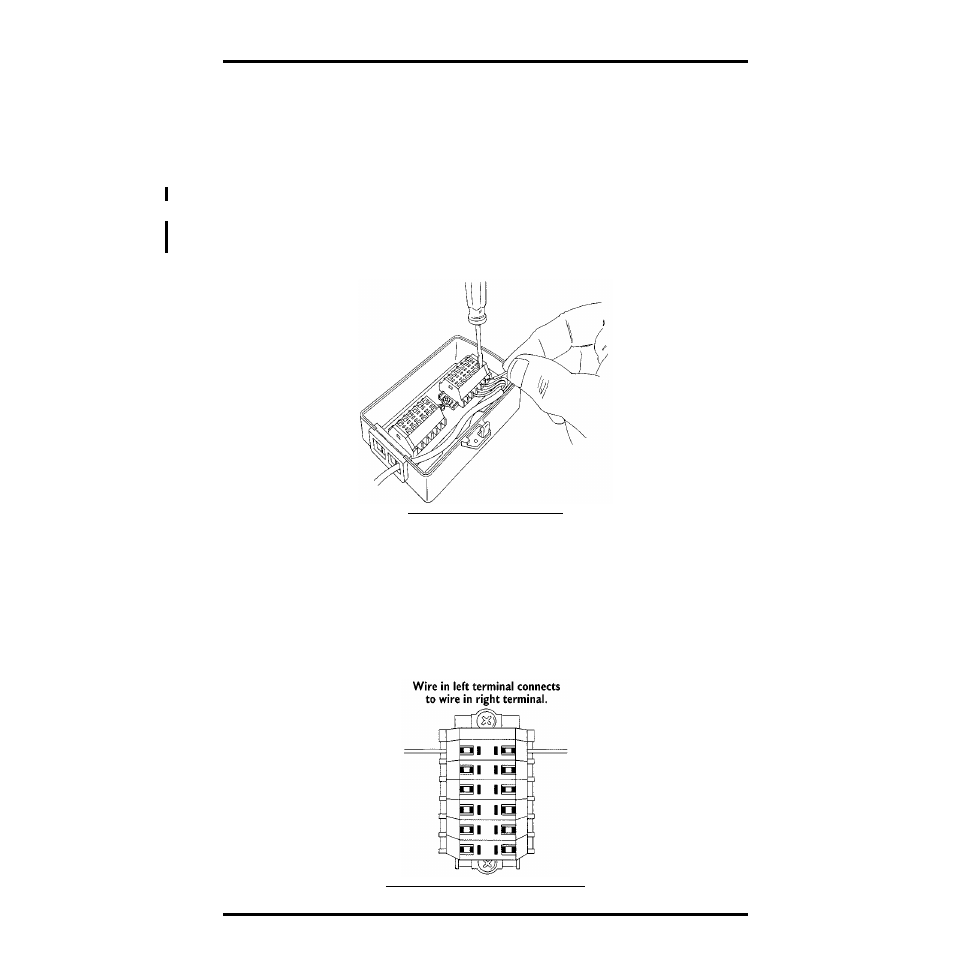
Connecting to the Terminal Block
Page 5
The Terminal Box uses terminal blocks containing high-reliability stainless
steel spring-loaded cage clamps. You will be placing one or two wires into each
individual cage clamp in order to make the connection. If placing two wires
into a single cage clamp, twist the two wires together before inserting. To place
wires into the cage clamp, first strip about 1” (2.5 cm) of the jacket (the outer
covering) and shield (the foil-like inner covering on shielded cables) off the
cable. Then strip about 5/16” (8 mm) of the insulation (the colored outer cover-
ing) off each wire in the cable. Finally, use a small screwdriver to push down on
the spring strip next to the terminal, insert the exposed wire into the opening
created on the side of the terminal, and release the spring strip. When you
release the spring strip, the wire(s) will be held in place by the cage clamp.
I
NSERTING
W
IRES
I
NTO
T
ERMINALS
Each terminal block has 12 terminals. The wire inserted into a terminal on one
side of the terminal block connects to the wire inserted into the same terminal
on the other side of the terminal block. (The two related terminal blocks are
referred to as a “position.”) It will probably aid you in keeping track of wire
connections if all of the wires coming into the Terminal Box (from the sensor,
for example) are connected on one side of the terminal block and all of the
wires leaving the Terminal Box (going to the SIM, for example) are connected
on the other side of the terminal block.
C
ONNECTING
W
IRES
TO
THE
S
AME
P
OSITION
