Tools and materials needed for installation, Labelling your cables – DAVIS Short-Range Modem Pair: Perception, GroWeather, EnviroMon., Monitor, Wizard User Manual
Page 2
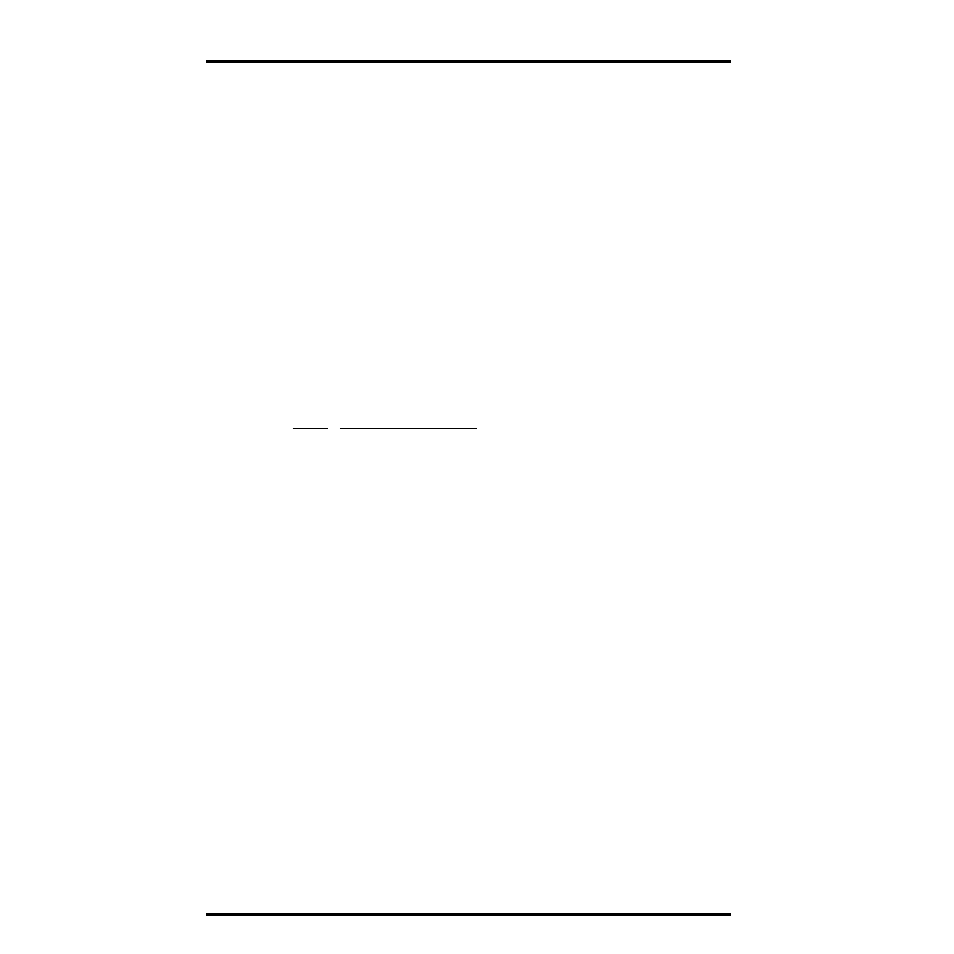
Page 2
Short-Range Modem Pair
T
OOLS
AND
M
ATERIALS
N
EEDED
FOR
I
NSTALLATION
In addition to the components listed above, you may need the following tools
and materials. Please be sure you have everything you need before beginning
the installation.
✦
Rev. D (or later) WeatherLink Data Logger
All GroWeatherLinks, Health WeatherLinks, and Energy WeatherLinks
use the Rev. D (or later) WeatherLink data logger. If you intend to attach
the SR Modem to Davis’ Perception
®
, Weather Wizard III
®
, Weather
Wizard II-S
®
or Weather Monitor II
®
, you need to be sure that you have a
Rev. D (or later) WeatherLink. Check the manufacturing code on the
underside of the WeatherLink; if it begins with the letter(s) L, LB, or LC,
contact Davis for information on swapping your WeatherLink for the lat-
est version.
✦
2-Twisted-Pair Cable
You will need a length of 2-twisted-pair cable to run between the
SR Modems. Consult the table below to determine the maximum cable
run for either 22 or 19 AWG cables.
✦
Small Screwdriver
✦
Wire Cutter
✦
Wire Stripper or Knife
L
ABELLING
Y
OUR
C
ABLES
Before beginning the installation, consult your WeatherLink user’s guide for
instructions on labeling the WeatherLink cables.
AWG M
AXIMUM
C
ABLE
R
UN
22
4 Miles (6.4 km)
19
7 Miles (11 km)
