Actron KAL9620A User Manual
Page 14
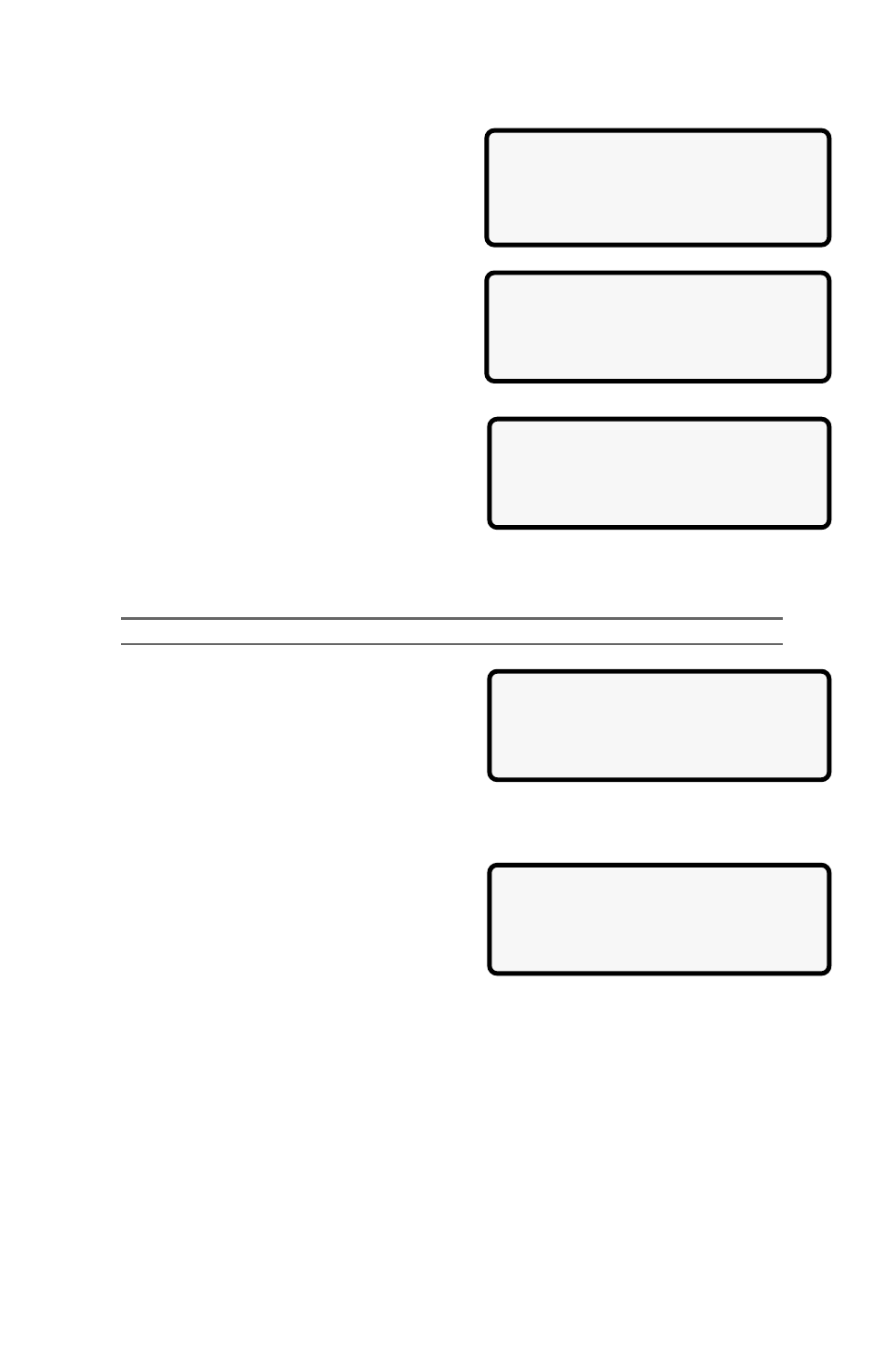
14
9620 Professional OBD II Scan Tool
SelectCustom List
«ABSLT TPS(%)
]
`«CALC LOAD(%)
[
COOLANT(oF)
View Instructions
For Creating Custom
Data List?
YES
ABSLT TPS(%)
0.0
CALC LOAD(%)
5.3
ENGINE(RPM)($10)
180[
ENGINE(RPM)($1A)
865
SelectDisplay Line
2 Lines
]
3 Lines
`4 Lines(Default)
Entire Data List
Select Entire Data List to display all PIDs supported by vehicle under test.
Custom Data List
To display only certain PIDs, select Custom Data
List. The ability to display certain PIDs helps in
diagnosing a specific driveability symptom or
system.
If choosing to view a Custom Data List, the scan
tool asks if help is needed to view the
instructions. Select desired response and press
ENTER.
Use UP/DOWN arrow keys to move
cursor up and down through list.
Use RIGHT arrow key to select or deselect
PIDs. Selected PIDs are marked with «
symbol.
Use LEFT arrow key to deselect all
marked PIDs.
Use the ENTER key to link to the vehicle and retrieve the marked PIDs.
When finished selecting PIDs, press ENTER key to begin viewing them.
NOTE: Refer to Appendix A for a complete list of PIDs.
View Data Setup
View Data Setup allows display of PIDs on one,
two, three or four lines. Selecting fewer lines of
data provides faster update speeds. The scan
tool default is four-line display.
When scan tool links to vehicle, PIDs will display. Navigate through PID list with following
keys:
Press UP/DOWN arrow keys to scroll Up/
Down line-by-line through list.
Press LEFT/RIGHT arrow keys to Page
Up/Page Down.
Press BACK key to return to Select Data
To View menu.
The same parameter may appear twice if vehicle is equipped with more than one computer
module Powertrain Control Module (PCM), Transmission Control Module (TCM), etc. The
scan tool identifies them by identification names (ID) assigned by manufacturer (i.e. $10,
$1A, etc). The computer module ID blinks in parentheses. If one or more modules stops
responding, the scan tool displays a message that the module is not responding and asks to
continue without it. If NO is selected, scan tool attempts to reestablish communication with
that module.
SelectData To View
Entire Data List
`Custom Data List
View Data Setup
