4 erase codes, 5 view data – Actron KAL9620A User Manual
Page 13
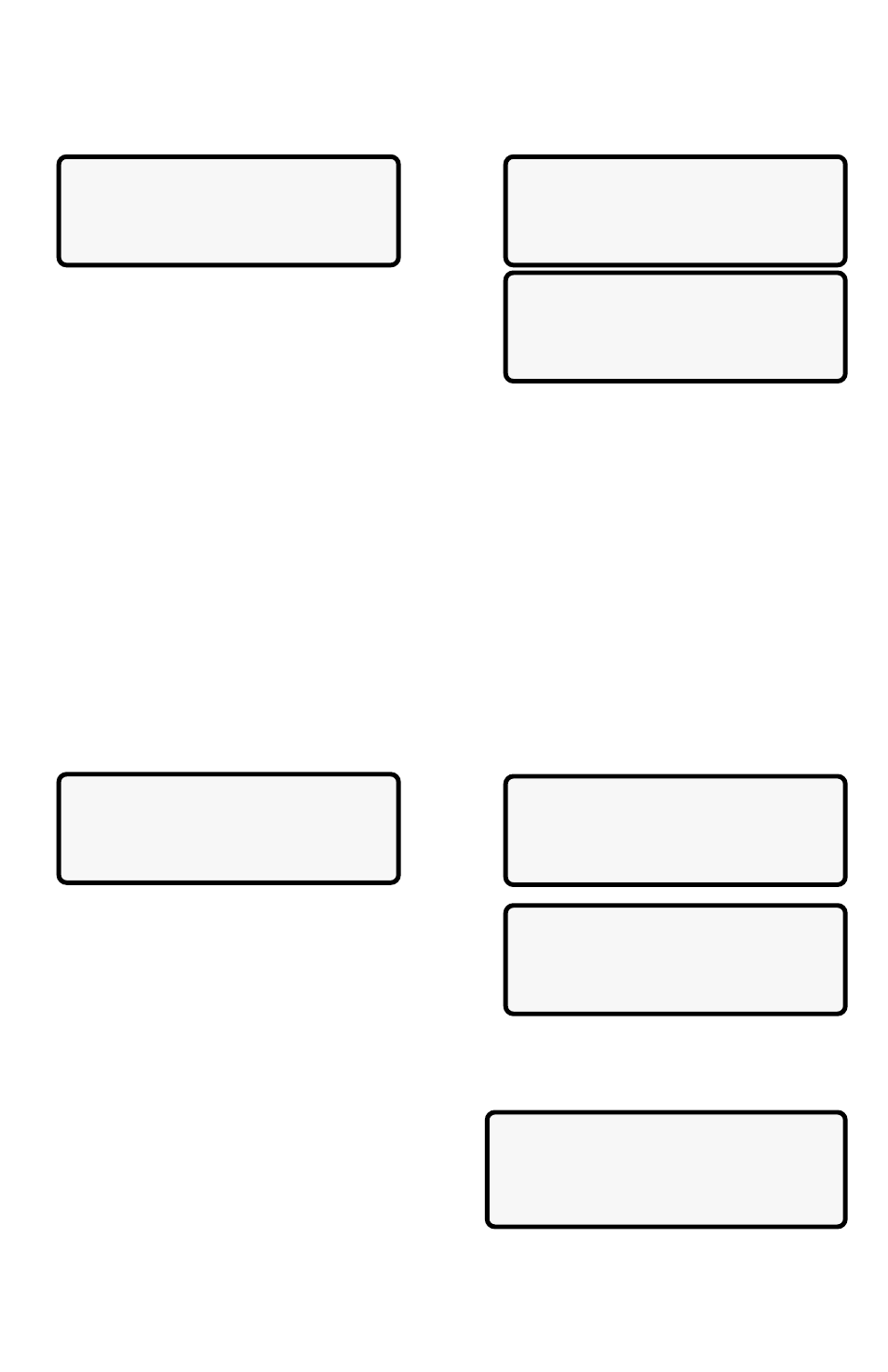
9620 Professional OBD II Scan Tool
13
Select Pending Codes and press ENTER key.
The scan tool displays codes or a message stating SYSTEM PASS NO FAULT
DETECTED. Press DOWN arrow key to view DTCs or press BACK key to return to OBDII
Function List.
The codes display in same format as Read
Codes. The DTC number and computer module
that stored it display on first line. Use UP/Down
arrow keys to view codes.
Press BACK to return to OBDII Function List.
2.3.4 Erase Codes
The Erase Codes function deletes DTCs from vehicles computer memory. Perform this
function only after systems have been checked completely and DTCs have been
documented. This function should be performed with the key on and the engine off.
After servicing vehicle, delete stored DTCs and verify no codes have been reset. If DTCs
return, the problem has not been corrected or other faults are present.
In addition to clearing DTCs, the Erase Codes function may also erase Freeze Frame,
O2 Sensor Data, System Monitors, and On-Board Monitor test results.
Select Erase Codes and press the ENTER key. A message appears asking if you are
sure. Press LEFT ARROW to move brackets to desired response and press ENTER.
Selecting NO displays a COMMAND CANCELLED message prompting to press ENTER
to return back to OBDII Function List. Selecting YES displays a screen prompting to turn
ignition key to on and engine off and press ENTER key.
The scan tool sends erase command. Press
ENTER to continue and return to OBDII Function
List.
2.3.5 View Data
The View Data function allows viewing of vehicles Parameter Identification data (PID) in
real time. As the computer monitors the vehicle, the information is simultaneously
transmitted to scan tool. Apart from Read Codes, View Data is most useful diagnostic
function for isolating cause of a vehicle
operation problem. Viewing data is also used
for observing sensor data and status of
switches, solenoids, and relays.
Select View Data from OBDII Function List and
press ENTER. The scan tool displays a menu
with display options.
Use the UP/DOWN arrow keys to select an option and press ENTER.
P0389 Mod$1E 1 of 2
CrankshaftPosition
Sensor B
[
CKT Intermittent
Command Sent
Press ENTER To Cont.
OBDII Function List
|
`4)Erase Codes
]
5)View Data
[
6)View Freeze Data
Erase Diagnostic
Results and Codes?
Are You Sure?
YES
OBDII Function List
|
4)Erase Codes
]
`5)View Data
[
6)View Freeze Data
Codes Found: 2
Use [ To View Codes
Write Down Codes
For Reference..
System Pass:
No Faults Detected.
Press BACK Key For
Function List
