Actron KAL9615 User Manual
Actron Scanners
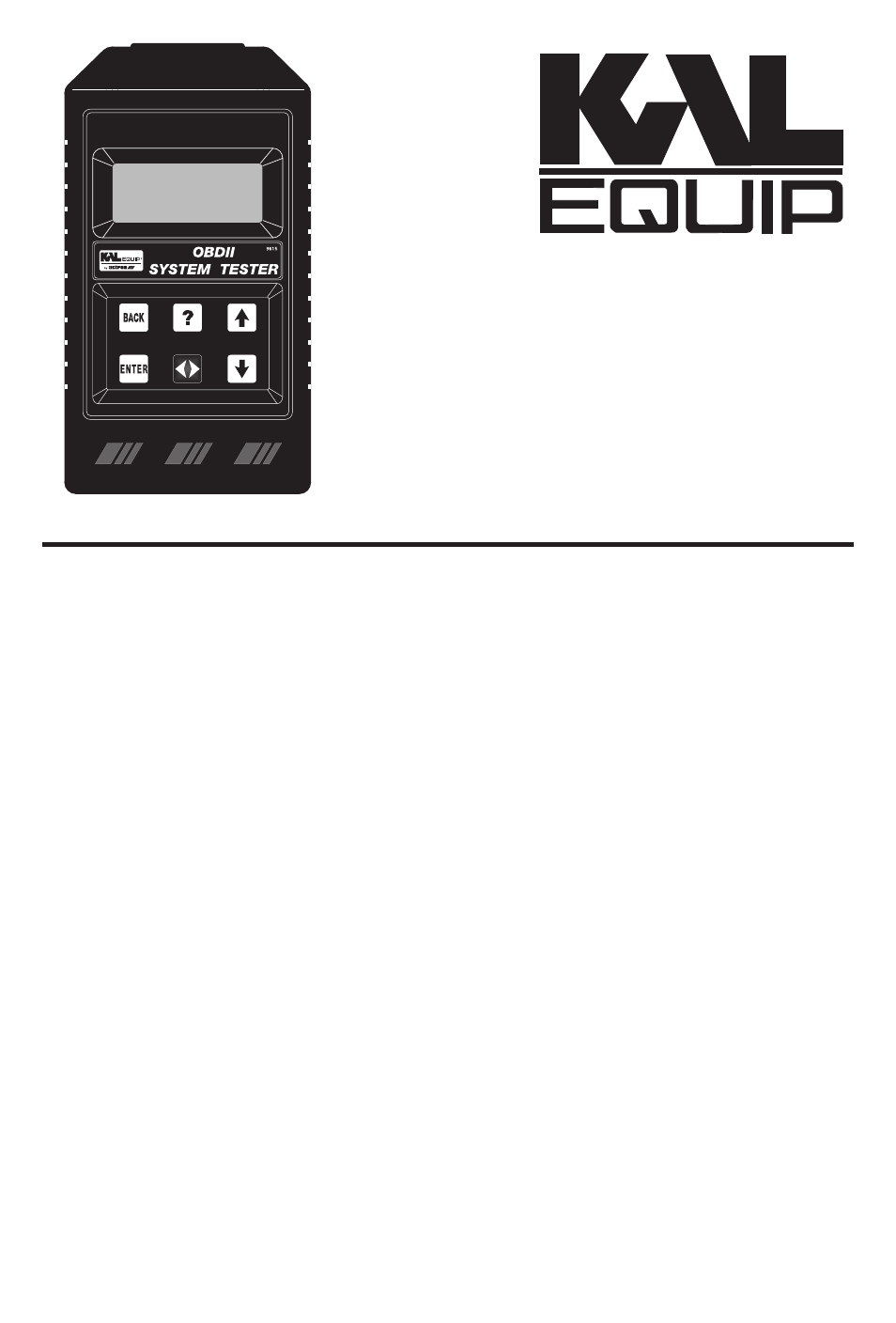
1
OBD II System
Tester
'$#
Vehicle Service Information . . 2
Safety Precautions . . . . . . . . . . 3
Section 1:Welcome to the OBD II
System Tester . . . . . . 4
1-1 Overview . . . . . . . . . . . . . . . . . . . . . 4
1-2 The OBD II System Tester . . . . . . . . 4
1-3 Diagnostic Connector and Location . 4
1-4 Operating the OBD II System Tester . 5
Powering-Up . . . . . . . . . . . . . . . 5
Keypad . . . . . . . . . . . . . . . . . . . 5
Display . . . . . . . . . . . . . . . . . . . . 6
Lists, Menus and Questions . . . . . 6
Other Functions & Keys . . . . . . . . 7
1-5 OBD II System Tester Setup . . . . . . 7
Section 2: Diagnosing with the
Tester . . . . . . . . . . . . . 8
2-1 Preliminary Checks . . . . . . . . . . . . . 8
2-2 OBD II Functions . . . . . . . . . . . . . . . 8
Read Codes . . . . . . . . . . . . . . . 9
Pending Codes (or Continuous
Test Codes) . . . . . . . . . . . . . 10
Erase Codes . . . . . . . . . . . . . . 11
View Data . . . . . . . . . . . . . . . . . 12
View Freeze Data . . . . . . . . . . . 12
Record Data . . . . . . . . . . . . . . . 13
Playback Data . . . . . . . . . . . . . 14
O2 Monitor Test . . . . . . . . . . . . . 16
Non-Continuous Tests . . . . . . . 17
On-Board Systems . . . . . . . . . . 18
I/M Readiness . . . . . . . . . . . . . 18
Table of Contents
Section 3:Diagnostic Trouble Code
Lookup . . . . . . . . . . . 20
Section 4: On-Line Help and
Troubleshooting Tips 22
4-1 How to Use On-Line Help . . . . . . . 22
4-2 Tool Problems . . . . . . . . . . . . . . . 22
4-3 Vehicle Problems . . . . . . . . . . . . . 23
4-4 OBD II System Tester Self-Tests . . 23
Display Test . . . . . . . . . . . . . . . 24
Keyboard Test . . . . . . . . . . . . . 24
Appendix A: Vehicle Computer
Basics . . . . . . . . . 25
Appendix B: Data Parameter List
& Definitions . . . . 31
Appendix C: Glossary of Terms 36
Document Outline
- Vehicle Service Information
- Safety Precautions
- Section 1: Welcome to the OBD II System Tester
- Section 2: Diagnosing with the Tester
- Section 3: Diagnostic Trouble Code Lookup
- Section 4:On-Line Help and Troubleshooting Tips
- Appendix A: Vehicle Computer Basics
- Appendix B: Data Parameter List & Definitions
- Appendix C: Glossary of Terms
