Installation steps – XIGMATEK NRP-MC651 User Manual
Page 9
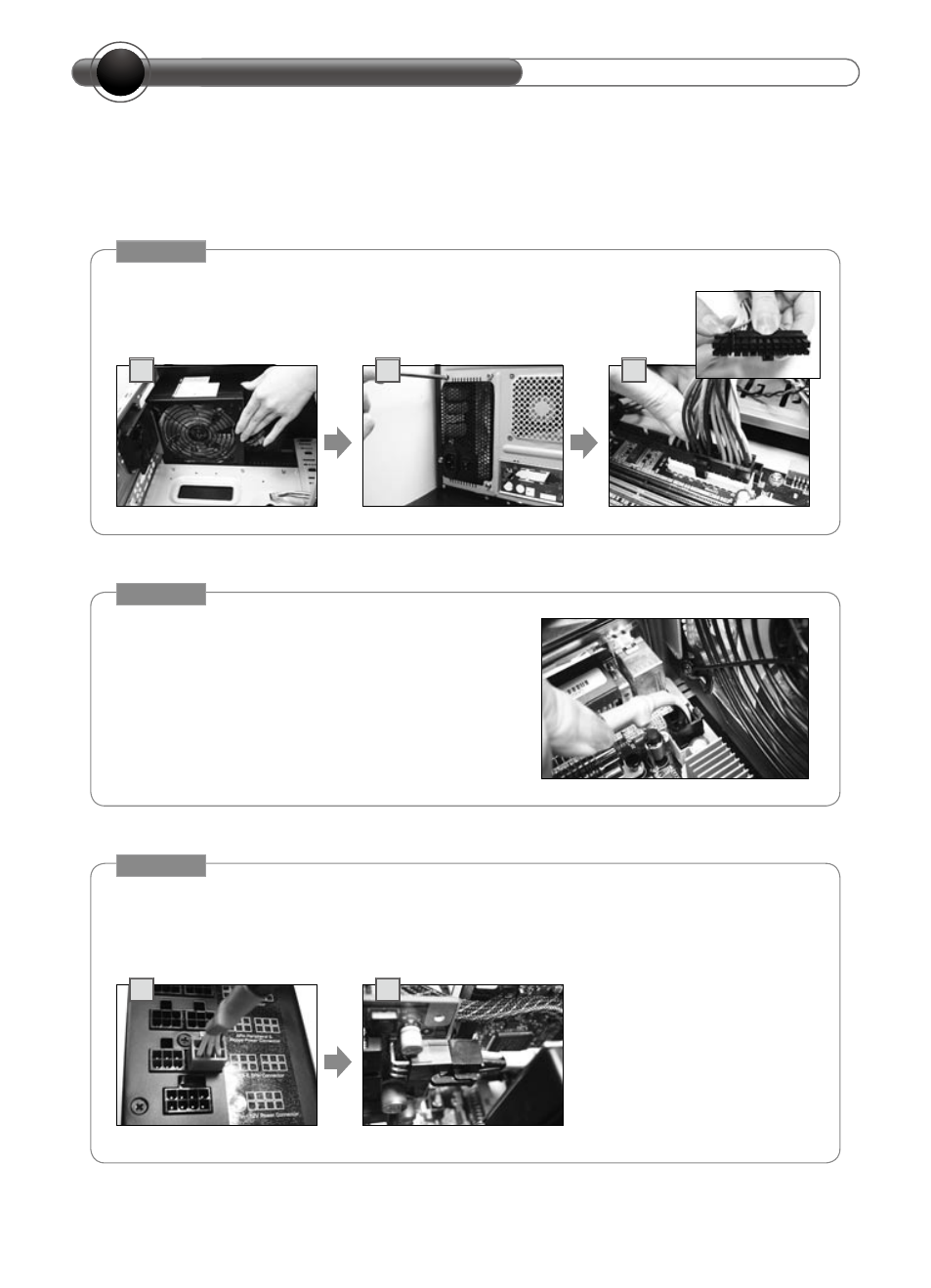
8
F
INSTALLATION STEPS
To prevent electrical shocks, please disconnect the power cord from your existing
power supply unit. No Rules Power 1200W Power Supply has automatic voltage
selector which will automatically change to 100V-240V PSU.
1
2
3
After install the power supply unit into the chassis and then
connect the 20+4-pin main power cable to motherboard 20 pin
or 24 pin socket.
STEP 1
Connect the 4+4-pin/8-pin +12V auxiliary
power connector to the motherboard.
(Users can use either 4 pins or 8 pins,
depending on the motherboard. Please check
with the motherboard user’s manual.)
STEP 2
1
Connect the 6 pin/8 pin PCI-Express connector to your graphic card if
needed. (Notice: Before the connection, please refer to Section 6.2 for
more information.)
STEP 3
2
