Telenav for Nextel Supported Devices: v3.6 for Motorola i710, i730, i733, i736, i830 User Manual
Page 5
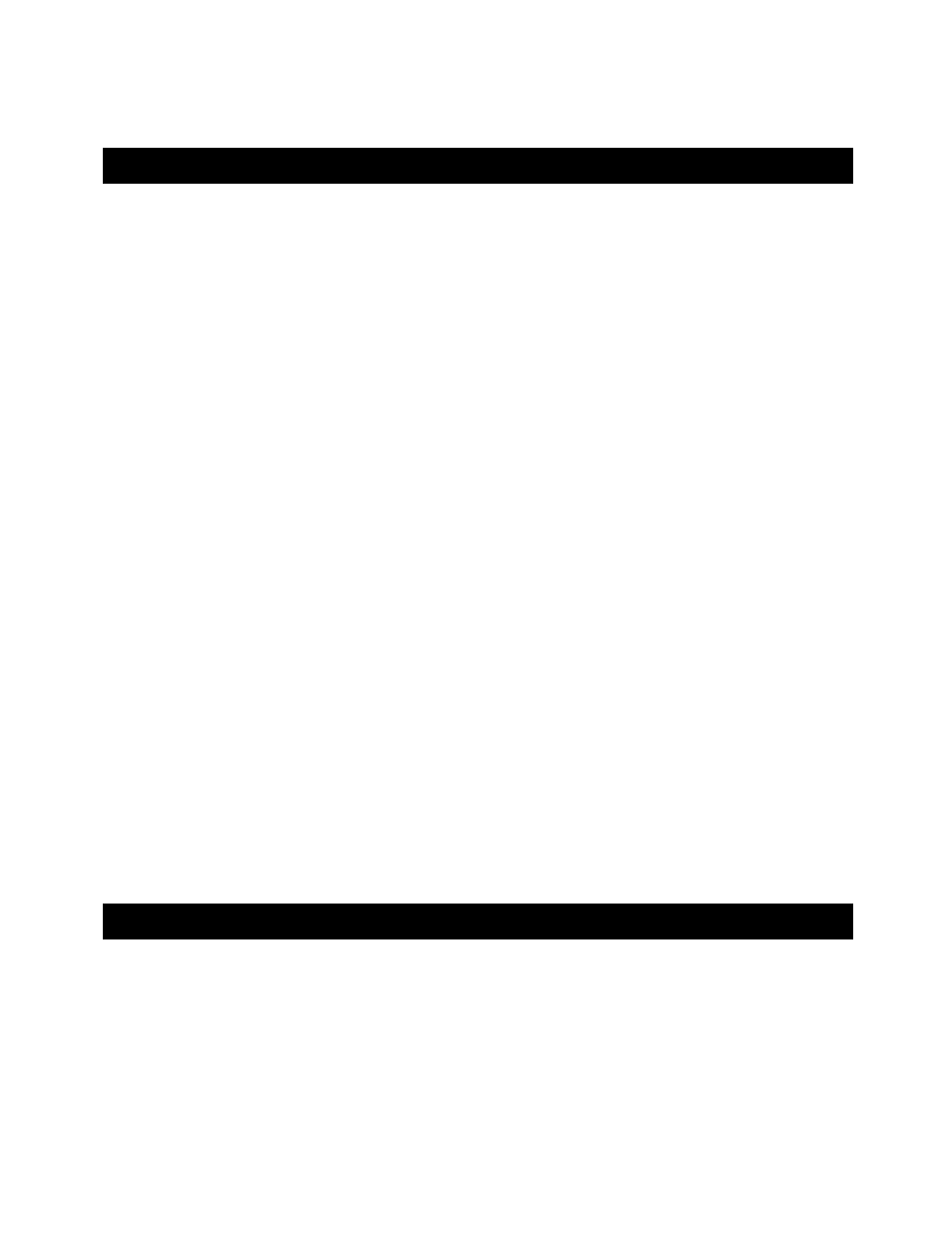
© TELENAV 2003-5
PAGE 5 OF 33
1. Welcome
TeleNav 3.6 exploits the integration of GPS position determination technology, the Java programming environment,
and access to Nextel’s packet data network that are all built-in to the Motorola i710, i730, i733, i736, and i830
mobile phones. TeleNav 3 .6 offers basic free services, and one level of enhanced paid subscription services.
The free services (GPS Tools) include:
1. A compass-like indicator presenting your direction of travel, location, and speed.
2. The ability to mark your current location as a waypoint that you can label.
3. A viewer that allows you to see your current location relative to a selected waypoint, and to navigate
relative to that selected waypoint.
None of these basic GPS services require you to have Nextel packet data service. They all operate solely within
the mobile phone itself.
The paid TeleNav GPS services include:
1. GPS navigation than punctually guides you turn-by-turn to any destination address in the Continental
US. If you miss a turn or get off-track, TeleNav will calculate a new route for you. You can enter one or
more destination addresses by calling an automatic voice recognition system, entering them on the
TeleNav website, or keying them directly into the phone. Optionally, the user can input a remote origin
and receive Driving Directions from that origin address to a selected destination address.
2. A Biz finder look up feature that allows you to find businesses or points of interest near your current
location, around a waypoint, around an entered address, or around an airport.
3. Maps of the area around your current location; a marked waypoint; or an address you enter manually,
or have previously entered. You can pan (adjust left/right or up/down) the map, or zoom in or out.
4. A suite of Locator functions that allow you to: a) see your current location as an approximate street
address rather than latitude and longitude; b) send your location to a friend; c) request and receive the
locations of one or more friends and d) send your location to the TeleNav website so someone with
the access control PIN you provide can find you.
TeleNav’s servers support each of these services via the Nextel packet data network.
2. New in This Release
This v3.6 release of TeleNav extends v3.0, the application targeted to the i860. The driving directions screen layout
on this version offers a different presentation of required turns that must be executed in rapid succession.
Previously this was done using complex graphics, but now it is done using a next turn graphic inset. Every few
seconds, the total distance remaining to complete a trip is replaced with an estimate of the total time remaining.
While there is still a preference for routing type, the user now has the option of changing the routing type when the
destination address confirmation screen is presented. Adding a Menu that improves navigating through the
application has enhanced the Biz Finder, but a similar menu has been removed from GPS Navigation. Thumbnail
maps that appeared at turns on v3.0 have been removed.
