Telenav for Nextel Supported Devices: v3.6 for Motorola i710, i730, i733, i736, i830 User Manual
Page 28
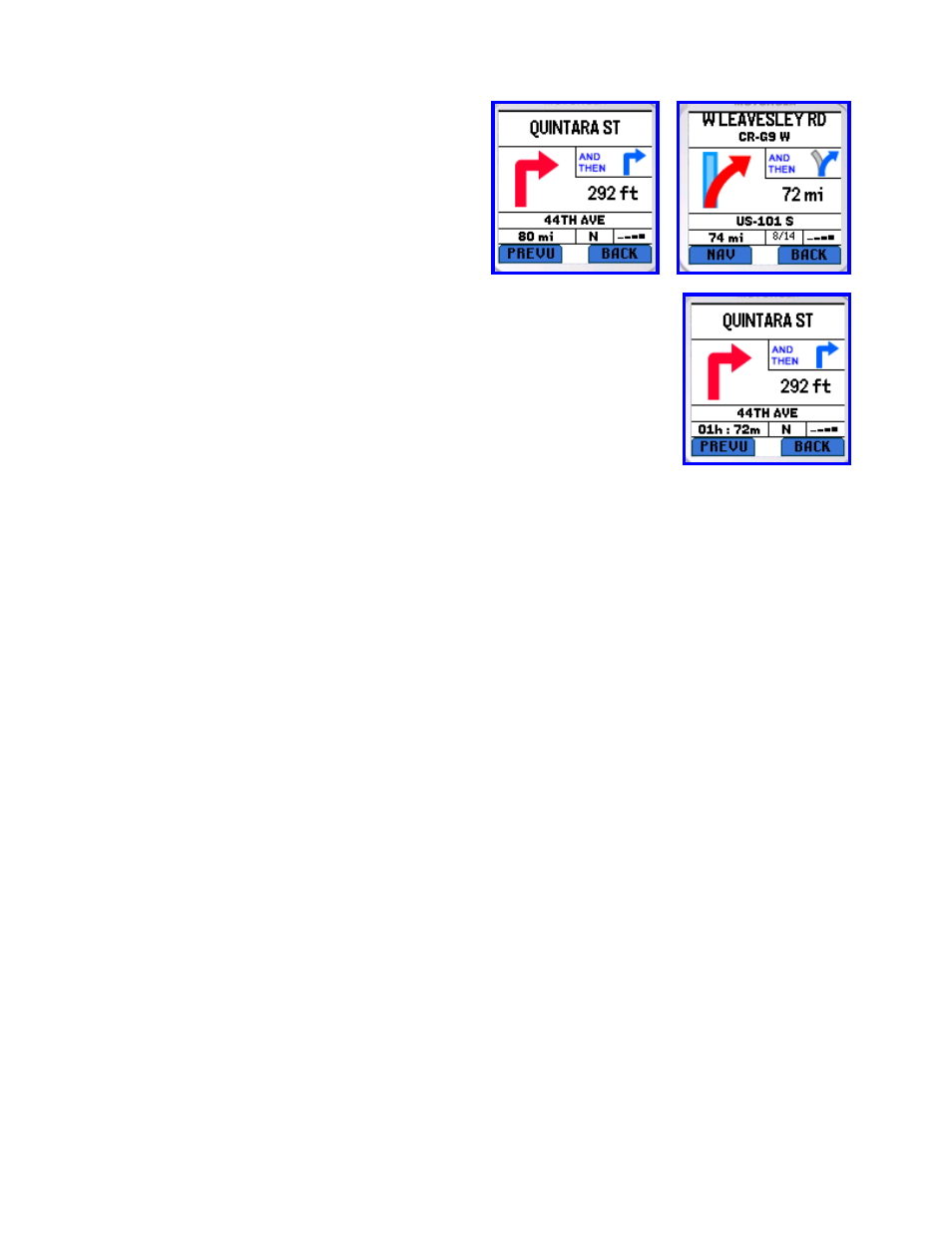
© TELENAV 2003-5
PAGE 28 OF 33
When the turns you will need to make occur in rapid
succession, a second upcoming turn type icon will
appear above the distance to the first turn. This smaller
icon represents the type of turn following the turn
depicted by the larger icon.
Every few seconds, the total remaining distance field on the left side of the screen is
replaced with an estimate of the total time remaining.
Navigation guidance
If you will be traveling on the same roadway for a mile or more, the Upcoming and Current Street names will be the
name of the street you are on, and the turn type icon will be a vertical arrow. As you approach the turn, the
Upcoming Street name will change, and the icon will portray the actual type of turn you should make. As you
move, the distance to turn and the remaining distance will decrease. Visit the TeleNav website to alter this
behavior as described below under Personalization.
Eventually, you will see the destination arrival screen. This screen will show you how far it is to your destination
and whether it is on the left or right side of the street or road.
For TeleNav to work, the GPS receiver must be tracking four or more satellites. When 3 or less are being tracked,
the satellite indicator will be blank. When four satellites are being tracked, one bar will appear. As more satellites
are tracked, more bars appear. If the indicator is blank, you should more to an area with a clearer view of the sky.
When you arrive at your destination, press MENU. The available options will allow you to go back to the TeleNav
menu. You can also press MENU and select a whole route map.
Non-GPS mode or Driving Directions
Using a GPS-based origin for real-time GPS navigaiton, once all of the routing information is delivered to your
phone, you can press the PREVU key to switch to Non-GPS Driving Directions to PREVU the remainder of the
route. This PREVU key is not present if you enter the origin using a newly input or stored address.
Rocking the 4-way Navigation key to the right goes to the next page of directions, and rocking it to the left goes to
the previous page of directions. In this mode, the Direction of Travel indicator is replaced by an indicator reading,
“m/n”, showing that you are viewing page m of a total of n pages. When n and m are the same, you have scrolled
to the end of the route.
The GPS indicator is not relevant or shown when operating in this mode.
Activity Messages
Whenever the TeleNav application on your phone needs server assistance, it uses Nextel packet data service.
While it is using packet data service, other services such as DirectConnect (walkie-talkie), SMS 2-way messaging,
and conventional cellular will not be available. Typically this interruption of other services will last no more than 20
