Telenav for Nextel Supported Devices: v3.6 for Motorola i710, i730, i733, i736, i830 User Manual
Page 11
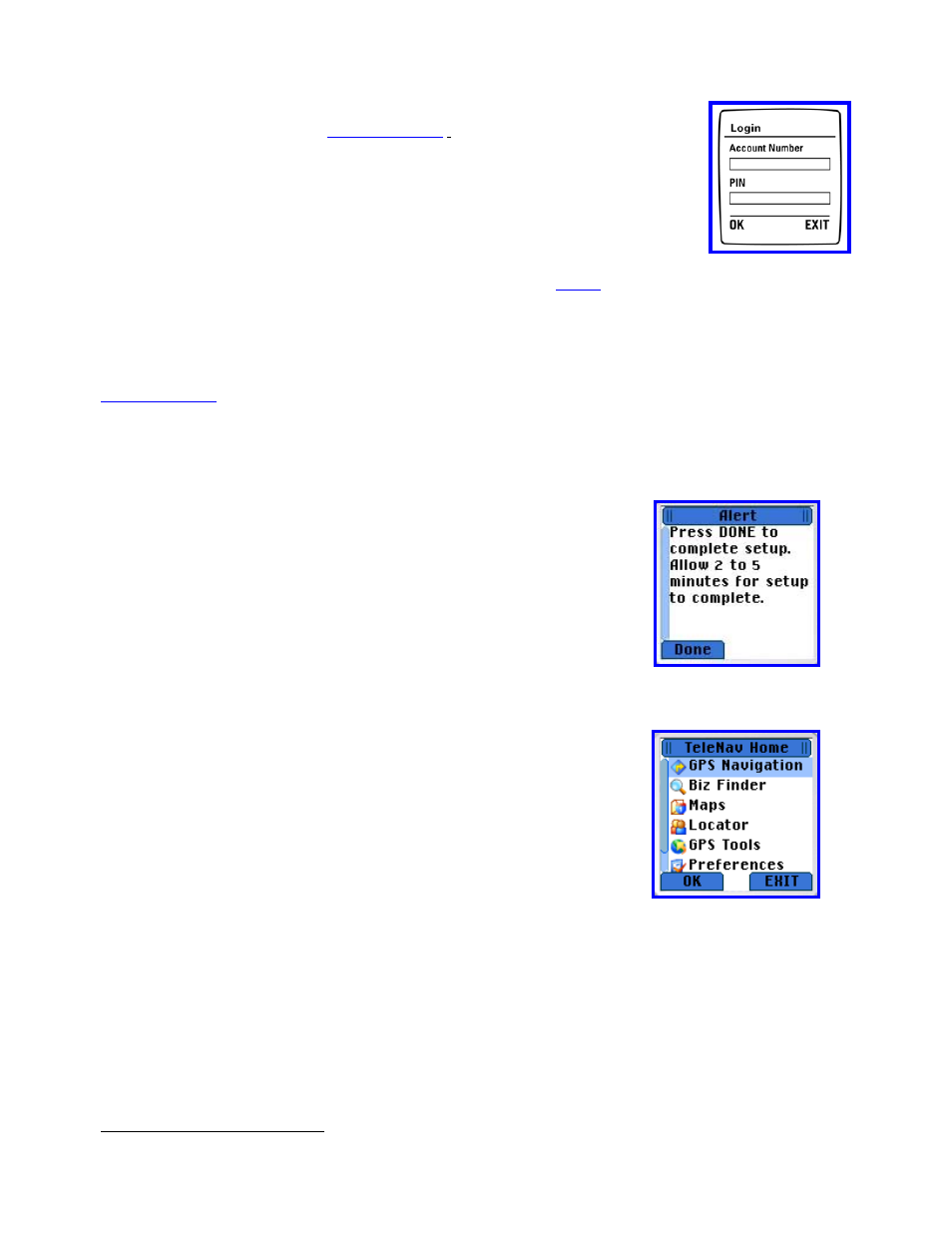
© TELENAV 2003-5
PAGE 11 OF 33
The next screen will collect your TeleNav account number and the PIN you provided when
registering for TeleNav services at
www.telenav.com
. Your account number MUST be the
same as your Nextel phone number with area code so that when you call the Voice
Address Input System you will not need to type in the account number. After you have
entered the account number, use the 4-way Navigation Key to move the cursor down to
the PIN entry field. When you have finished entering your PIN, press the OK soft key to
proceed.
2
NOTE: If after you press OK, the TeleNav application indicates that it cannot reach the TeleNav servers, the most
likely reason is that your Nextel Total Connect packet data service plan is not yet active. If the application reaches
the TeleNav servers, the server will cause your phone to store the account information so that you will not need to
enter it again.
NOTE: If your TeleNav account is expired, you will be notified at this point, and will be directed to go to
www.telenav.com to extend your service agreement. You will not be able to progress beyond this point until your
account is returned to current status. You may also see an important message from TeleNav regarding upgrades,
scheduled downtime, pending account expiration, etc.
Initial Content Loading
During your first time use of TeleNav subscription services, it will be necessary for
the handset to obtain the audible and graphical content needed to build the
displays and produce the audible messages you will hear. The following Alert
screen will advise you this is about to take place.
Press Done to start the content download and installation process.
From time to time, TeleNav may update this content, and will advise you
accordingly.
TeleNav Main Menu
After the application launches, you will be taken to the TeleNav Home menu.
This menu packages the free basic services under GPS Tools. Except for
Preferences, the rest of the services require a TeleNav subscription, and Nextel
Total Connect packet data service. Highlight your choice, and press OK.
You EXIT TeleNav from this menu screen. If you are elsewhere in the TeleNav
application, press BACK until you see this screen, or press MENU, and select
TeleNav Home to return to this screen. To avoid inadvertently leaving TeleNav,
you must confirm your desire to exit by pressing YES on the exit confirmation
screen.
2
Some screens are drawn rather than having been captured.
