Telenav for Nextel Supported Devices: v3.6 for Motorola i710, i730, i733, i736, i830 User Manual
Page 23
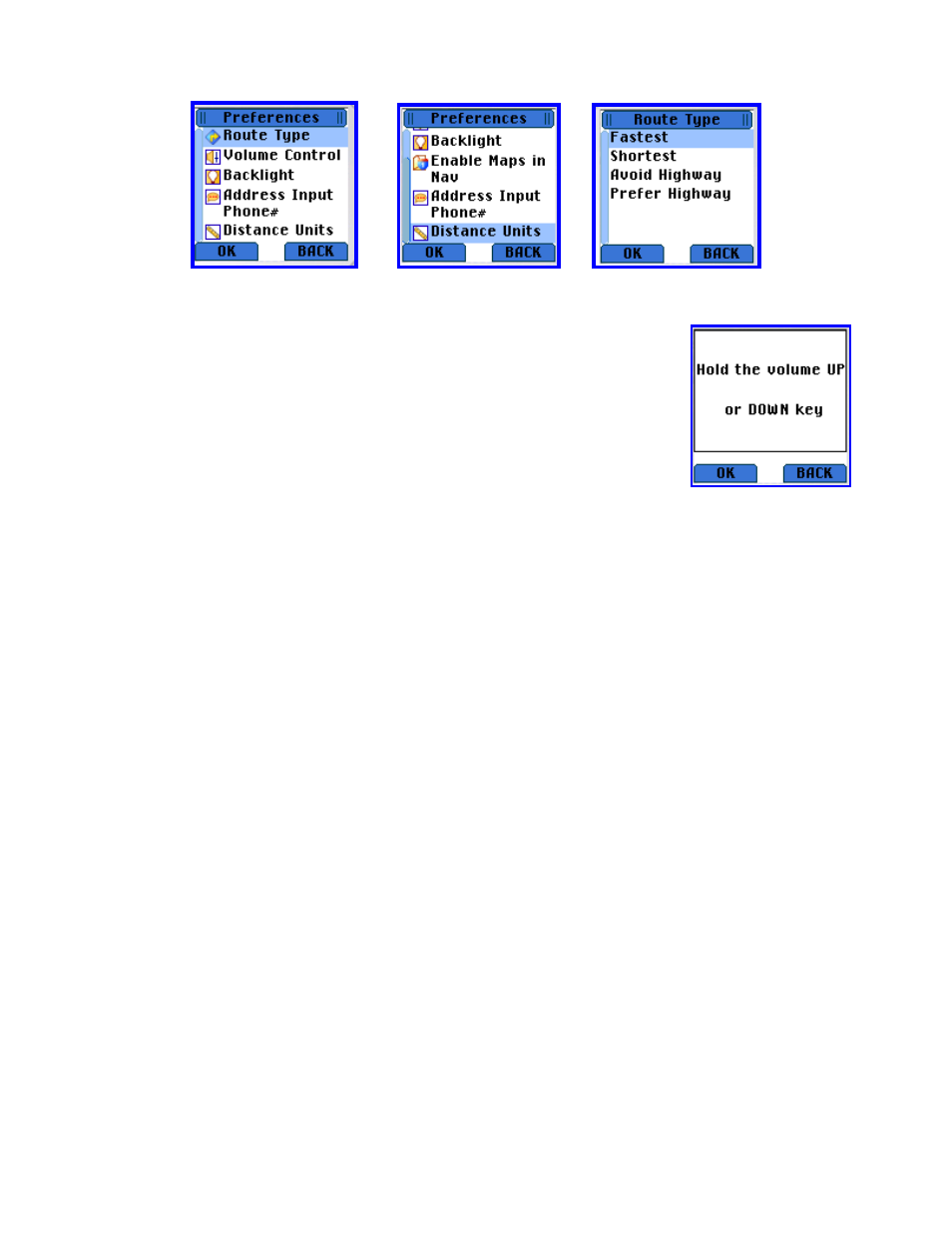
© TELENAV 2003-5
PAGE 23 OF 33
If you select Volume control you will be instructed to press the volume up or down key
on the side of the phone. When you do this, the deviation sound will play allowing you
to hear the current level.
Selecting Backlight allows you to turn the backlight ON, or to turn it OFF. Selecting
Support (listed last, and not shown above) provides you with TeleNav’s web site URL
and customer service phone number. Distance Units changes apply across the entire
TeleNav application.
There are two Address Input phone numbers to choose from under Voice Number (#). In some cases, calls
placed to the 877 number do not carry your Caller ID. When this happens you will be asked to enter your Nextel
phone number followed by pressing the “#” key, and then enter your TeleNav PIN followed by pressing the “#” key
so that TeleNav can assign the address you dictate to your account. If the automated attendant asks for account
number in the geographical area where you most frequently use TeleNav, you should try the 408 number. Ease of
using the Voice Address Input system is probably a more important consideration than the minor change in your
Nextel billing.
You can set preferences for other TeleNav features using the TeleNav website as described below.
Address Entry
Addresses can be entered several different ways:
1. Call the Voice Address Input System and dictate the address. This can be done before launching the
TeleNav Java application, or from within the TeleNav application.
2. Use the TeleNav website.
3. Type in the address in the address fields in the Java application on your phone using the keypad
4. Transfer an address from the Biz finder Save for later feature as explained above, or
5. Use a marked Waypoint as an address (provided that it is close enough to street or road to have a valid
address.)
After you use method 1 or 2, be sure to use the Refresh list feature to update the list of addresses appearing on
TeleNav on your phone.
Voice Address Input
Before starting TeleNav, call the Voice Address Input System at 408-523-1429 or 877-886-9762, and dictate your
address as prompted. Below is a sample of what you will hear and say:
