1 search by category – Telenav for Boost Mobile Supported Devices: v6.2 for BlackBerry User Manual
Page 33
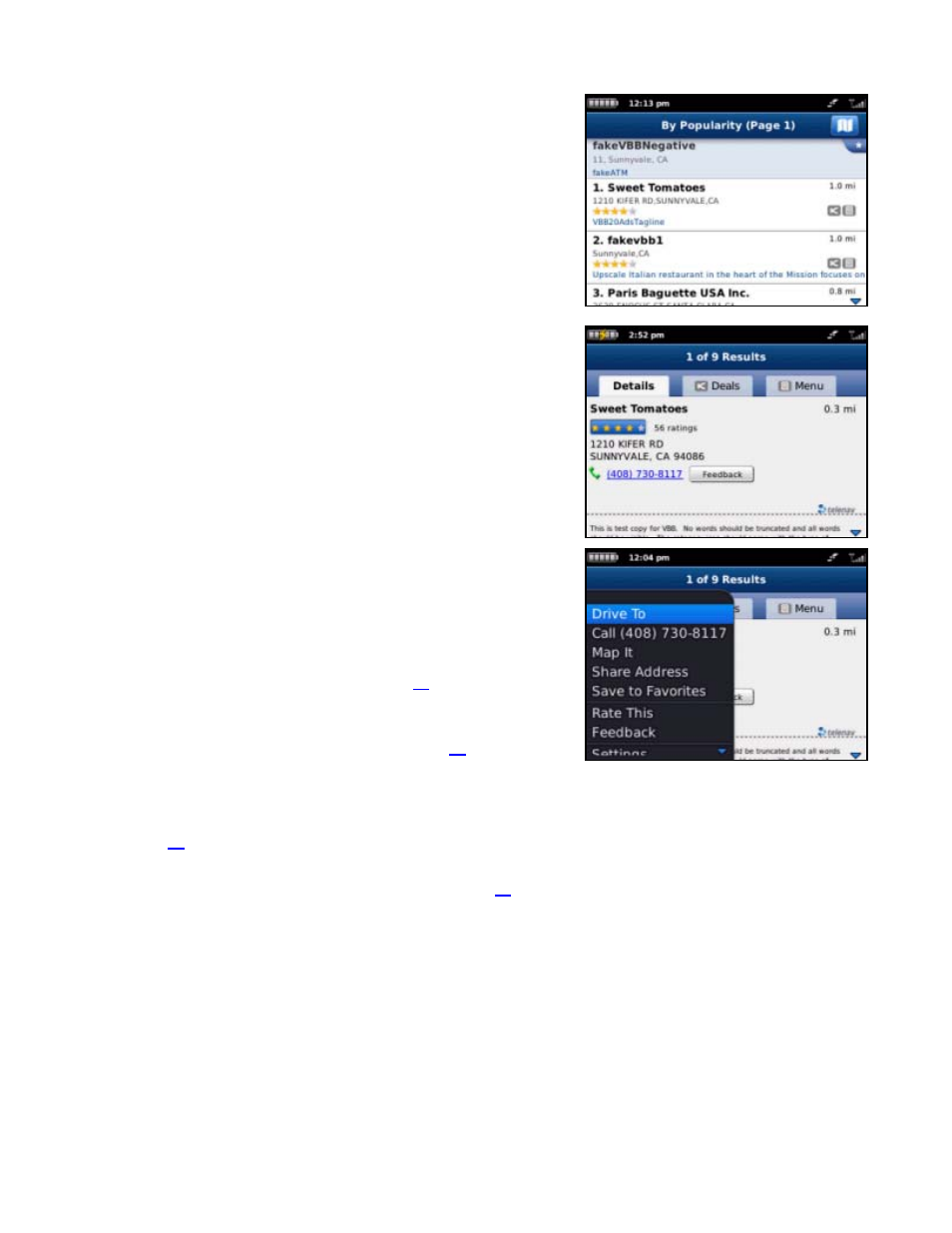
10.1.1 Search by Category
Choose a Category on the Places screen. A list of nearby results will be
displayed. These results are usually ordered by “Relevance,” which is a
combination of best match and distance.
NOTE:
If you choose Food/Coffee or Gas, a list of options will appear
before any results are displayed.
Make a selection from the list.
The Results screen appears with details about your selection. The screen
shows: a) the name of the business, b) the distance from the search point,
c) the street address, d) the phone number (if available), and e) user-
submitted ratings for the business.
You can choose from the following options by pressing the Menu key.
Depending on the business that you view, not all of the options may be
available.
Drive To – Get driving directions (this option will take you
to the Trip Confirmation screen).
Call – Call the location by choosing the phone number
(option only available if there is a phone number shown on
the Results screen).
NOTE:
When the call ends, you will be returned to the
Results screen. The calling option will not be available if you
are already on another call.
Map It – View a map of the area surrounding the business
address (See “Map Results” on page
).
Share Address – Share the address with contacts from your
device’s contact list or with recipients whose phone number
you provide (see “Share Address” on page
Save to Favorites – Save the location to your Favorites.
Rate This – Submit your own rating for the business by
choosing the rating bar with the stars (see “Ratings” on page
Feedback – Choose the Feedback button to give your
input about this location (see “Feedback” on page
).
© 2012 Telenav, Inc.
Page
33
of
58
