2 software installation, 3 network access – Telenav for Boost Mobile Supported Devices: v6.2 for BlackBerry User Manual
Page 11
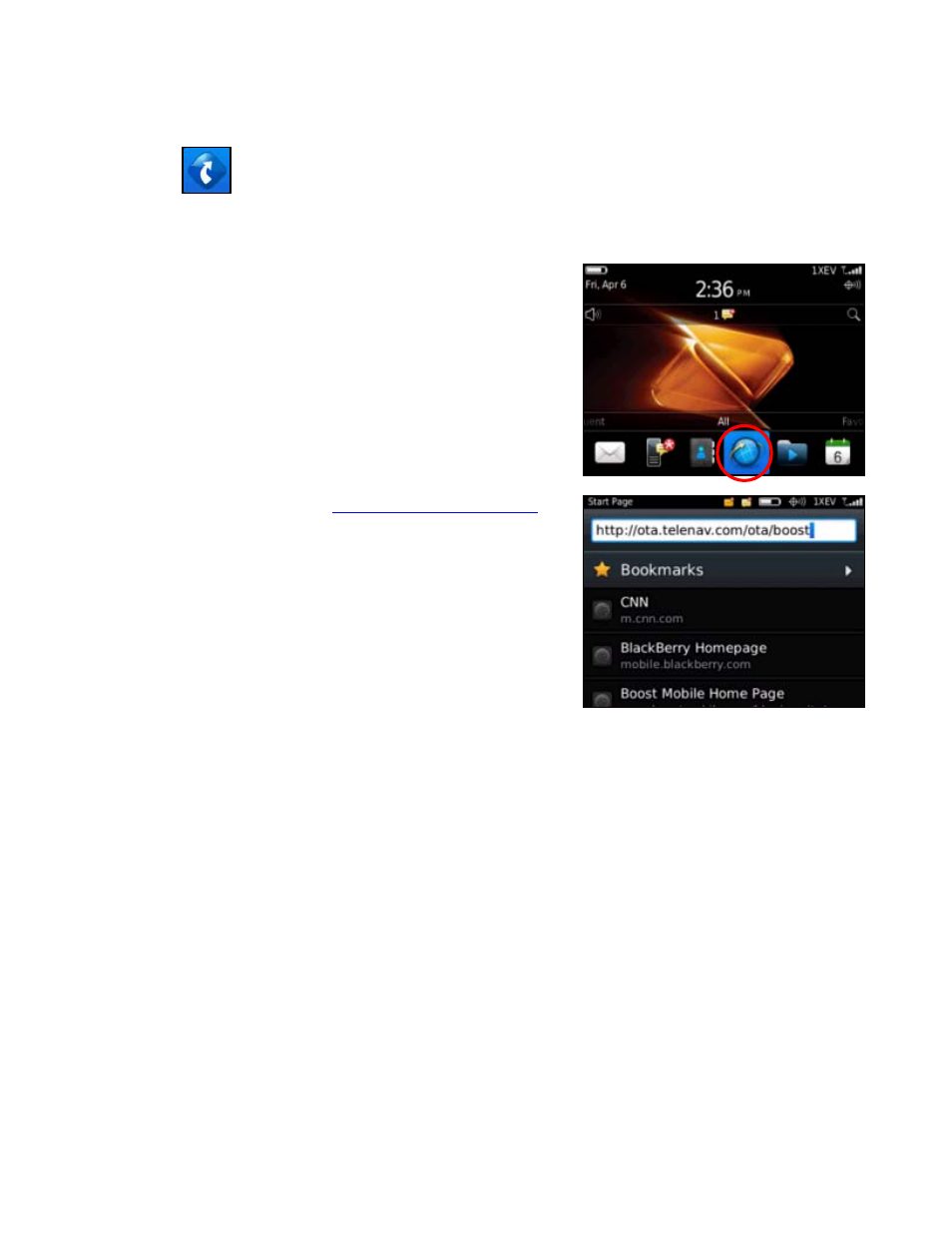
4.2 Software Installation
Telenav GPS Navigator is pre-loaded on most Boost Mobile devices, and you can launch it by choosing the Telenav
Navigator icon
.
If you cannot find the application, it can be downloaded directly onto your BlackBerry device using its Browser by
following the instructions below:
1. From the BlackBerry Main Menu, launch the Web Browser.
2. Input the OTA download link:
http://ota.telenav.com/ota/boost
3. Press
the
Enter key or click the trackpad. Then follow the on-
screen prompts to complete the download.
NOTE:
Once the application has finished downloading, it will appear on
the Applications screen.
4.3 Network Access
Telenav GPS Navigator uses the public Internet to access its servers for mapping, routing, and search services from
your device. If you are not using your BlackBerry for e-mail services, you will still need to add an individual BlackBerry e-
mail plan to have access to data services. There are three different network settings for you to select from. Wait 90
seconds after turning on your BlackBerry to allow these services options to register. These access methods are
automatically determined by Telenav GPS Navigator when it launches, but you can change the settings in Settings
menu of Telenav GPS Navigator.
© 2012 Telenav, Inc.
Page
11
of
58
