Calendar and e-mail events, Telenav options from blackberry address book, Interruption of other services – Telenav for Verizon Supported Devices: v5.5 for BlackBerry Tour User Manual
Page 62: Switching between applications
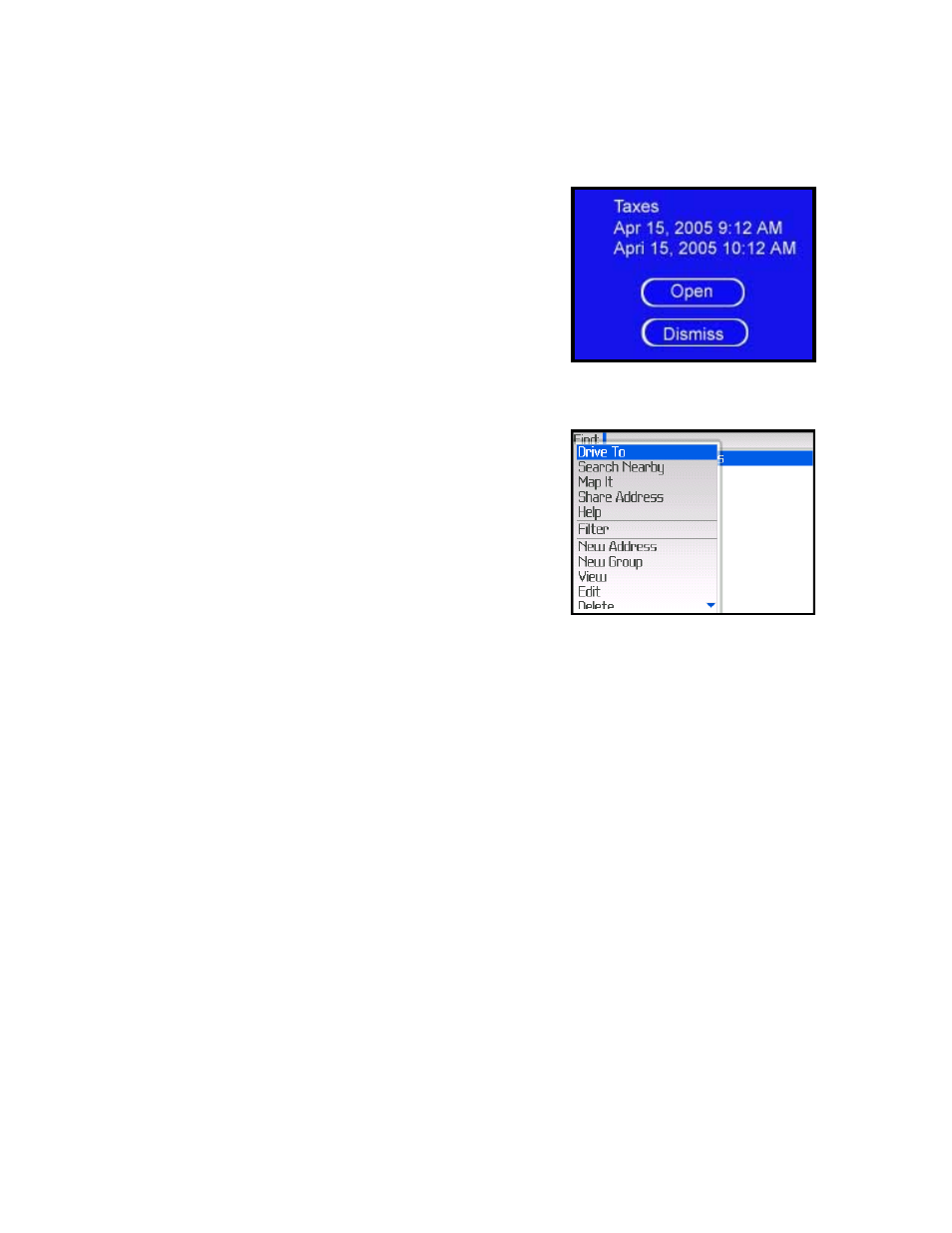
this fix is taken, there may be a very brief loss of intelligibility on the received audio from the caller.
Calendar and E-mail Events
When a scheduled calendar event occurs, or an e-mail message
arrives while you are using TeleNav, a pop-up notification will appear
similar to that shown on the right. You can interact with the Calendar
or e-mail event by Opening it, or you can Dismiss it. If you Open the
application associated with the notification, TeleNav will be
suspended while you are interacting with the other application, but it
will still be navigating. However, if you get off route, TeleNav will not
be able to recover until you leave the other application. TeleNav does
not use the network while it is suspended.
TeleNav Options from BlackBerry Address Book
You can interact with TeleNav from your BlackBerry Address Book.
While viewing your Contacts list, click Menu. When you make a
selection, TeleNav will launch and take you to the appropriate menu.
• Drive To – Launch navigation in TeleNav to get driving
directions to your contact.
• Search Nearby – Launch Search to find businesses
around the Contact’s address.
• Map It – Plot the Contact’s address on a map.
• Share Address – Share the Contact’s address with
other Contacts from your BlackBerry Address Book or
from recipients whose phone numbers you provide.
Interruption of Other Services
Whenever TeleNav GPS Navigator needs to contact its servers (such as when generating a route), it uses your
carrier’s data service. When TeleNav GPS Navigator uses your carrier’s data service, other services such as SMS
messaging and conventional cellular calls are not available. Typically, this interruption of other services lasts no
more than 20 seconds.
When incoming calls are blocked due to TeleNav GPS Navigator’s use of your carrier’s data network, phone calls
go to your voice mail if you have a voice mail service available.
Switching Between Applications
Press the ALT key and the ESCape button concurrently to launch the BlackBerry application switcher. This will
allow you to leave TeleNav running in suspended mode while looking at your e-mail, or using another application.
When you use the switcher to return to TeleNav, it will move to the foreground and resume operation. If while
another application was in the foreground you have left the navigation route, TeleNav will say “Rerouting” and
obtain a new route for you.
© TELENAV, INC. 2003-2009
PAGE 62 OF 68
