Telenav for Verizon Supported Devices: v5.5 for BlackBerry Tour User Manual
Page 35
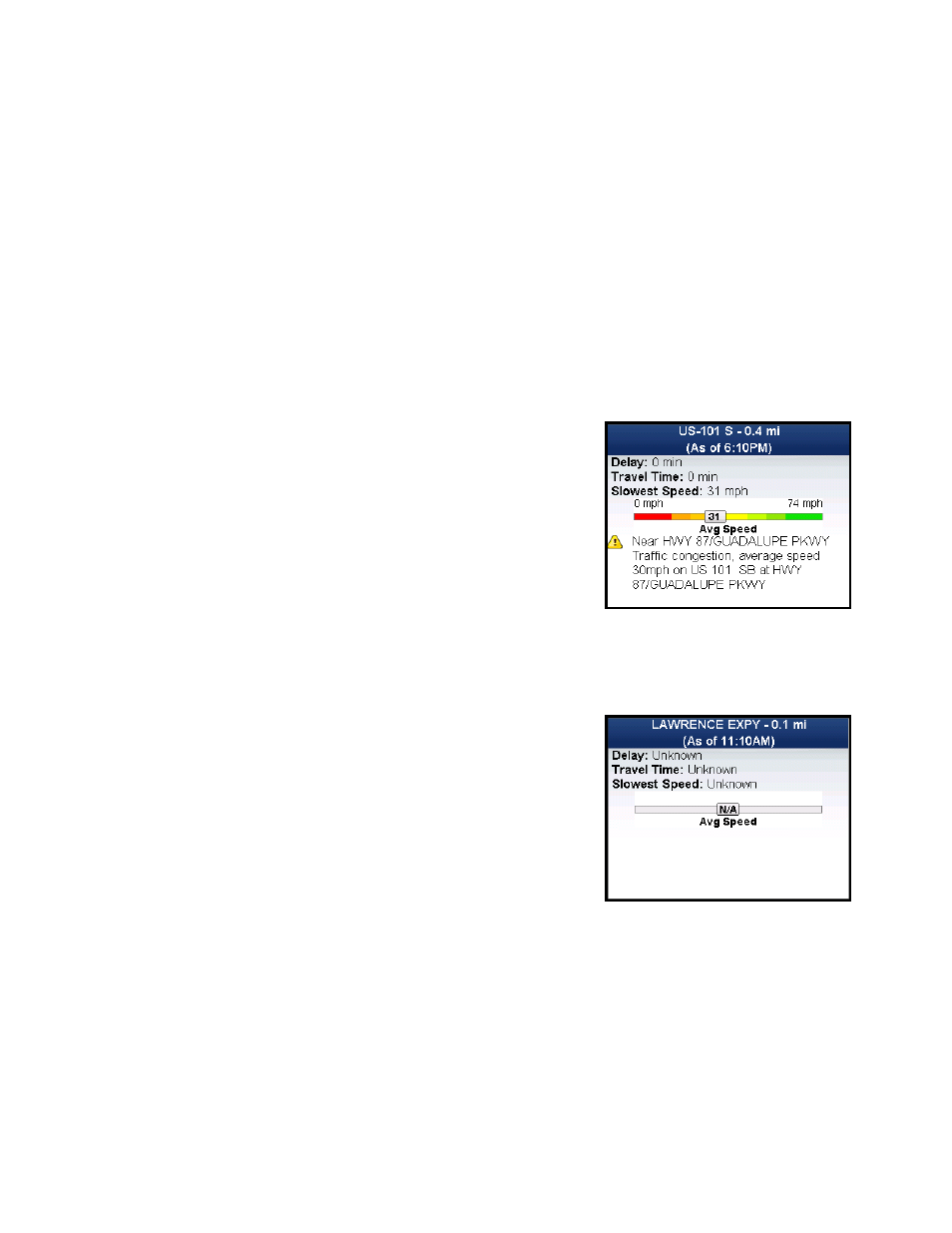
• Delay – Total time delay caused by traffic conditions, or the sum of delays on each segment.
NOTE: Delay refers only to the route currently shown.
• Go – Distance until next turn.
NOTE: This is not the distance from the origin but the length of each road segment.
• Street – The street or highway name of the road segment.
• Mph/Kmph – Average speed on that road segment.
NOTE: “N/A” is displayed for segments without traffic flow information (usually local streets) or segments
farther than 200 miles away.
If you click on an incident line, you can view the details. Below is an
explanation of what you will see on the Traffic Detail screen:
• Delay – The additional time it will take to travel the segment
as compared with the time it would take if traveling at the
posted speed.
• Travel Time – Estimated time it will take to travel the
segment.
• Slowest Speed – Slowest speed observed on the
segment.
• Average Speed Bar – Average speed of a segment on a
scale of 0 to the maximum-posted speed for that segment.
• Incident Detail – Each incident is displayed with the
following:
-Incident icon color-coded by severity
-Location
-Additional comments
NOTE: If there is no flow information for a segment, the Average Speed
bar on the Details page is grayed out.
© TELENAV, INC. 2003-2009
PAGE 35 OF 68
