Recent places – Telenav for Verizon Supported Devices: v5.5 for BlackBerry Tour User Manual
Page 51
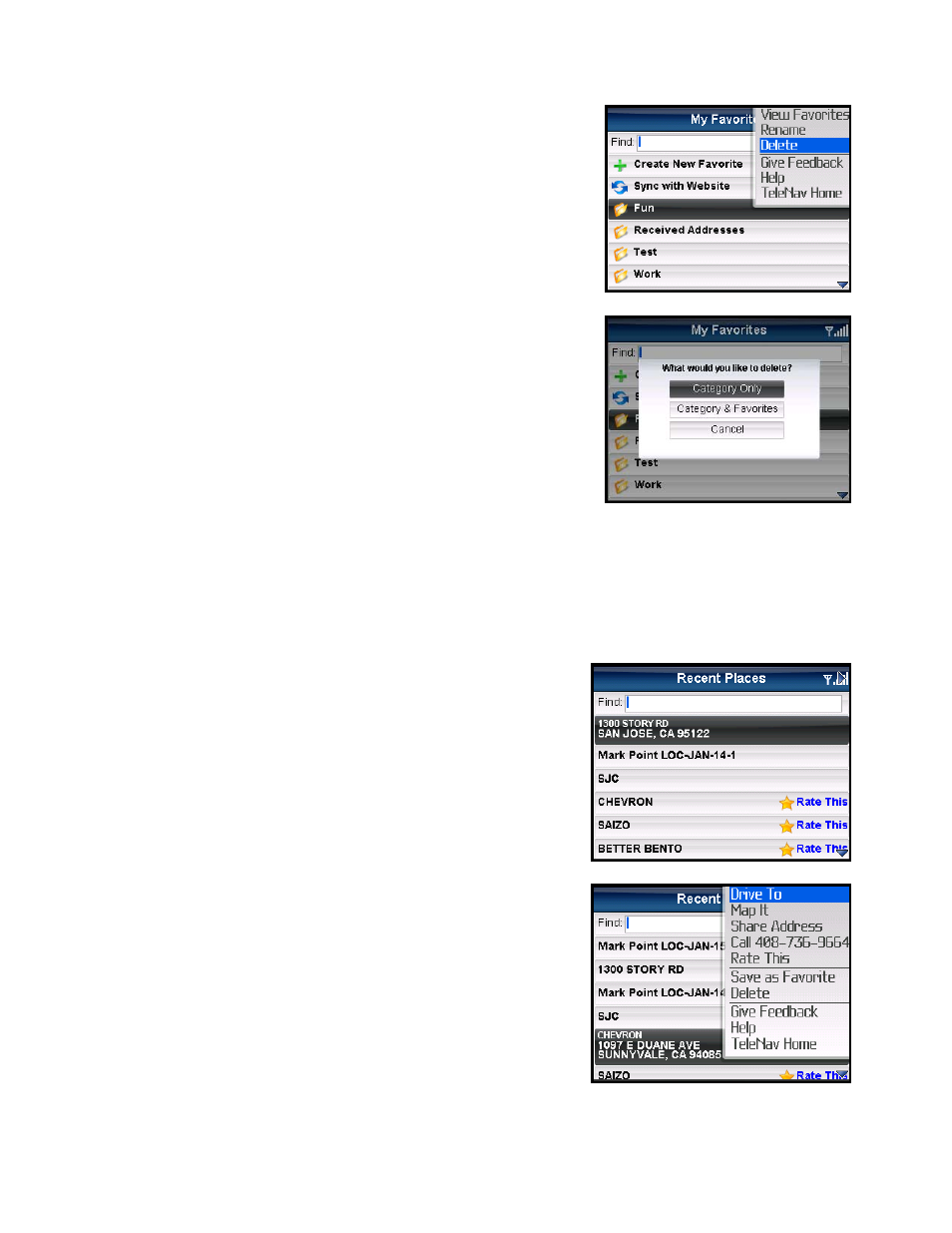
1. Choose Share & More >> My Stuff >> My Favorites.
2. Highlight the category that you want to rename or delete. Then
press Menu >> Rename or Menu >> Delete.
3. You have the following delete options:
• Category Only – Delete just the category. All favorites will be
moved out of it and appear on the Favorites screen.
• Category & Favorites – Delete the category and all favorites
in it. This deletes the favorites in this category only. If a
favorite is also saved under a different category, this action
does not delete it there.
• Cancel – Close the pop-up and go back to the My Favorites
screen.
Recent Places
You can manage your Recent Places in this screen. Highlight a Recent
Place and click Menu for the following options:
• Drive To – Get driving directions to this location.
• Map It – Plot this location on a map.
• Share Address – Send this address to a friend.
• Call – Call the business (if there is a phone number listed
with the Favorite).
• Rate This – If there is a “Rate This” icon next to the Recent
Place, you can submit your rating for this location.
• Save as Favorite – Save the address to your Favorites list.
• Delete – Delete the Recent Place from the list.
© TELENAV, INC. 2003-2009
PAGE 51 OF 68
