General – Telenav for Verizon Supported Devices: v5.5 for BlackBerry Tour User Manual
Page 57
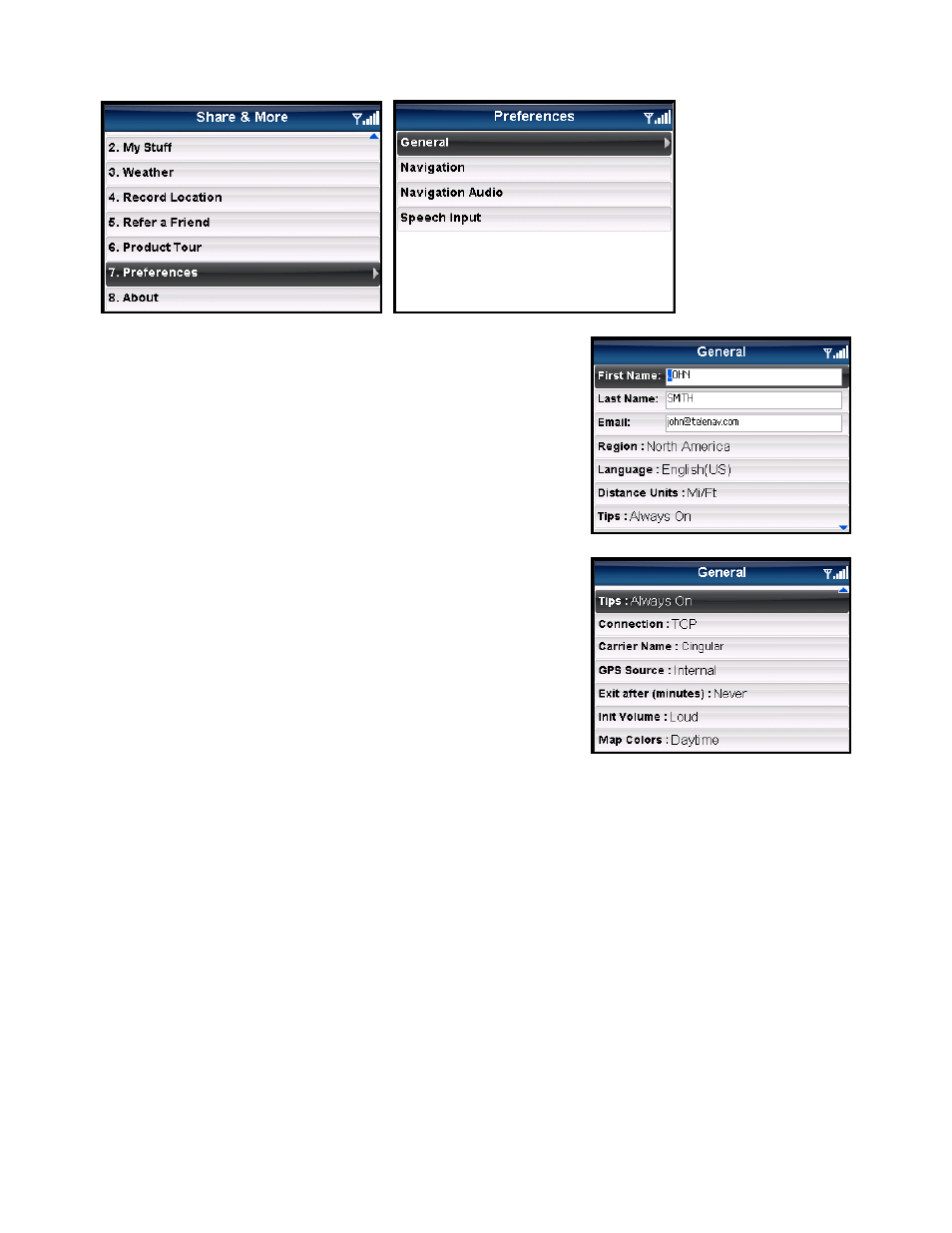
General
In Share & More >> Preferences >> General, you can edit the following:
• First/Last Name – Edit your name here. This name will be
displayed to users when you share addresses with them.
• Email – Edit your email here. Your email address is used to
send important messages about your TeleNav account, as
well as any commute alert emails you have created.
NOTE: You must confirm your email before it can be used for
Commute Alerts or Feedback Confirmation.
• Region – Select North America.
• Language – Determines the language used for screen
labeling and audio prompts. TeleNav v5.5 is only
supported in English (US).
• Distance Units – Miles/feet or kilometers/meters.
• Tips – Tips prompt you with hints or cautions about using
various menu options. To clear a Tip from the screen, click
the OK button. Choose “Always On” or “Always Off.”
• Connection – Normally, you will not adjust this setting. If you are using your BlackBerry for corporate
e-mail via a BlackBerry Exchange Server (BES), then you should consult your IT department BES
administrator about allowing you to use Mobile Data Service (MDS) as a means to access the Internet.
Your administrator will need to enable MDS on your BlackBerry for this method to work.
• GPS Source – This option is for devices requiring an external Bluetooth GPS Receiver for navigation
options. For devices with internal GPS receivers, this option does to apply to you unless you would like
to use an external receiver.
• Exit after (minutes) – Choose Never, 5, 10, 20, or 30 minutes to automatically exit TeleNav if it has
been idle for that long.
• Initial Volume – Choose from Very Soft, Soft, Normal, Loud, or Very Loud. You can adjust the volume
while you are using TeleNav, but this preference controls the initial volume.
© TELENAV, INC. 2003-2009
PAGE 57 OF 68
