Ac drive switch removal and installation, Warning – Alliance Laundry Systems HX User Manual
Page 72
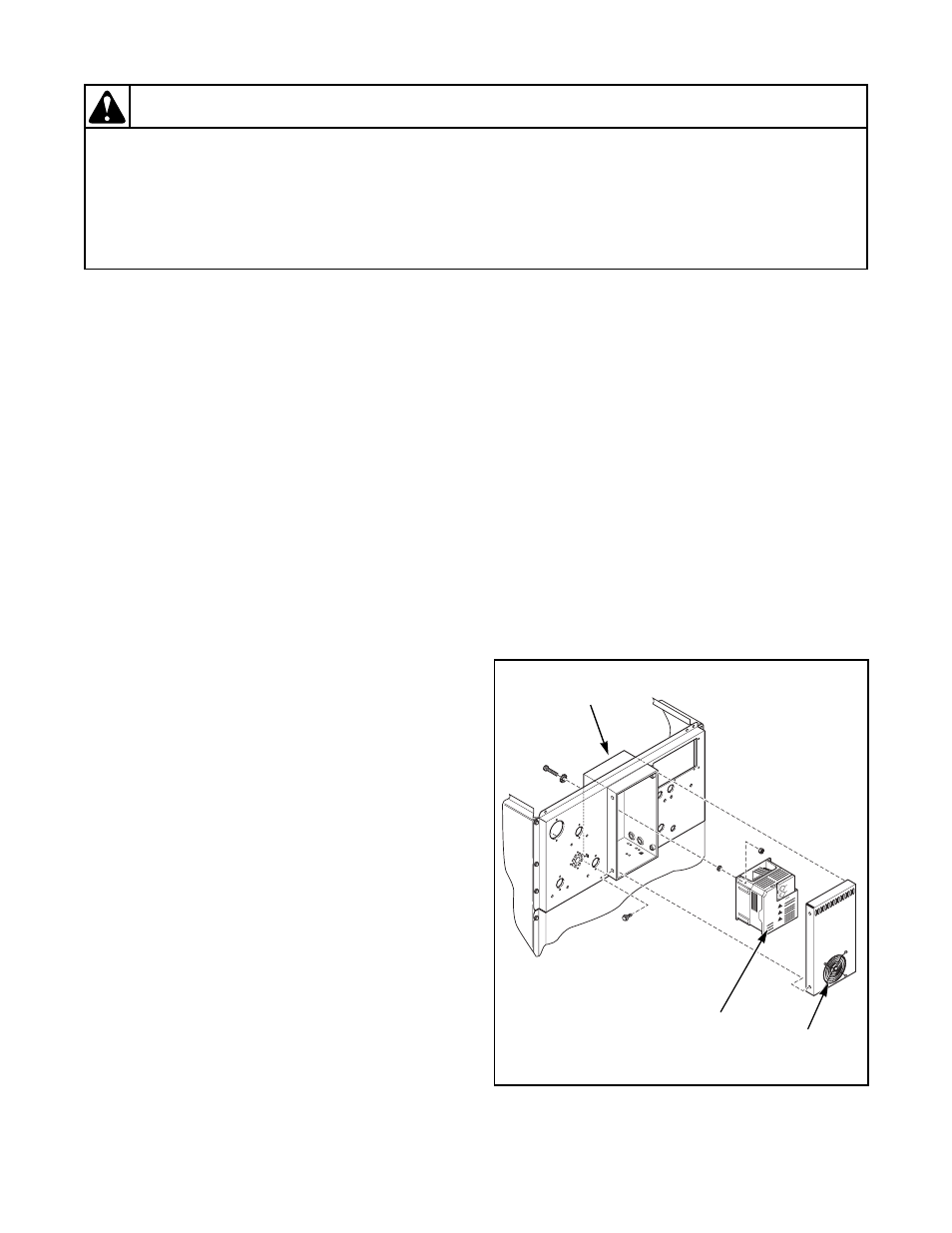
70
9001900
Section 4 Service Procedures
© Copyright, Alliance Laundry Systems LLC – DO NOT COPY or TRANSMIT
To reduce the risk of electrical shock, fire, explosion, serious injury or death:
• Disconnect electrical power to the washer-extractor before servicing it.
• Close the gas shut-off valve to the washer-extractor (when applicable) before servicing it.
• Never start the washer-extractor with any guards/panels removed.
• Whenever ground wires are removed during servicing, these ground wires must be
reconnected to ensure that the washer-extractor is properly grounded.
W461R1
WARNING
23. AC DRIVE SWITCH REMOVAL AND
INSTALLATION
Refer to Figure 7.
REMOVAL
a. Turn off power to the machine.
b. Remove the top cover. Refer to Paragraph 19.
c. Using a 10 mm nut driver, remove the screws
that attach the AC drive box cover to the AC
drive box.
d. Disconnect the wiring to the AC drive fan.
e. Remove the AC drive box cover.
f. Label and remove the wires from the AC drive.
g. Using a 5/16 inch nut driver, remove the nuts
and screws that attach the AC drive to the AC
drive box.
h. Remove the AC drive from the AC drive box.
INSTALLATION
a. Position the AC drive within the AC drive box.
b. Using a 5/16 inch nut driver, replace the screws
and nuts that attach the AC drive to the AC
drive box.
c. Reconnect the wires to the AC drive.
d. Reconnect the wiring to the AC drive fan.
e. Position the AC drive box cover.
f. Using a 10 mm nut driver, replace the screws
that attach the AC drive box cover to the AC
drive box.
g. Replace the top cover. Refer to Paragraph 19.
h. Turn on power to the machine.
i. Calibrate the machine. Refer to the “Calibration
of the Machine” section in the programming
manual supplied with your machine.
j. Test the basket rotation speeds by starting
Cycle 39 and advancing to step 28. Refer to
Table 1. Check steps 28 through 31 for the
following basket RPM’s.
NOTE: To check the RPM’s, press the “Display
Temp” keypad.
18, 25, 35, 55 and 75-Pound Capacity
Machines
• Spin 1: 500 RPM’s
• Spin 2: 650 RPM’s
• Spin 3: 800 RPM’s
• Spin 4: 1000 RPM’s
100 and 135-Pound Capacity Machines
• Spin 1: 500 RPM’s
• Spin 2: 650 RPM’s
• Spin 3: 800 RPM’s
• Spin 4: 800 RPM’s
165-Pound Capacity Machines
• Spin 1: 500 RPM’s
• Spin 2: 650 RPM’s
• Spin 3: 750 RPM’s
• Spin 4: 750 RPM’s
Figure 7
CFS12S
AC
Drive
AC Drive
Box
AC Drive
Fan
