Chapter 7: setting up cycleops joule 2.0 – PowerTap Joule 2.0 User Manual
Page 62
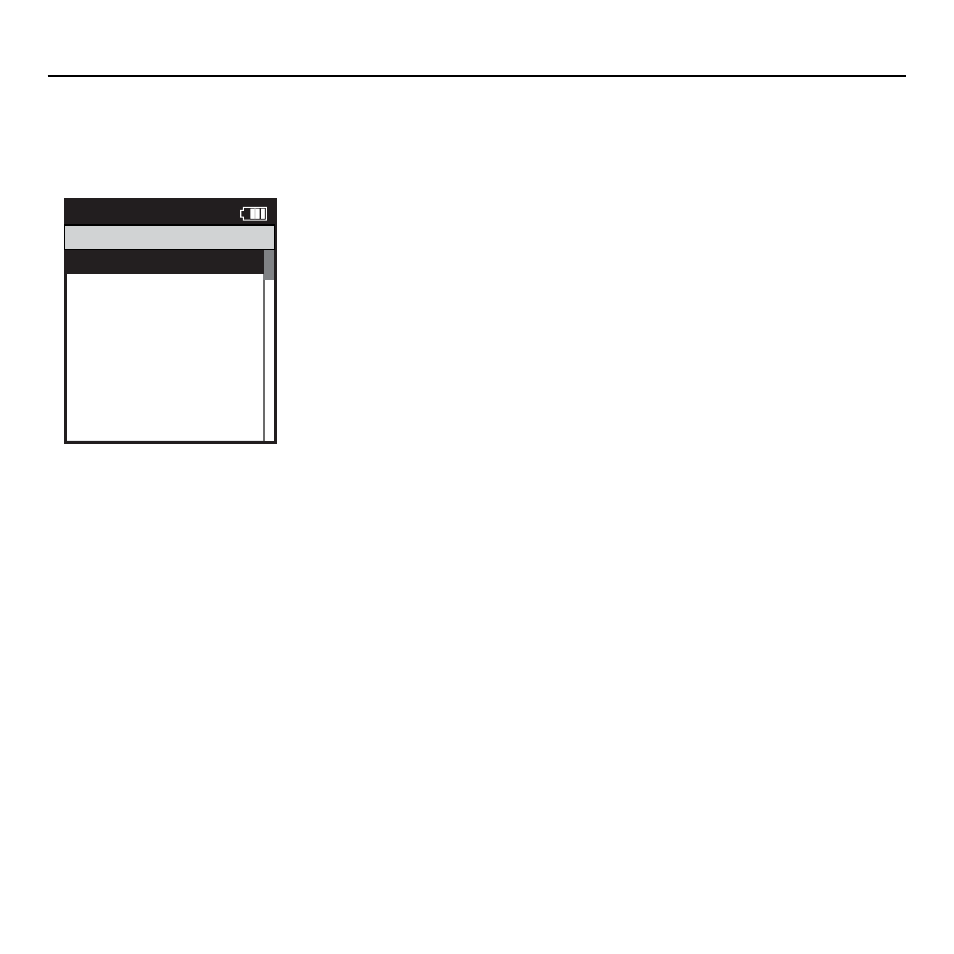
Joule 2.0 User Guide page 62
Chapter 7: Setting Up CycleOps Joule 2.0
Setting Up Altimeter
1. Press and release the [MODE] button until Main mode is displayed.
2. Press {JOYSTICK} up/down to highlight Setup Joule. Press [JOYSTICK] in and
release to select Setup Joule.
3. Press [JOYSTICK] up/down to highlight Altimeter. Press [JOYSTICK] in and
release to select Altimeter.
4. Press [JOYSTICK] in and release to edit Home Altimeter. Press [JOYSTICK]
up/down/left/right to edit Home Altimeter. Press [JOYSTICK] in and release to
save changes.
5. Press [JOYSTICK up/down to highlight Use Home Altitude. Press [JOYSTICK]
in and release to save changes.
English
>
>
960
Home Altitude FT:
90
>
Power Avg (sec):
>
1
>
>
1
English
>
Back
<
Report
Main
Altimeter
00000
>
Use Home Altitude
Current Alt. Feet
