Chapter 6: sensors – PowerTap Joule 2.0 User Manual
Page 47
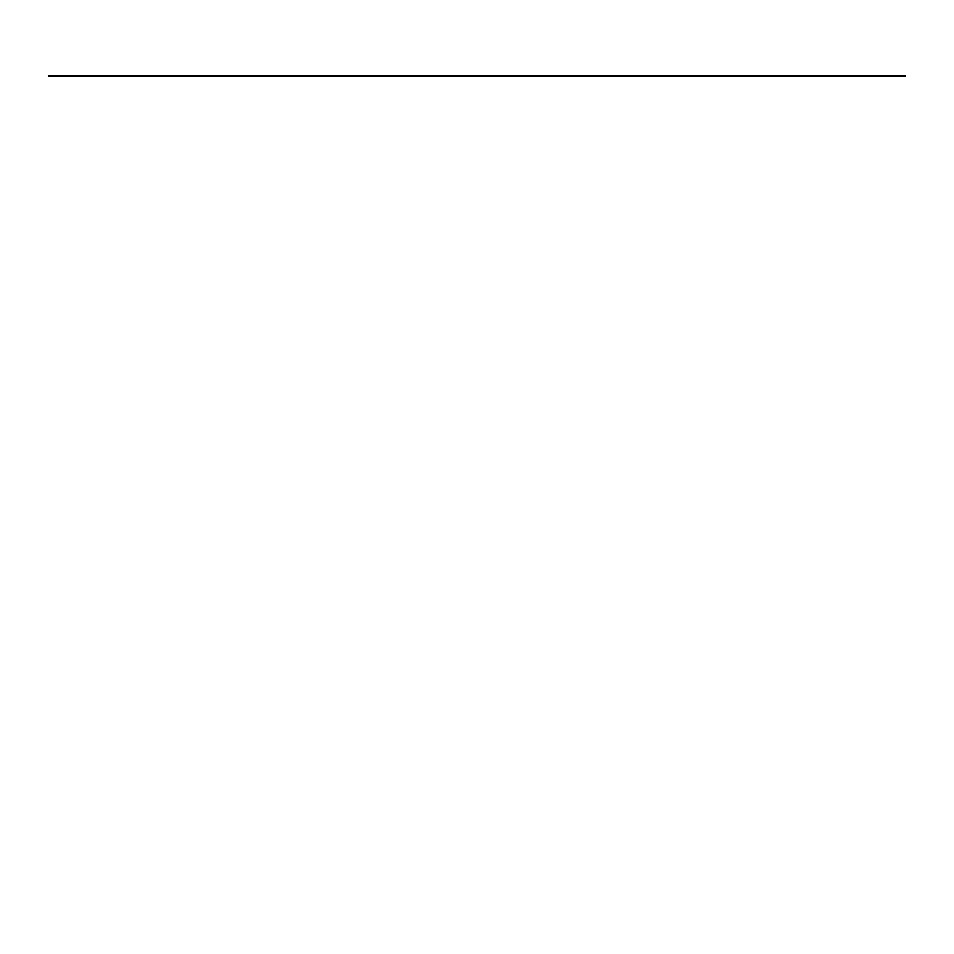
Joule 2.0 User Guide page 47
Setting Up Power Sensors...continued.
9. Press [JOYSTICK] up/down to highlight Auto Zero
Zero
remain set to Yes in all cases except when using a
PowerTap Pro Track hub
.
10. Once a sensor has been paired and activated Joule 2.0 will automatically fi nd the active sensor whenever it
is turned on.
Note: multiple sensors can be stored by Joule 2.0 but only one can be active per sensor category at a given time.
Chapter 6: Sensors
